一、前言
最近开发网格小程序,其中涉及到动态添加家属,对表单进行动态校验问题,但uview没办法实现,后面参照其他博客和自己的理解,终于解决了此问题。
动态表单效果图
二、解决方案
1、动态使用,v-for需要放在u-form下的view下面
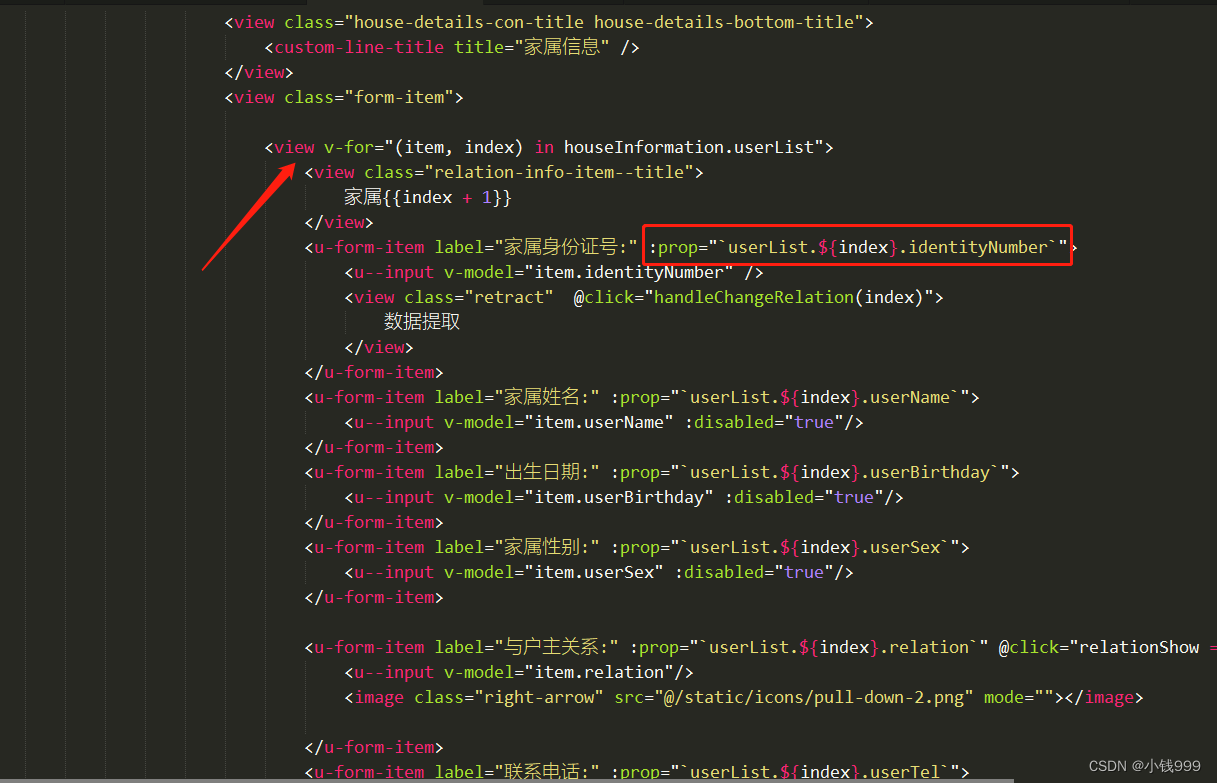
2、rules和表单model下面放置一个同名数组

3、修改uview中的源码
在 validateField 方法中修改如下
源码:
// 属性链数组
const propertyChain = child.prop.split(".");
const propertyName =
propertyChain[propertyChain.length - 1];
const rule = this.formRules[child.prop];
// 如果不存在对应的规则,直接返回,否则校验器会报错
if (!rule) return;
// rule规则可为数组形式,也可为对象形式,此处拼接成为数组
const rules = [].concat(rule);
修改后:
// 属性链数组
const propertyChain = child.prop.split(".");
const propertyName =
propertyChain[propertyChain.length - 1];
//修改:将const改为let
let rule = this.formRules[child.prop];
//修改:链式是无法通过上面的方式获取的,改为下面的方式
if(!rule){
rule=uni.$u.getProperty(
this.formRules,
child.prop
);
}
// 如果不存在对应的规则,直接返回,否则校验器会报错
if (!rule) return;
4、动态添加数据
//添加家属
addRelation() {
if(!this.houseInformation.isChange) return;
if(this.houseInformation.userList.length && !this.houseInformation.userList?.[this.houseInformation.userList.length-1]?.relation){
uni.$showMsg('请先选择上一个的户主关系')
return
}
let relation = {
identityNumber:'',
userName: '',
userBirthday: '',
userSex: '',
relation: '',
userTel: '',
personnelId:''
}
this.houseInformation.userList.push(relation);
this.rules.userList.push(this.relationRules);
this.$refs.houseInformation.setRules(this.rules)
},
在这里一定要注意:添加的relation 一定要用变量申明,而不要放在data里面,否则会出现引用地址一致,导致表单与表单之间的校验混乱情况。
三、总结
前端基础一定要打牢,有机会还是看一些源码提升自己!!!
版权声明:本文为weixin_45532665原创文章,遵循 CC 4.0 BY-SA 版权协议,转载请附上原文出处链接和本声明。