属性配置汇总
- Devtools全局配置
- 测试@TestPropertySource注解
- 测试properties属性
- 命令行参数
- SPIRNG_APPLICATION_JSON属性
- ServletConfig初始化参数
- ServletContext初始化参数
- JNDI属性
- JAVA系统属性
- 操作系统环境变量
- RndValuePropertySource随机值属性
- jar包外的application-{profile}.properties
- jar包内的application-{profile}.properties
- jar包外的application.properties
- jar包内的application.properties
- @PropertySoruce绑定配置
- 默认属性
使用方法
在下面属性配置使用的demo中,需要测试配置的属性是否正确,测试的方法我用的是下面的下面的demo样例
- 获取属性工具类
@Component
public class SpringUtils implements ApplicationContextAware {
private ApplicationContext applicationContext;
@Override
public void setApplicationContext(ApplicationContext applicationContext) throws BeansException {
this.applicationContext = applicationContext;
}
/**
* 获取属性
*
* @param key
* @return
*/
public String get(String key) {
return applicationContext.getEnvironment().getProperty(key);
}
}
- 测试入口
@RestController
public class DemoController {
@Autowired
private SpringUtils springUtils;
@RequestMapping(value = "/init/{key}")
public String key(@PathVariable String key) {
return springUtils.get(key);
}
}
直接在浏览器访问设置的属性key,就可以打印属性值
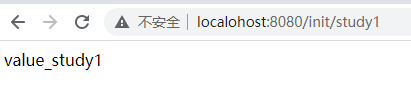
默认属性-硬编码实现
@SpringBootApplication
public class SpringBootDemoApplication {
public static void main(String[] args) throws InterruptedException {
SpringApplication springApplication = new SpringApplication((SpringBootDemoApplication.class));
Properties properties =new Properties();
properties.setProperty("study1","value_study1");
springApplication.setDefaultProperties(properties);
springApplication.run(args);
}
}
@PropertySoruce绑定配置
新建属性配置文件
src/main/resources/demo.properties
study2=demo_study2
在SpringApplicaiton启动类使用注解:PropertySource
@SpringBootApplication
@PropertySource({"demo.properties"})
public class SpringBootDemoApplication {
public static void main(String[] args) throws InterruptedException {
SpringApplication springApplication = new SpringApplication((SpringBootDemoApplication.class));
springApplication.run(args);
}
}
application.peroperties/yml文件配置
src/main/resources/application.yml
study3: demo_study3
随机值属性使用
配置文件中获取随机值
study4: demo_study${random.int[1,9]}
通过url访问会随机获取到1-9的值
配置文件引用系统属性
src/main/resources/application.yml
# 获取java_home配置信息
study5: ${JAVA_HOME}
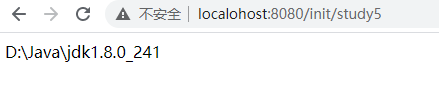
配置文件引用java系统属性
src/main/resources/application.yml
# 获取java vm名称
study6: ${java.vm.name}

SPIRNG_APPLICATION_JSON属性配置
IDEA配置启动添加参数(注意引号要加转义符,不然启动报错)
–SPRING_APPLICATION_JSON={“study7”:“demo_study7”}
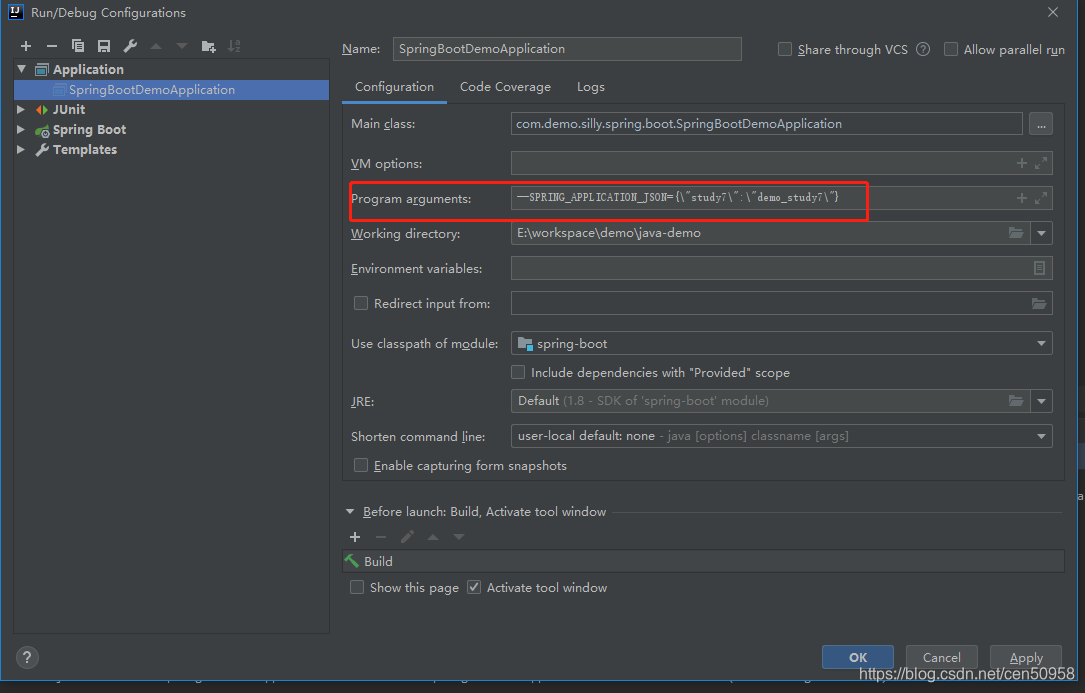
命令行参数属性配置
IDEA配置启动添加参数
–study8=demo_study8
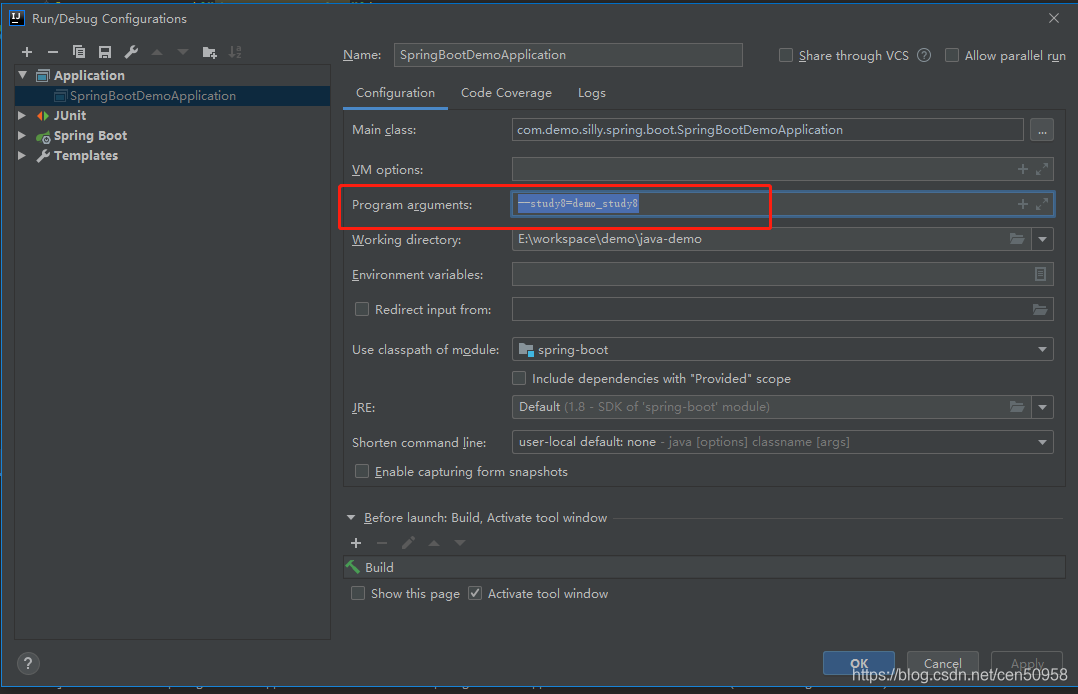
测试环境properties属性
@RunWith(SpringRunner.class)
@SpringBootTest(properties = {"study9=demo_study9"})
public class ApplicationTest2 {
@Autowired
private SpringUtils springUtils;
@Test
public void demoTest() {
System.out.println(springUtils.get("study9"));
}
}
测试@TestPropertySource注解
@RunWith(SpringRunner.class)
@SpringBootTest
@TestPropertySource("classpath:demo.properties")
public class ApplicationTest3 {
@Autowired
private SpringUtils springUtils;
@Test
public void demoTest() {
System.out.println(springUtils.get("study2"));
}
}
版权声明:本文为cen50958原创文章,遵循 CC 4.0 BY-SA 版权协议,转载请附上原文出处链接和本声明。