jsp表单处理
1.GET方法
使用URL的使用 GET 方法实例
GET方法将请求的编码信息添加在网址后面,网址与编码信息通过”?”号分隔。如下所示:
//www.w3cschool.cn/hello?key1=LIU&key2=YUJIE
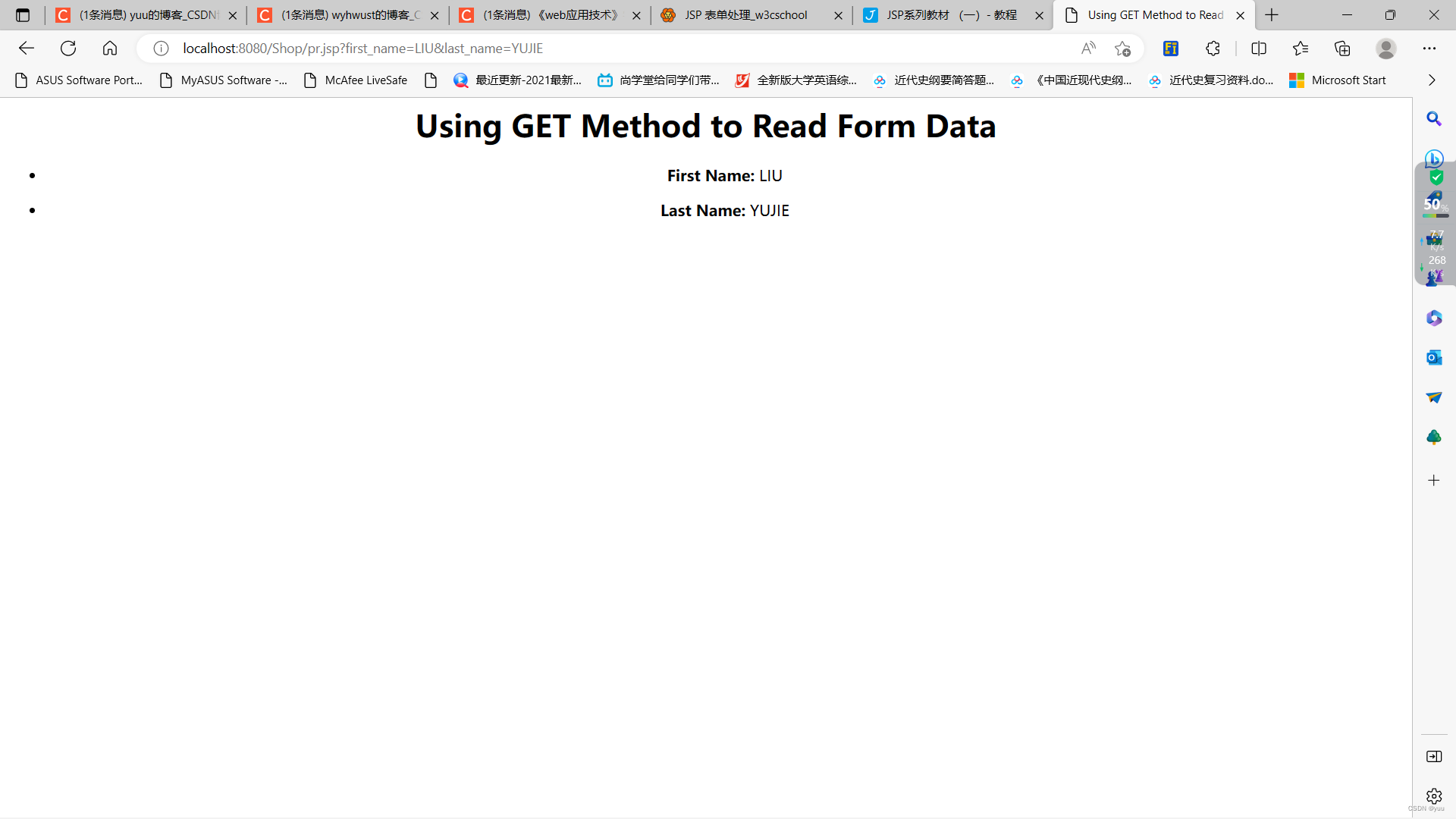
代码为:
<html>
<head>
<title>Using GET Method to Read Form Data</title>
</head>
<body>
<center>
<h1>Using GET Method to Read Form Data</h1>
<ul>
<li><p><b>First Name:</b>
<%= request.getParameter("first_name")%>
</p></li>
<li><p><b>Last Name:</b>
<%= request.getParameter("last_name")%>
</p></li>
</ul>
</body>
</html>使用表单的 GET 方法实例
<html>
<body>
<form action="main.jsp" method="GET">
First Name: <input type="text" name="first_name">
<br />
Last Name: <input type="text" name="last_name" />
<input type="submit" value="Submit" />
</form>
</body>
</html>
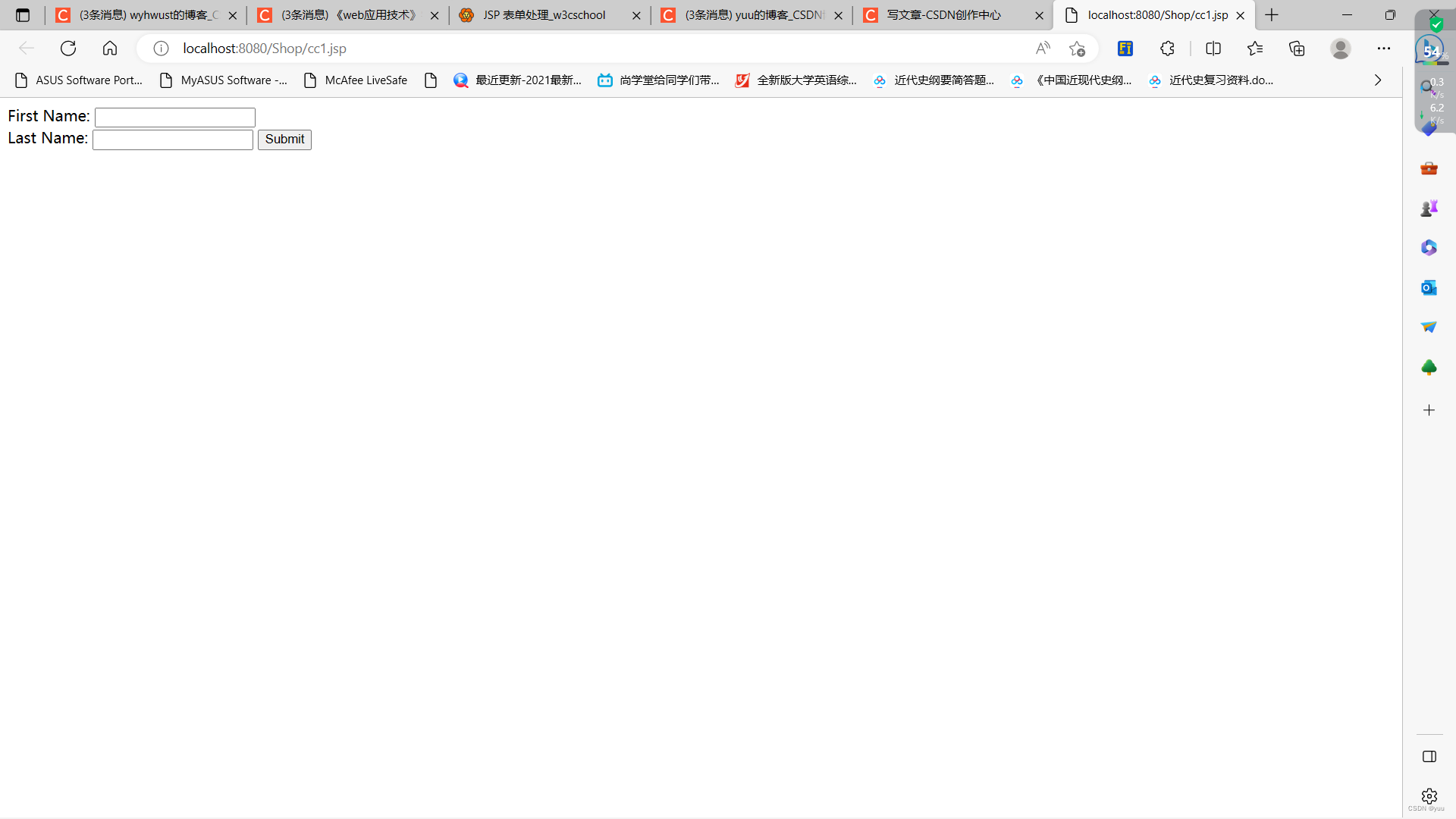
2.POST方法
使用表单的POST方法
main.jsp
<html>
<head>
<title>Using GET and POST Method to Read Form Data</title>
</head>
<body>
<center>
<h1>Using GET Method to Read Form Data</h1>
<ul>
<li><p><b>First Name:</b>
<%= request.getParameter("first_name")%>
</p></li>
<li><p><b>Last Name:</b>
<%= request.getParameter("last_name")%>
</p></li>
</ul>
</body>
</html>Hello.html
<html>
<body>
<form action="main.jsp" method="POST">
First Name: <input type="text" name="first_name">
<br />
Last Name: <input type="text" name="last_name" />
<input type="submit" value="Submit" />
</form>
</body>
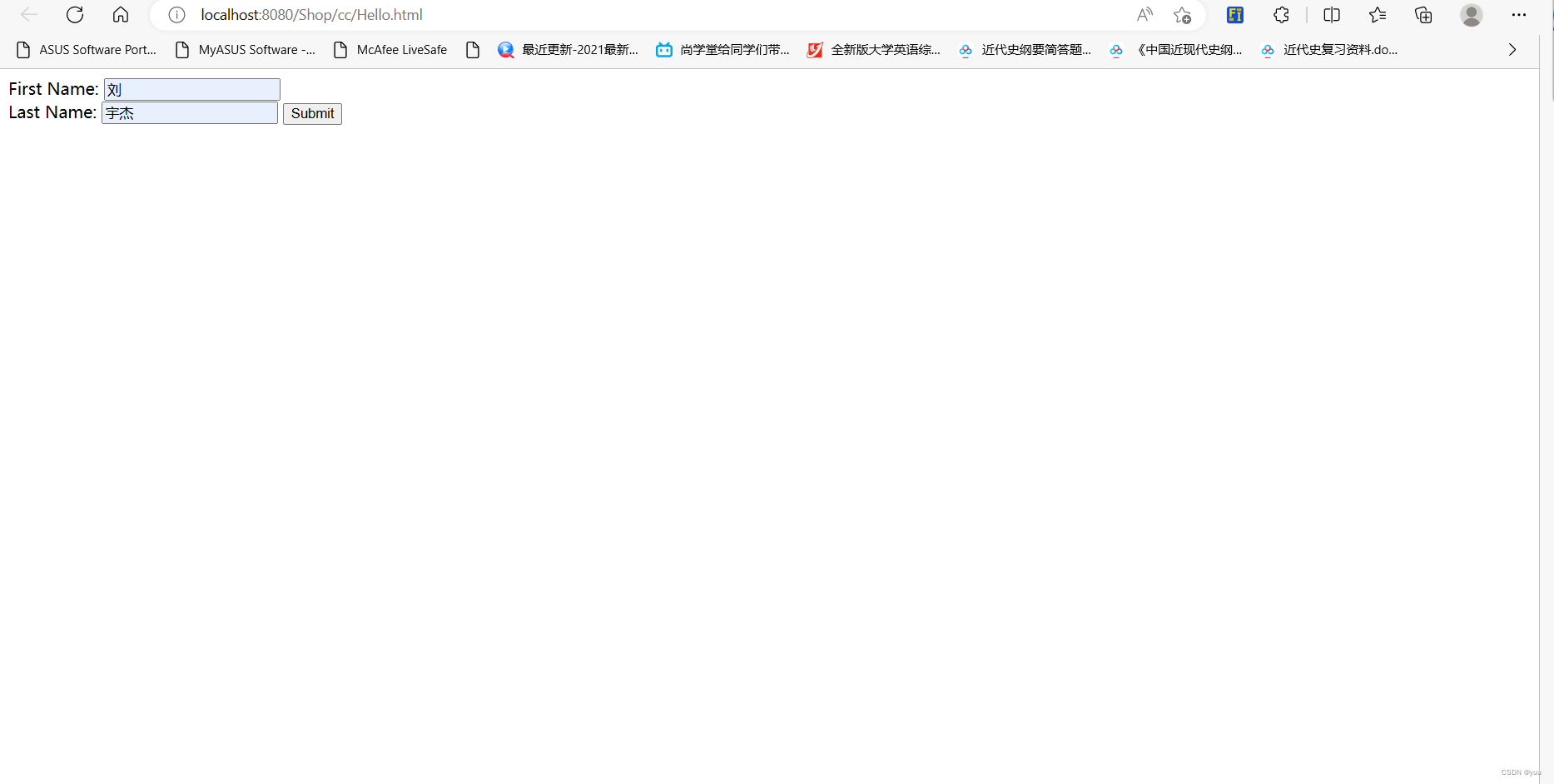
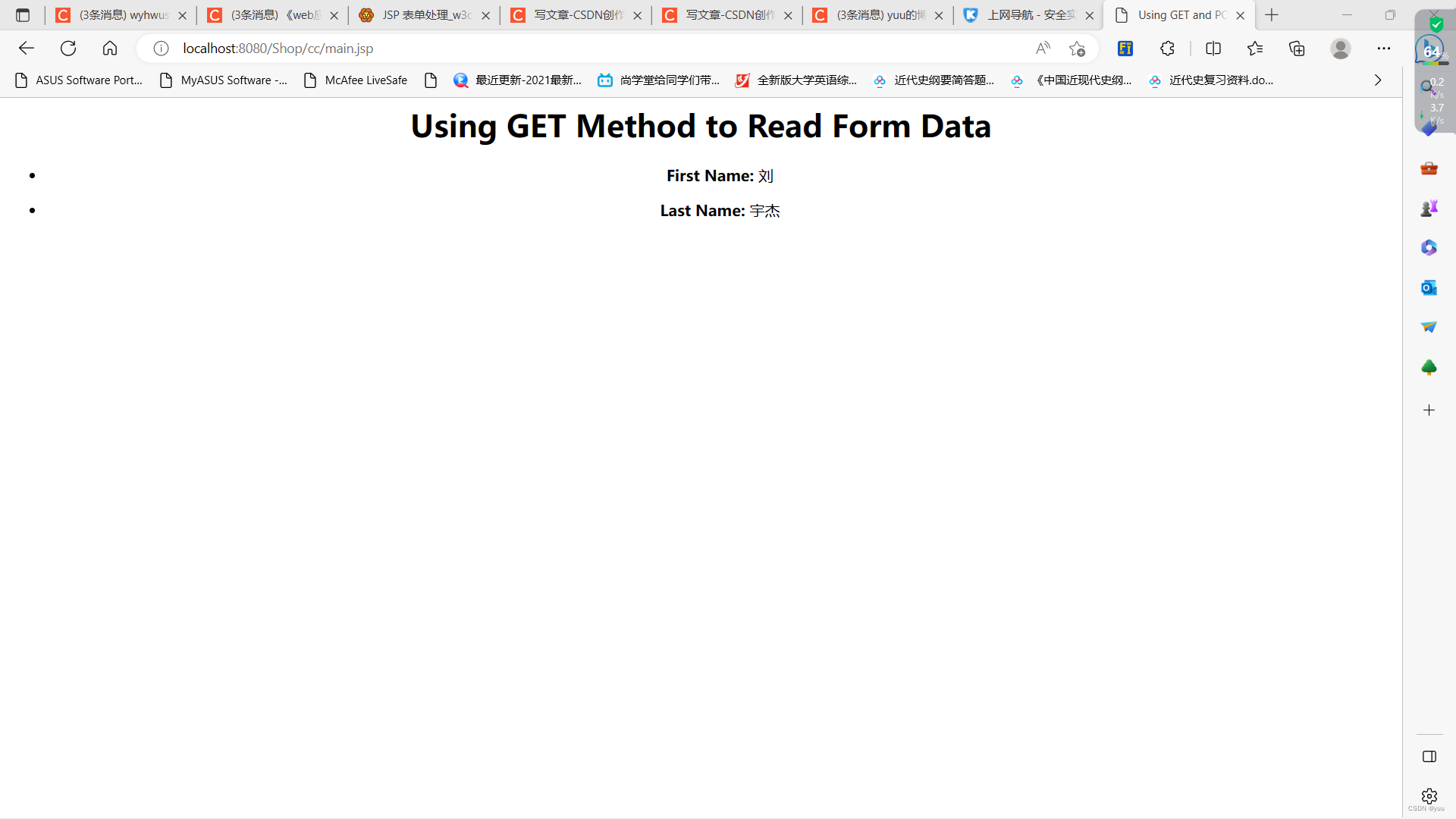
3.传递 Checkbox 数据到JSP程序
Checkbox.htm
<html>
<body>
<form action="main.jsp" method="POST" target="_blank">
<input type="checkbox" name="maths" checked="checked" /> Maths
<input type="checkbox" name="physics" /> Physics
<input type="checkbox" name="chemistry" checked="checked" />
Chemistry
<input type="submit" value="Select Subject" />
</form>
</body>
</html>main.jsp
<html>
<head>
<title>Reading Checkbox Data</title>
</head>
<body>
<center>
<h1>Reading Checkbox Data</h1>
<ul>
<li><p><b>Maths Flag:</b>
<%= request.getParameter("maths")%>
</p></li>
<li><p><b>Physics Flag:</b>
<%= request.getParameter("physics")%>
</p></li>
<li><p><b>Chemistry Flag:</b>
<%= request.getParameter("chemistry")%>
</p></li>
</ul>
</body>
</html>
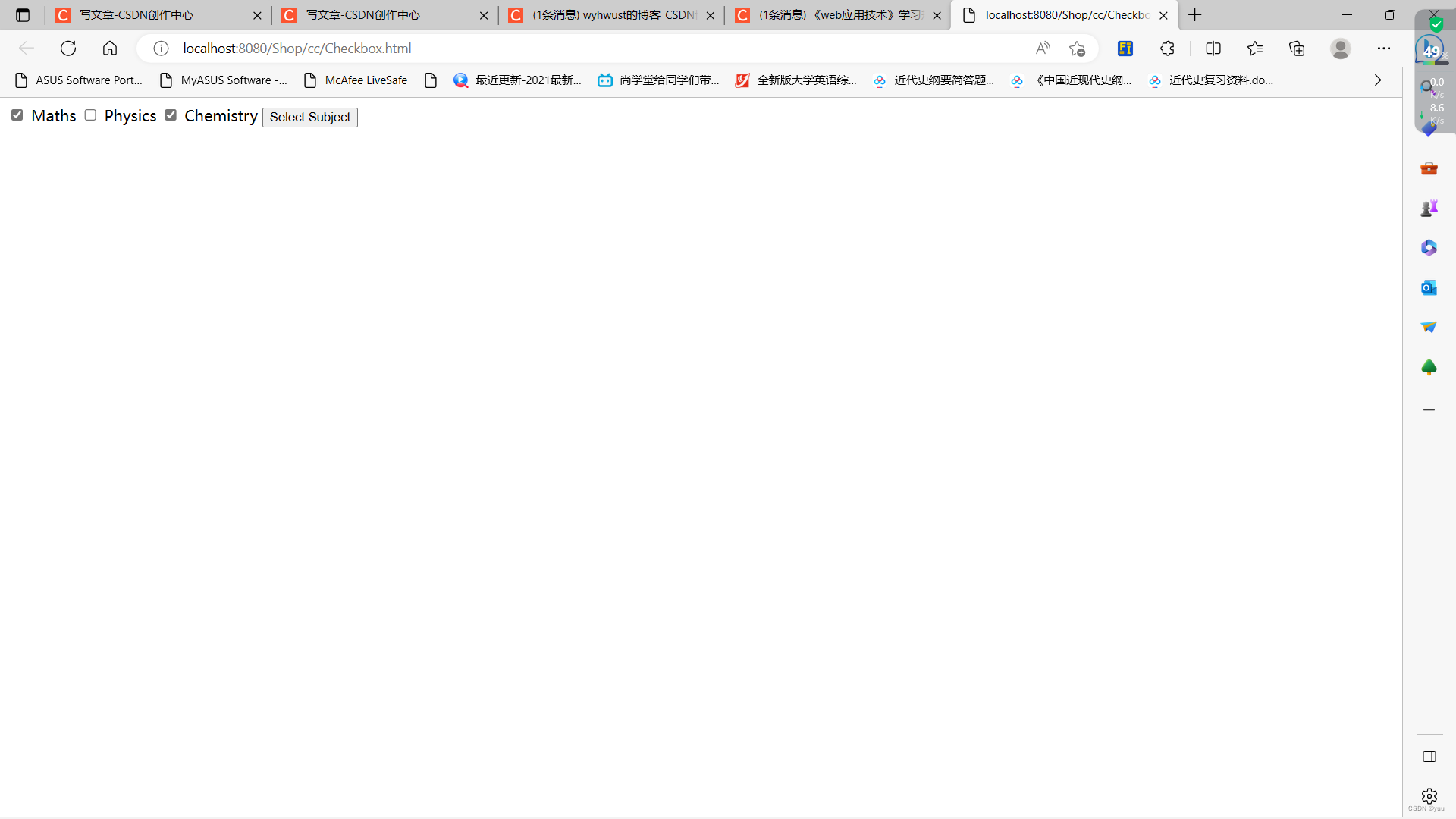
4.读取所有表单参数
main.jsp
<%@ page import="java.io.*,java.util.*" %>
<html>
<head>
<title>HTTP Header Request Example</title>
</head>
<body>
<center>
<h2>HTTP Header Request Example</h2>
<table width="100%" border="1" align="center">
<tr bgcolor="#949494">
<th>Param Name</th><th>Param Value(s)</th>
</tr>
<% Enumeration paramNames = request.getParameterNames(); while(paramNames.hasMoreElements()) { String paramName = (String)paramNames.nextElement(); out.print("<tr><td>" + paramName + "</td>\n");
String paramValue = request.getParameter(paramName);
out.println("<td> " + paramValue + "</td></tr>\n");
}
%>
</table>
</center>
</body>
</html>Hello.htm
<html>
<body>
<form action="main.jsp" method="POST" target="_blank">
<input type="checkbox" name="maths" checked="checked" /> Maths
<input type="checkbox" name="physics" /> Physics
<input type="checkbox" name="chemistry" checked="checked" /> Chem
<input type="submit" value="Select Subject" />
</form>
</body>
</html>
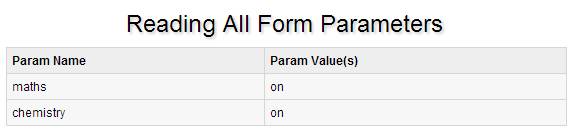
以上是我的本次练习二,练习过程比较轻松,感觉主要是区分jsp文件和htm文件的用处以及他们的代码展现图, 通过这次训练学到了jsp的表单处理
版权声明:本文为2302_76641042原创文章,遵循 CC 4.0 BY-SA 版权协议,转载请附上原文出处链接和本声明。