环境:虚拟机centos7.2系统
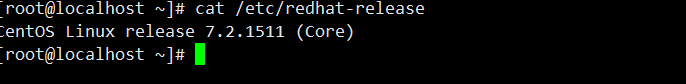
当前Linux版本 3.10
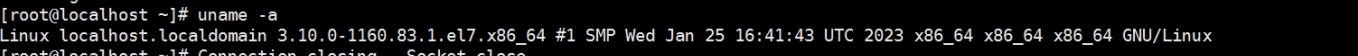
使用elrepo源升级内核
rpm --import https://www.elrepo.org/RPM-GPG-KEY-elrepo.org #导入 public key
rpm -Uvh http://www.elrepo.org/elrepo-release-7.0-2.el7.elrepo.noarch.rpm #安装 ELRepo
yum --disablerepo="*" --enablerepo="elrepo-kernel" list available #列出可用的系统内核相关包
yum --enablerepo=elrepo-kernel install kernel-ml -y #安装主线版本
yum --enablerepo=elrepo-kernel install kernel-lt -y #安装稳定版本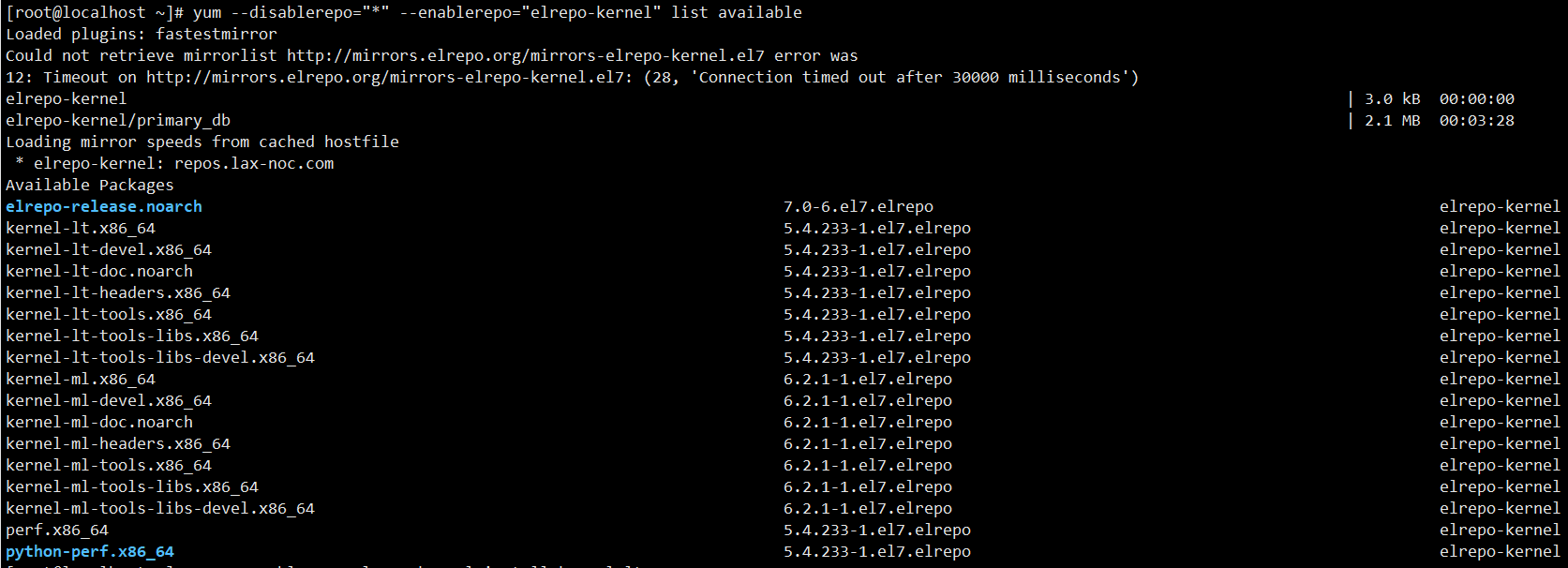
设置 GRUB 默认的内核版本,打开并编辑 /etc/default/grub 并设置 GRUB_DEFAULT=0。意思是 GRUB 初始化页面的第一个内核将作为默认内核
重新创建内核配置
grub2-mkconfig -o /boot/grub2/grub.cfg
最后重启reboot 查看内核版本
uname -a
Linux localhost.localdomain 5.4.233-1.el7.elrepo.x86_64 #1 SMP Thu Feb 23 17:56:08 EST 2023 x86_64 x86_64 x86_64 GNU/Linux
版权声明:本文为u014608280原创文章,遵循 CC 4.0 BY-SA 版权协议,转载请附上原文出处链接和本声明。