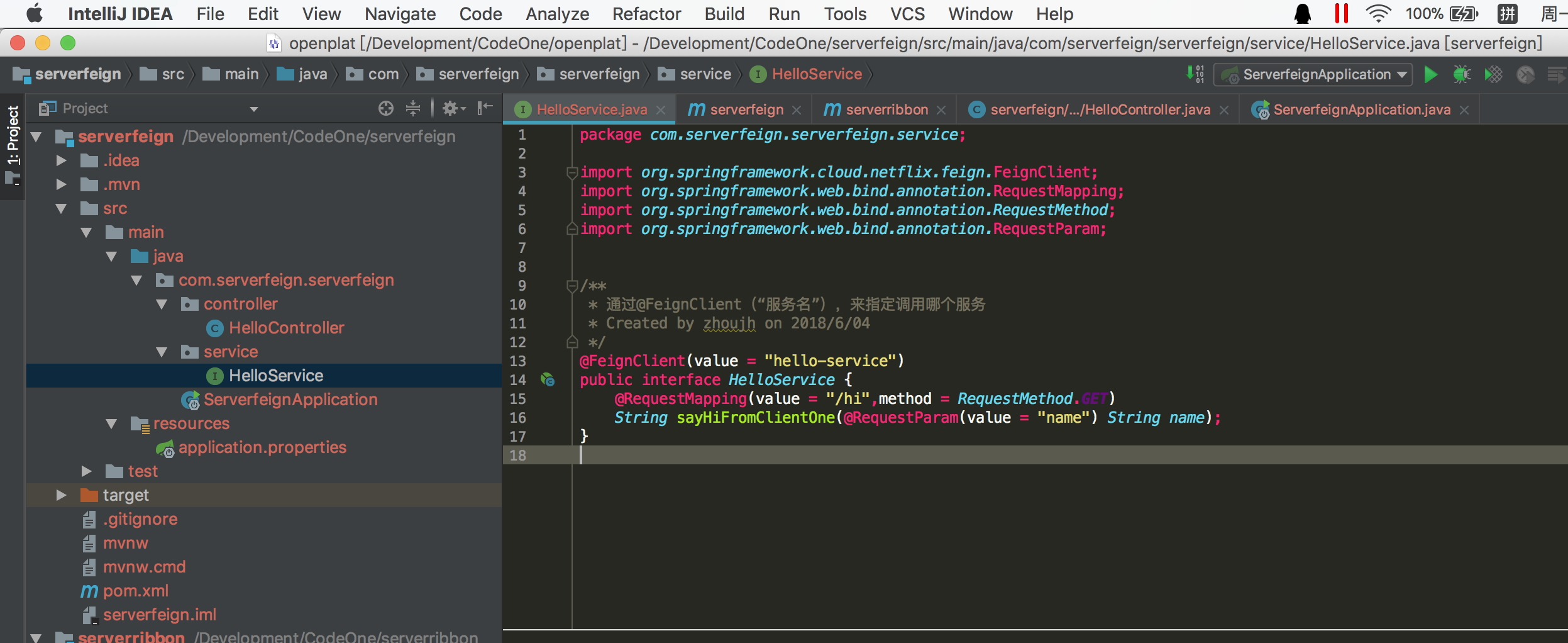什么是Feign?
Feign是受到Retrofit,JAXRS-2.0和WebSocket的影响,它是一个java的到http客户端绑定的开源项目。 Feign的主要目标是将Java Http 客户端变得简单。
推荐博客:
Feign的源码地址:
https://github.com/OpenFeign/feign
深入理解Feign之源码解析:
https://blog.csdn.net/forezp/article/details/73480304
常见错误:
1、Spring Cloud服务消费者使用Feign,不识别@EnableFeignClients 注解解决办法
查阅资料后是Spring Cloud对Feign的支持由org.springframework.cloud:spring-cloud-netflix-core 移到org.springframework.cloud:spring-cloud-openfeign-core下。
报错信息:cannot resolve sysmol EnableFeignClients

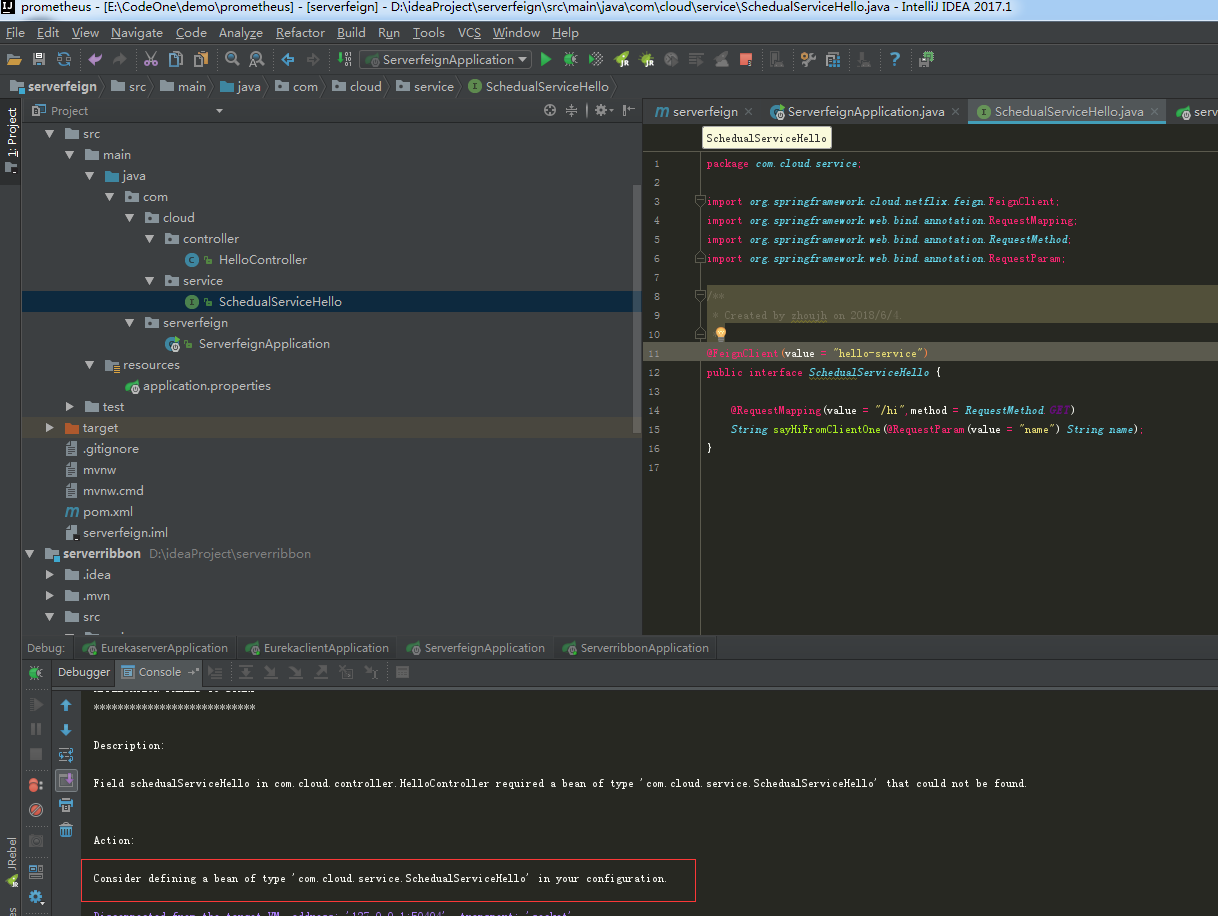
解决方案:
更改Spring Cloud的版本
Finchley.RC2换为Dalston.RC1
由于Finchley.RC2使用需要Spring Boot2.0,这里需要把Spring Boot版本换到1.5即可
<dependencies>
<dependency>
<groupId>org.springframework.cloud</groupId>
<artifactId>spring-cloud-dependencies</artifactId>
<version>Dalston.RC1</version>
<type>pom</type>
<scope>import</scope>
</dependency>
</dependencies>
一、建立服务消费者
1、项目建立可参考上一篇博客:
https://blog.csdn.net/zjh_746140129/article/details/80557302
2、项目pom.xml 新增
<dependency>
<groupId>org.springframework.cloud</groupId>
<artifactId>spring-cloud-starter-feign</artifactId>
</dependency>
完整pom.xml
<?xml version="1.0" encoding="UTF-8"?>
<project xmlns="http://maven.apache.org/POM/4.0.0" xmlns:xsi="http://www.w3.org/2001/XMLSchema-instance"
xsi:schemaLocation="http://maven.apache.org/POM/4.0.0 http://maven.apache.org/xsd/maven-4.0.0.xsd">
<modelVersion>4.0.0</modelVersion>
<groupId>com.serverfeign</groupId>
<artifactId>serverfeign</artifactId>
<version>0.0.1-SNAPSHOT</version>
<packaging>jar</packaging>
<name>serverfeign</name>
<description>Demo project for Spring Boot</description>
<!--<parent>
<groupId>org.springframework.boot</groupId>
<artifactId>spring-boot-starter-parent</artifactId>
<version>2.0.2.RELEASE</version>
<relativePath/> <!– lookup parent from repository –>
</parent>-->
<parent>
<groupId>org.springframework.boot</groupId>
<artifactId>spring-boot-starter-parent</artifactId>
<version>1.5.2.RELEASE</version>
<relativePath/> <!-- lookup parent from repository -->
</parent>
<!--<properties>
<project.build.sourceEncoding>UTF-8</project.build.sourceEncoding>
<project.reporting.outputEncoding>UTF-8</project.reporting.outputEncoding>
<java.version>1.8</java.version>
<spring-cloud.version>Finchley.RC2</spring-cloud.version>
</properties>
<dependencies>
<dependency>
<groupId>org.springframework.cloud</groupId>
<artifactId>spring-cloud-starter-netflix-eureka-server</artifactId>
</dependency>
<dependency>
<groupId>org.springframework.cloud</groupId>
<artifactId>spring-cloud-starter-feign</artifactId>
</dependency>
<dependency>
<groupId>org.springframework.boot</groupId>
<artifactId>spring-boot-starter-test</artifactId>
<scope>test</scope>
</dependency>
</dependencies>-->
<properties>
<project.build.sourceEncoding>UTF-8</project.build.sourceEncoding>
<project.reporting.outputEncoding>UTF-8</project.reporting.outputEncoding>
<java.version>1.8</java.version>
</properties>
<dependencies>
<dependency>
<groupId>org.springframework.cloud</groupId>
<artifactId>spring-cloud-starter-eureka</artifactId>
</dependency>
<dependency>
<groupId>org.springframework.cloud</groupId>
<artifactId>spring-cloud-starter-feign</artifactId>
</dependency>
<dependency>
<groupId>org.springframework.boot</groupId>
<artifactId>spring-boot-starter-web</artifactId>
</dependency>
<dependency>
<groupId>org.springframework.boot</groupId>
<artifactId>spring-boot-starter-test</artifactId>
<scope>test</scope>
</dependency>
</dependencies>
<dependencyManagement>
<!--<dependencies>
<dependency>
<groupId>org.springframework.cloud</groupId>
<artifactId>spring-cloud-dependencies</artifactId>
<version>${spring-cloud.version}</version>
<type>pom</type>
<scope>import</scope>
</dependency>
</dependencies>-->
<dependencies>
<dependency>
<groupId>org.springframework.cloud</groupId>
<artifactId>spring-cloud-dependencies</artifactId>
<version>Dalston.RC1</version>
<type>pom</type>
<scope>import</scope>
</dependency>
</dependencies>
</dependencyManagement>
<build>
<plugins>
<plugin>
<groupId>org.springframework.boot</groupId>
<artifactId>spring-boot-maven-plugin</artifactId>
</plugin>
</plugins>
</build>
<repositories>
<repository>
<id>spring-milestones</id>
<name>Spring Milestones</name>
<url>https://repo.spring.io/milestone</url>
<snapshots>
<enabled>false</enabled>
</snapshots>
</repository>
</repositories>
</project>
3、编写服务消费Service和Controller
通过@ FeignClient(“服务名”),来指定调用哪个服务
package com.serverfeign.serverfeign.service;
import org.springframework.cloud.netflix.feign.FeignClient;
import org.springframework.web.bind.annotation.RequestMapping;
import org.springframework.web.bind.annotation.RequestMethod;
import org.springframework.web.bind.annotation.RequestParam;
/**
* 通过@FeignClient(“服务名”),来指定调用哪个服务
* Created by zhoujh on 2018/6/04
*/
@FeignClient(value = "hello-service")
public interface HelloService {
@RequestMapping(value = "/hi",method = RequestMethod.GET)
String sayHiFromClientOne(@RequestParam(value = "name") String name);
}
package com.serverfeign.serverfeign.controller;
import com.serverfeign.serverfeign.service.HelloService;
import org.springframework.beans.factory.annotation.Autowired;
import org.springframework.web.bind.annotation.*;
@RestController
public class HelloController {
@Autowired
HelloService helloService;
@RequestMapping(value = “/hi”,method = RequestMethod.GET)
@ResponseBody
public String HiFeign(@RequestParam String name){
return helloService.sayHiFromClientOne(name);
}
}
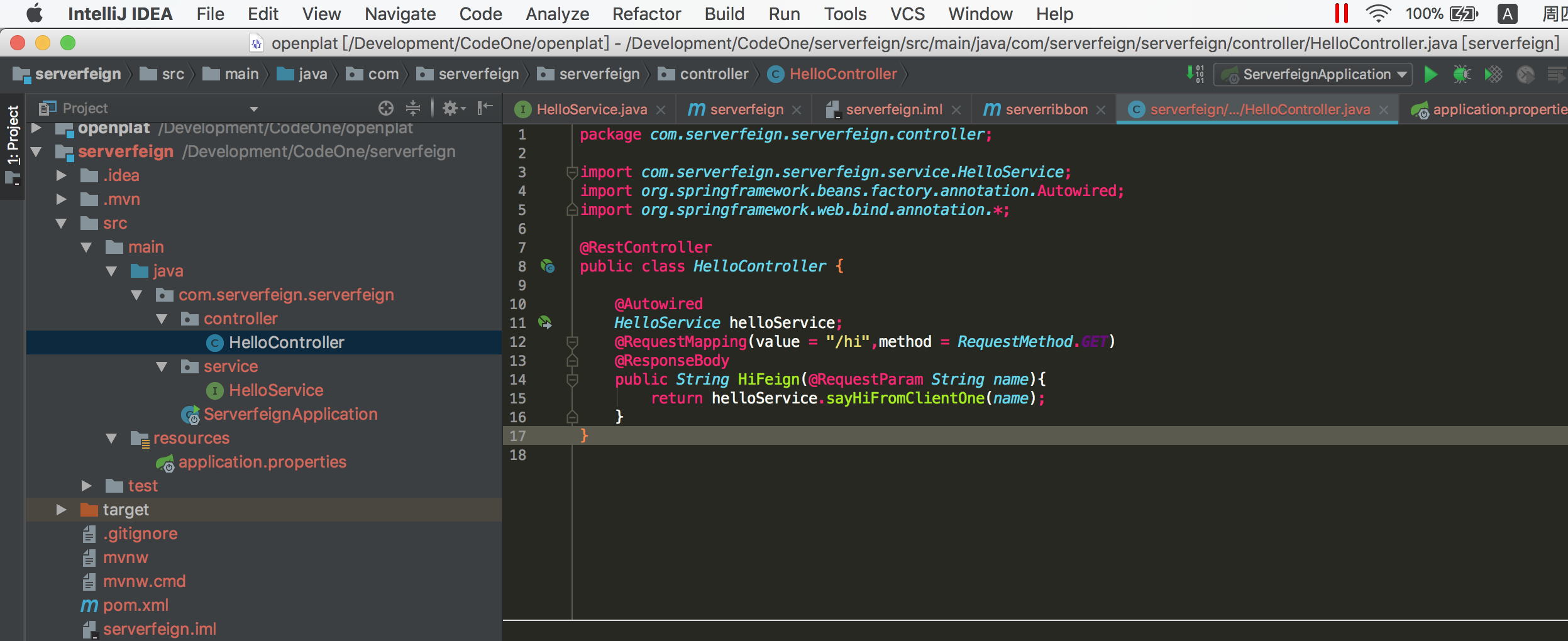
4、修改配置文件
server.port=8765
spring.application.name=service-feign
eureka.client.service-url.defaultZone=http://localhost:8761/eureka/
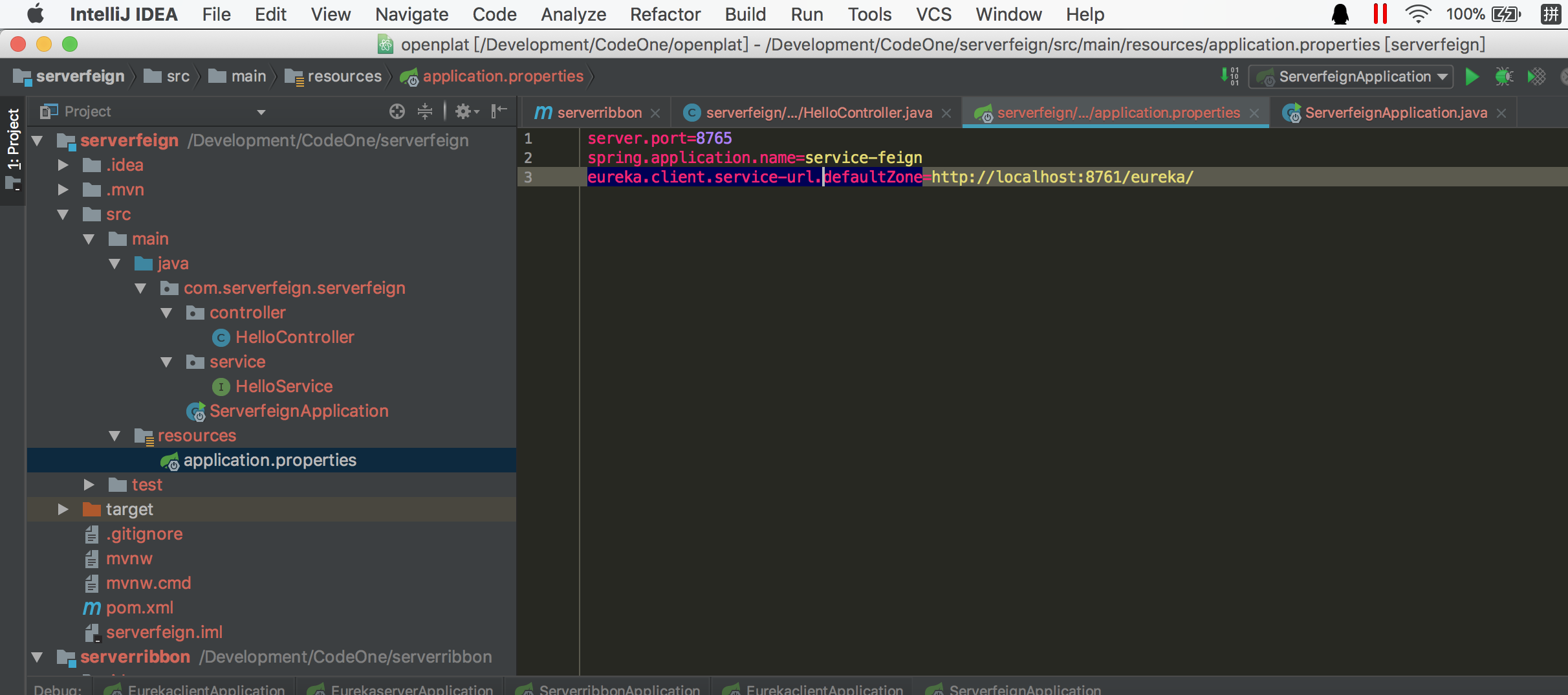
5、修改启动类
在程序的启动类ServiceFeignApplication ,加上@EnableFeignClients注解开启Feign的功能
package com.serverfeign.serverfeign;
import org.springframework.boot.SpringApplication;
import org.springframework.boot.autoconfigure.SpringBootApplication;
import org.springframework.cloud.client.discovery.EnableDiscoveryClient;
import org.springframework.cloud.netflix.feign.EnableFeignClients;
@SpringBootApplication
@EnableDiscoveryClient
@EnableFeignClients
public class ServerfeignApplication {
public static void main(String[] args) {
SpringApplication.run(ServerfeignApplication.class, args);
}
}
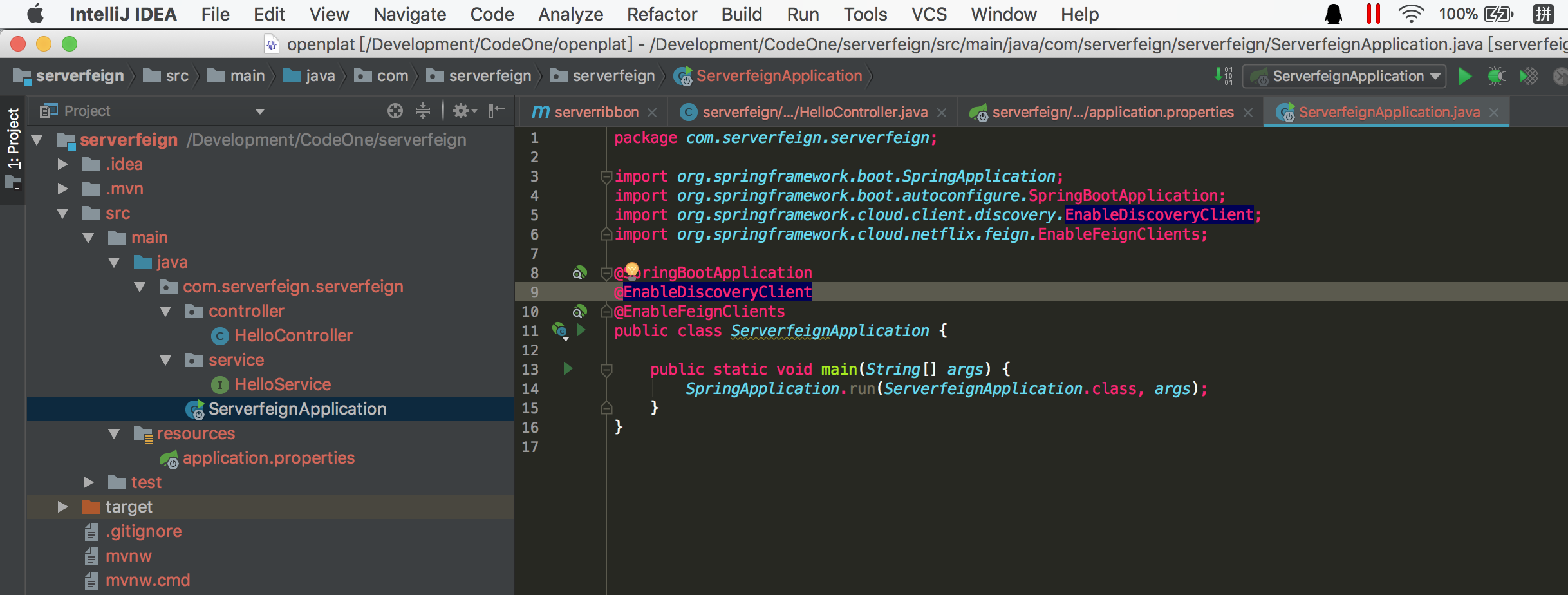
二、启动服务注册中心、服务提供者(2个)、服务消费者(Feign)

三、刷新消费者,查看服务提供者后台打印,此时已经完成了消费的负载均衡(这里采用了轮询策略)
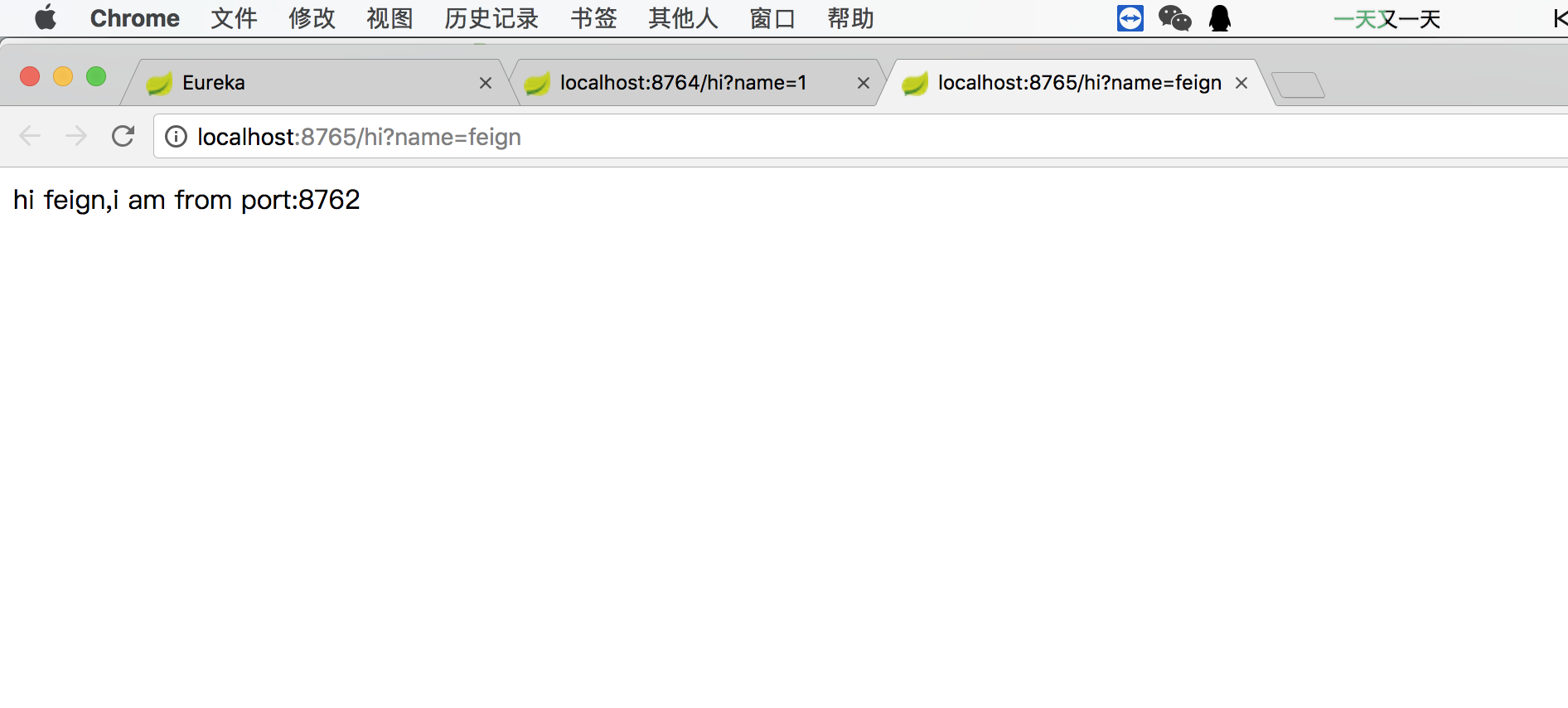
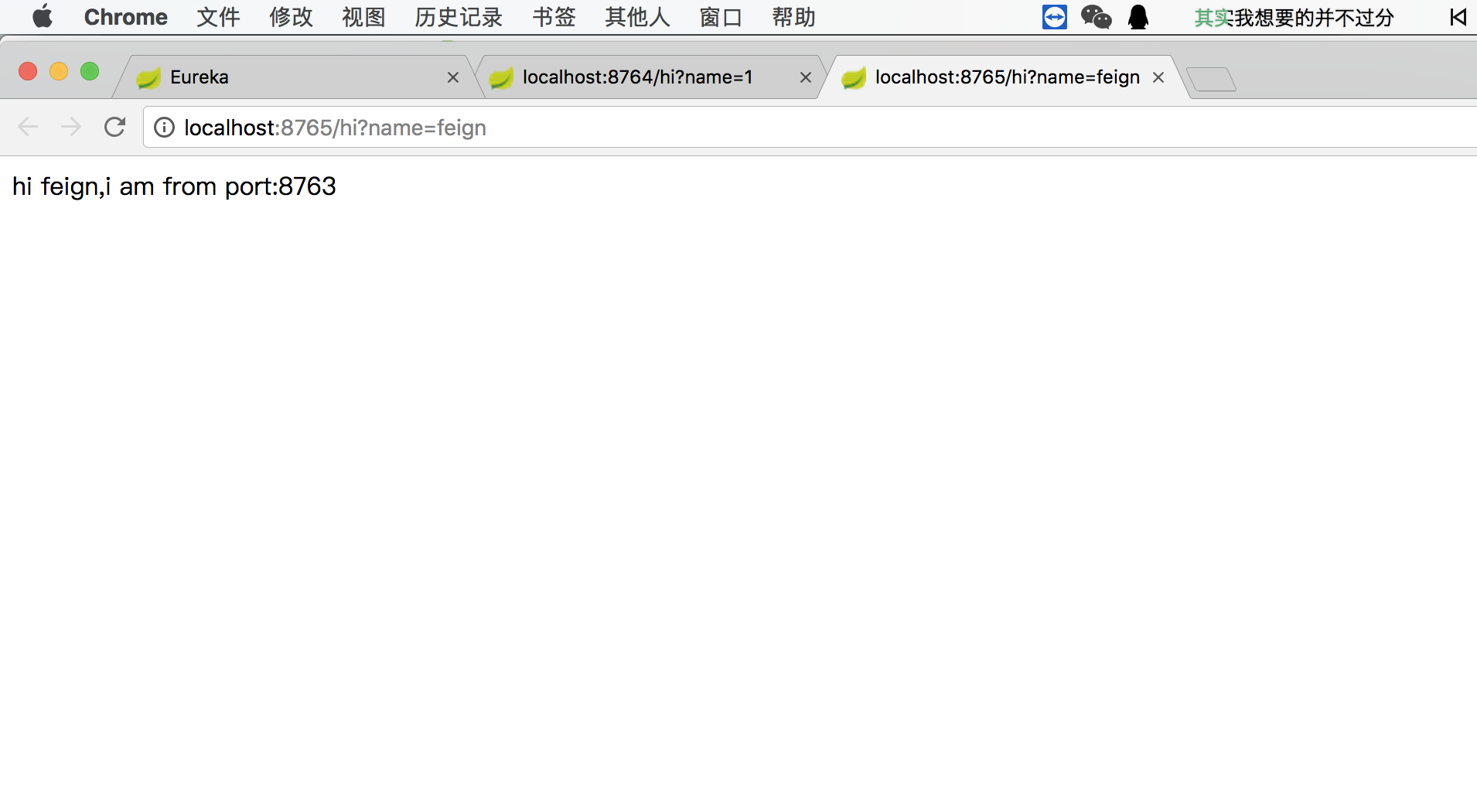
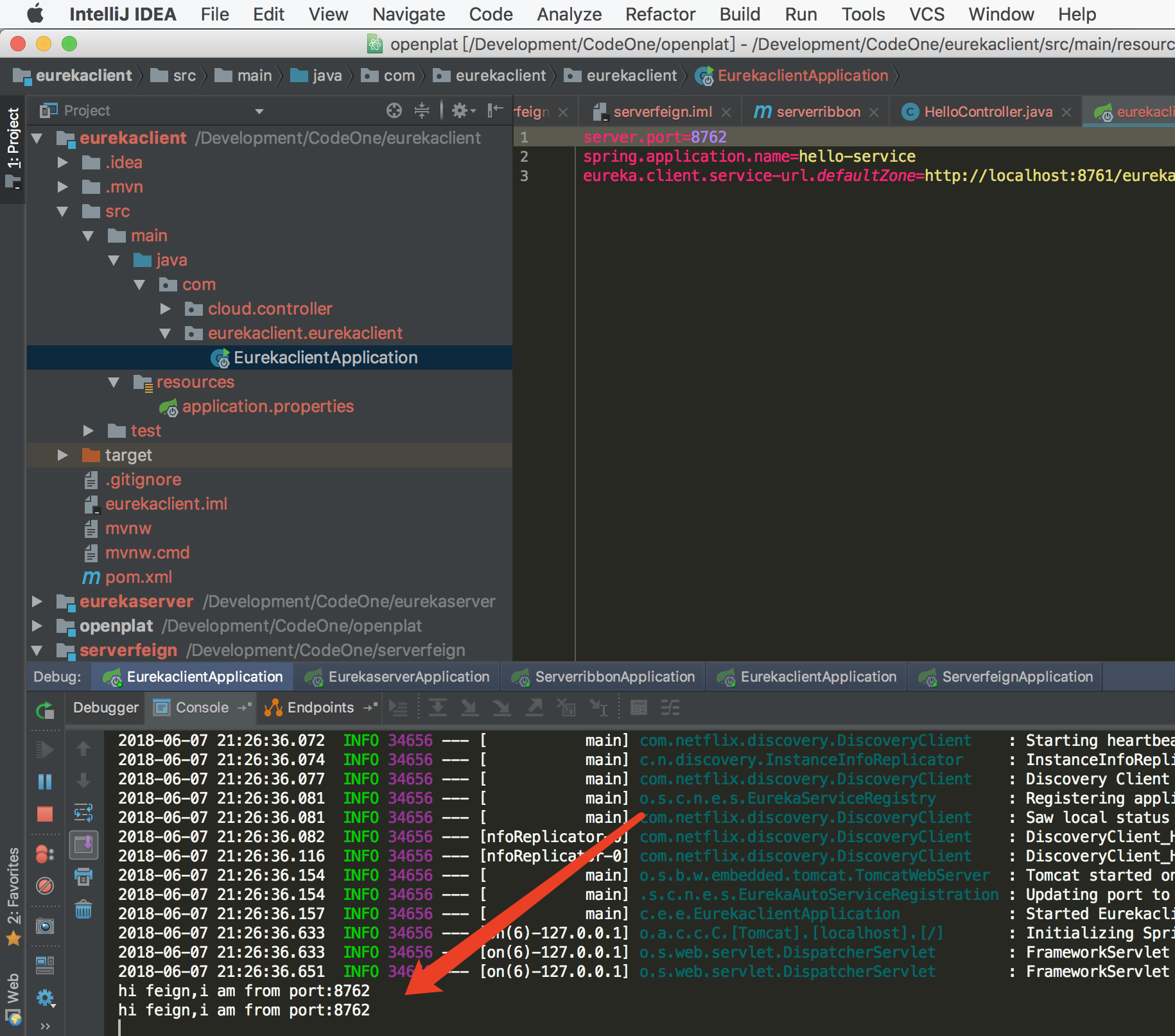
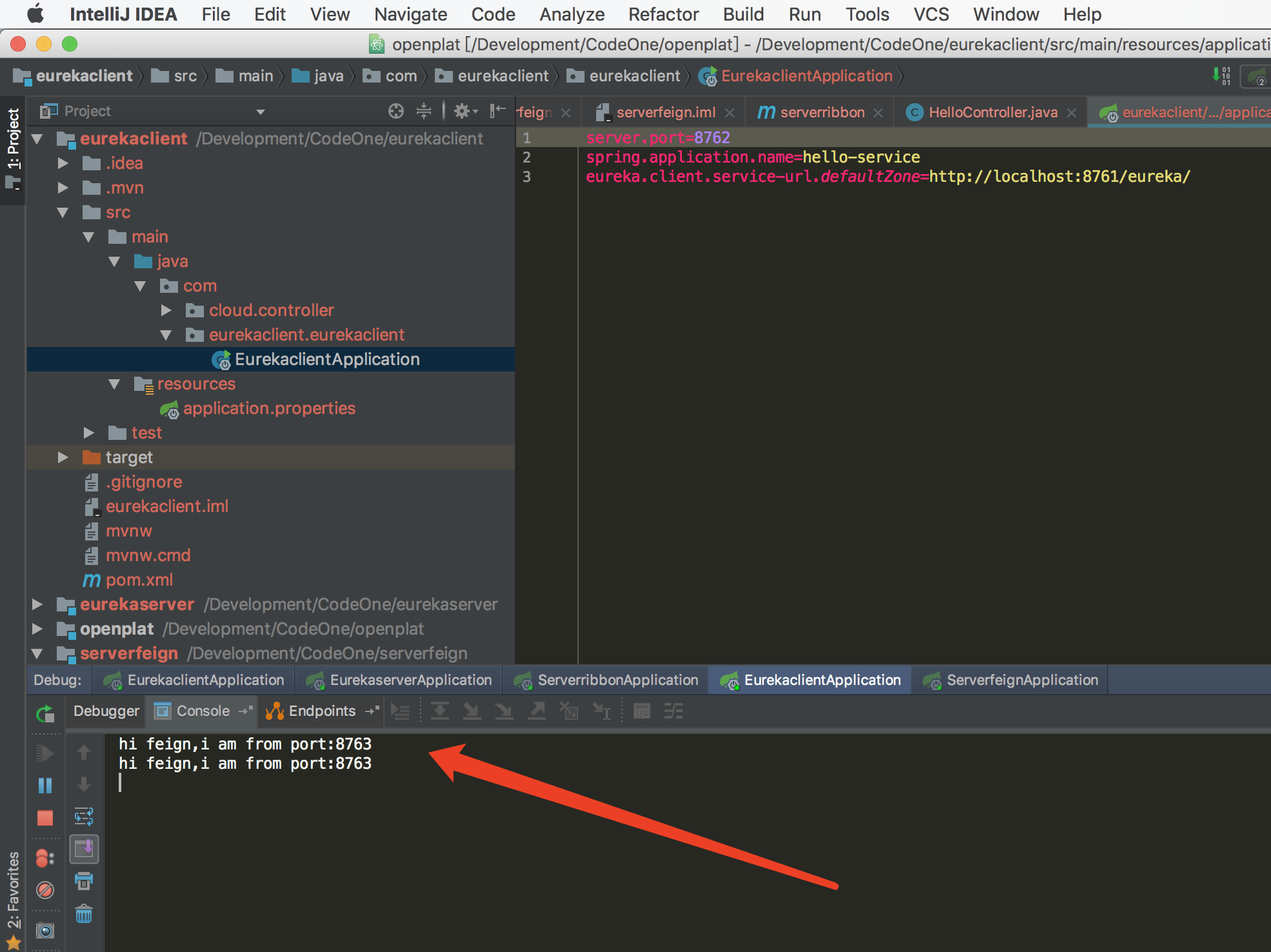
Spring Boot与Spring Cloud学习使用可参看笔者博客
①
Spring Cloud入门教程之服务注册与发现Eureka
②
Spring Cloud入门教程之服务消费者 Ribbon
③
Spring Cloud入门教程之服务消费者 Feign
④
Spring Cloud入门教程之断路器 Hystrix