
今天在一个新的环境上安装nginx,结果访问的都是403
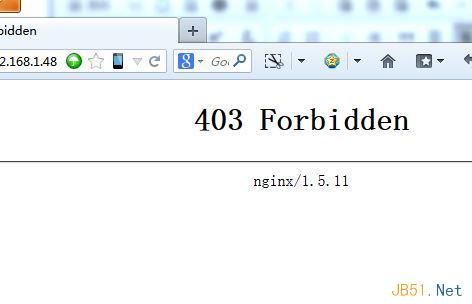
通常显示403我立马都会想到路径配置不对,但我仔细看了一下,目录路径没问题:
nginx.conf:
server {
listen 80;
server_name localhost;
#charset koi8-r;
#access_log logs/host.access.log main;
location / {
root /root/html;
index index.html index.htm;
}
}
系统中的路径查询结果:
[root@lizhong html]# ll /root/html/
总用量 4
-rw-r–r– 1 root root 3 4月 18 11:07 index.html
目录时存在,重启nginx还是这个错误,后来想到是不是权限问题?于是在nginx.conf头部加入一行:
user root;
重启nginx再访问,就可以正常访问了
重启nginx再访问,就可以正常访问了
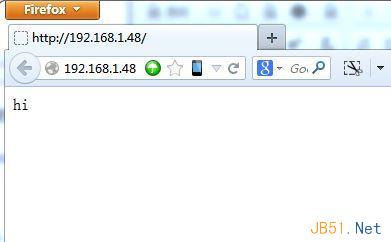
如果不想使用root用户运行,可以通过修改目录访问权限解决403问题,但不能把目录放在root用户宿主目录下,放在任意一个位置并给它755,或者通过chown改变它的拥有者与nginx运行身份一致也可以解决权限问题。