Django Chartjs
Django Chartjs lets you manage charts in your Django application.

This is compatible with Chart.js and Highcharts JS libraries.
Using a set of predefined Class Based Views you are able to get
started after writing just your SQL query.
Authors: Rémy Hubscher and contributors
Licence: BSD
Compatibility: Django 1.10, 2.2 and 3.0, python3.6 up to python3.8
Getting Started
Install django-chartjs:
pip install django-chartjs
Add it to your INSTALLED_APPS settings:
INSTALLED_APPS = (
‘…’,
‘chartjs’,
)
Using it
A simple Line Chart example.
1. Create the HTML file
{% load static %}
django-chartjs line chart demo
Some Line Charts loaded in Ajax!
$.get(‘{% url “line_chart_json” %}’, function(data) {
var ctx = $(“#myChart”).get(0).getContext(“2d”);
new Chart(ctx, {
type: ‘line’, data: data
});
});
2. Create the view with labels and data definition
from django.views.generic import TemplateView
from chartjs.views.lines import BaseLineChartView
class LineChartJSONView(BaseLineChartView):
def get_labels(self):
“””Return 7 labels for the x-axis.”””
return [“January”, “February”, “March”, “April”, “May”, “June”, “July”]
def get_providers(self):
“””Return names of datasets.”””
return [“Central”, “Eastside”, “Westside”]
def get_data(self):
“””Return 3 datasets to plot.”””
return [[75, 44, 92, 11, 44, 95, 35],
[41, 92, 18, 3, 73, 87, 92],
[87, 21, 94, 3, 90, 13, 65]]
line_chart = TemplateView.as_view(template_name=’line_chart.html’)
line_chart_json = LineChartJSONView.as_view()
3. Update urls.py with the new urls for TemplateView and AJAX call ‘line_chart_json’ as in chart.html
from .views import line_chart, line_chart_json
urlpatterns = [
‘…’,
path(‘chart’, line_chart, name=’line_chart’),
path(‘chartJSON’, line_chart_json, name=’line_chart_json’),
]
4. Get a Chart.js Line Chart
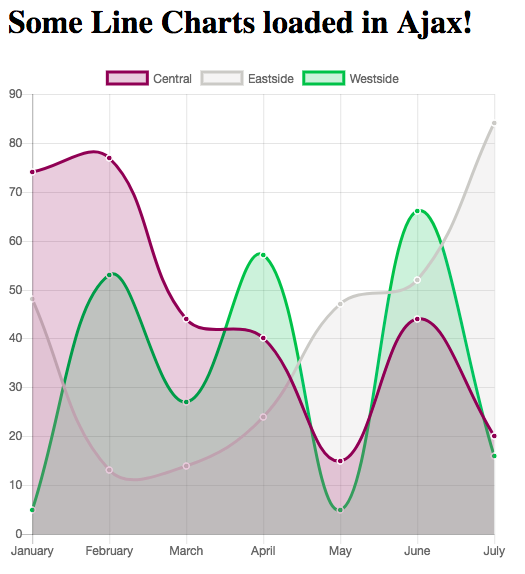
It is that simple!
For other examples including a HighCharts line chart, don’t hesitate to look at the demo project.
Also, feel free to contribute your demo!