前言
Basic 认证是在请求接口之前要输入账号密码,是简单的Http验证模式。
本章主要描述:SpringBoot如何整合Basic认证、后端Okhttp和前端Vue Axios如何请求Basic认证的接口。
SpringBoot整合Basic认证
pom.xml
<dependencies>
<!-- spring boot security -->
<dependency>
<groupId>org.springframework.boot</groupId>
<artifactId>spring-boot-starter-security</artifactId>
</dependency>
<!-- spring boot web -->
<dependency>
<groupId>org.springframework.boot</groupId>
<artifactId>spring-boot-starter-web</artifactId>
</dependency>
<!-- spring boot 单元测试依赖 -->
<dependency>
<groupId>org.springframework.boot</groupId>
<artifactId>spring-boot-starter-test</artifactId>
</dependency>
<dependency>
<groupId>org.projectlombok</groupId>
<artifactId>lombok</artifactId>
</dependency>
</dependencies>
启动类
import org.springframework.boot.SpringApplication;
import org.springframework.boot.autoconfigure.SpringBootApplication;
@SpringBootApplication
public class App{
public static void main(String[] args) {
SpringApplication.run(App.class, args);
}
}
控制层
import org.springframework.web.bind.annotation.RequestMapping;
import org.springframework.web.bind.annotation.RestController;
/**
* test 控制层
* @author terry
* @version 1.0
* @date 2022/6/10 11:26
*/
@RestController
public class TestCtrl {
@RequestMapping("/test")
public String test(){
return "success";
}
}
Basic基本验证配置类。
import org.springframework.context.annotation.Bean;
import org.springframework.context.annotation.Configuration;
import org.springframework.security.config.annotation.authentication.builders.AuthenticationManagerBuilder;
import org.springframework.security.config.annotation.web.builders.HttpSecurity;
import org.springframework.security.config.annotation.web.configuration.EnableWebSecurity;
import org.springframework.security.config.annotation.web.configuration.WebSecurityConfigurerAdapter;
import org.springframework.security.crypto.password.NoOpPasswordEncoder;
/**
* Basic 基本验证
* @author terry
* @date 2022/6/10
*/
@Configuration
@EnableWebSecurity
public class BasicSecurityConfig extends WebSecurityConfigurerAdapter {
/**
* 设置拦截的资源
* @param http
* @throws Exception
*/
@Override
protected void configure(HttpSecurity http) throws Exception {
http.authorizeRequests()
// 代表拦截所有请求,另外一种方式:(antMatchers("/**"))
.anyRequest()
.authenticated()
.and()
.httpBasic();
}
/**
* 设置授权账户
* @param auth
* @throws Exception
*/
@Override
protected void configure(AuthenticationManagerBuilder auth) throws Exception {
auth.inMemoryAuthentication().withUser("terry").password("terry123").authorities("/");
}
/**
* Basic 验证因为没有加密密码,在Spring security 5 之后需要设置密码解析器,
* 如果不设置会报错,一般情况下会用Md5.本文采用的无密码验证
* @return
*/
@Bean
public static NoOpPasswordEncoder passwordEncoder() {
return (NoOpPasswordEncoder) NoOpPasswordEncoder.getInstance();
}
}
测试
浏览器访问:http://localhost:8080/test
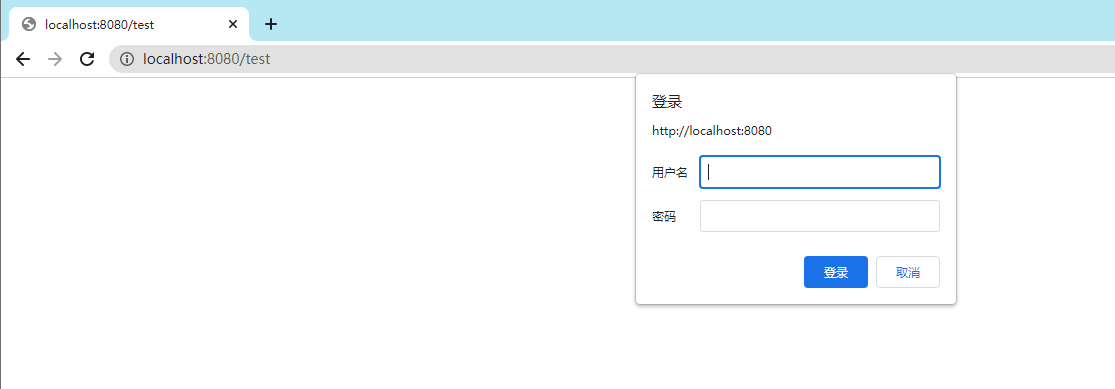
输入用户名:terry,密码:terry123,即可访问接口。
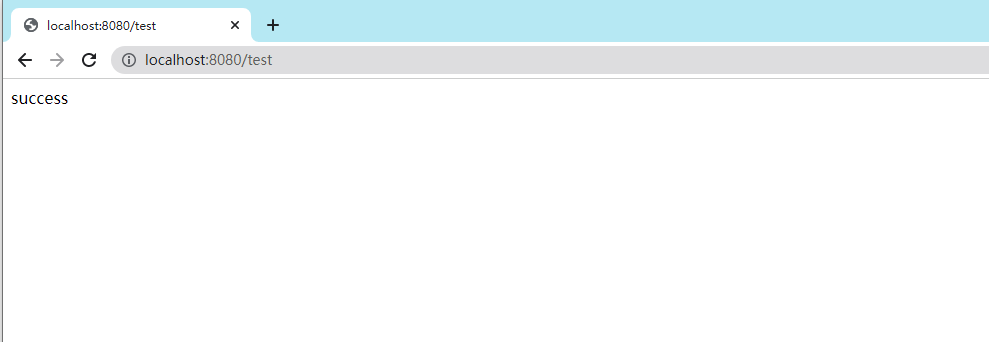
后端Okhttp请求Basic认证的接口
以Okhttp为例
默认情况下请求会报错401无权限,如下:
{"timestamp":"2022-06-10T06:55:01.619+00:00","status":401,"error":"Unauthorized","message":"","path":"/test"}
OkHttpTest整合Basic如下:
/**
* Okhttp 请求 测试
* @author terry
* @version 1.0
* @date 2022/6/10 14:51
*/
public class OkHttpTest {
public static void main(String[] args) throws IOException {
OkHttpClient client = new OkHttpClient.Builder()
.addInterceptor(new BasicAuthInterceptor("terry", "terry123"))
.build();
final Request request = new Request.Builder()
.url("http://127.0.0.1:8080/test")
.build();
Response response = client.newCall(request).execute();
System.out.println(response.body().string());
}
static class BasicAuthInterceptor implements Interceptor {
private String credentials;
public BasicAuthInterceptor(String user, String password) {
this.credentials = Credentials.basic(user, password);
}
@Override
public Response intercept(Chain chain) throws IOException {
Request request = chain.request();
Request authenticatedRequest = request.newBuilder()
.header("Authorization", credentials).build();
return chain.proceed(authenticatedRequest);
}
}
}
打印如下:
success
前端Vue Axios请求Basic认证的接口
import axios from 'axios';
const service = axios.create({
auth: {
username: 'terry',
password: 'terry123'
}
});
版权声明:本文为qq_37493888原创文章,遵循 CC 4.0 BY-SA 版权协议,转载请附上原文出处链接和本声明。