1. 新建场景,新建小球和平面,之间要有一段距离用于下落
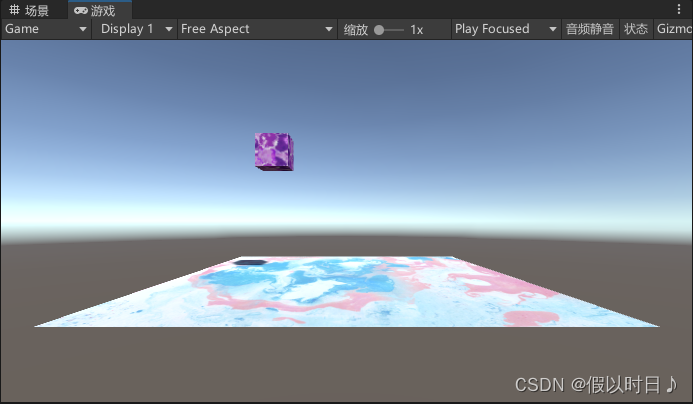
2. 通过脚本实现对象的下落
(1)添加刚体组件rigidbody
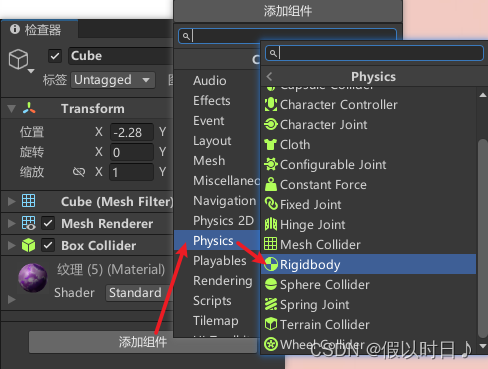
质量默认为1,可以修改

(2)创建并编写脚本实现小球下落
using System.Collections;
using System.Collections.Generic;
using UnityEngine;
public class move_force : MonoBehaviour
{
private Rigidbody rd;
public int force = 5;
void Start () {
rd = GetComponent<Rigidbody> ();
}
void Update () {
rd.AddForce (new Vector3 (1, -1, 0)*force);
}
}脚本功能:
为刚体施加一个力,使刚体立方体移动(下落、在平面滚动)
使用脚本:
将脚本拖拽至立方体上
可以在检查器中修改脚本参数,力的大小倍数
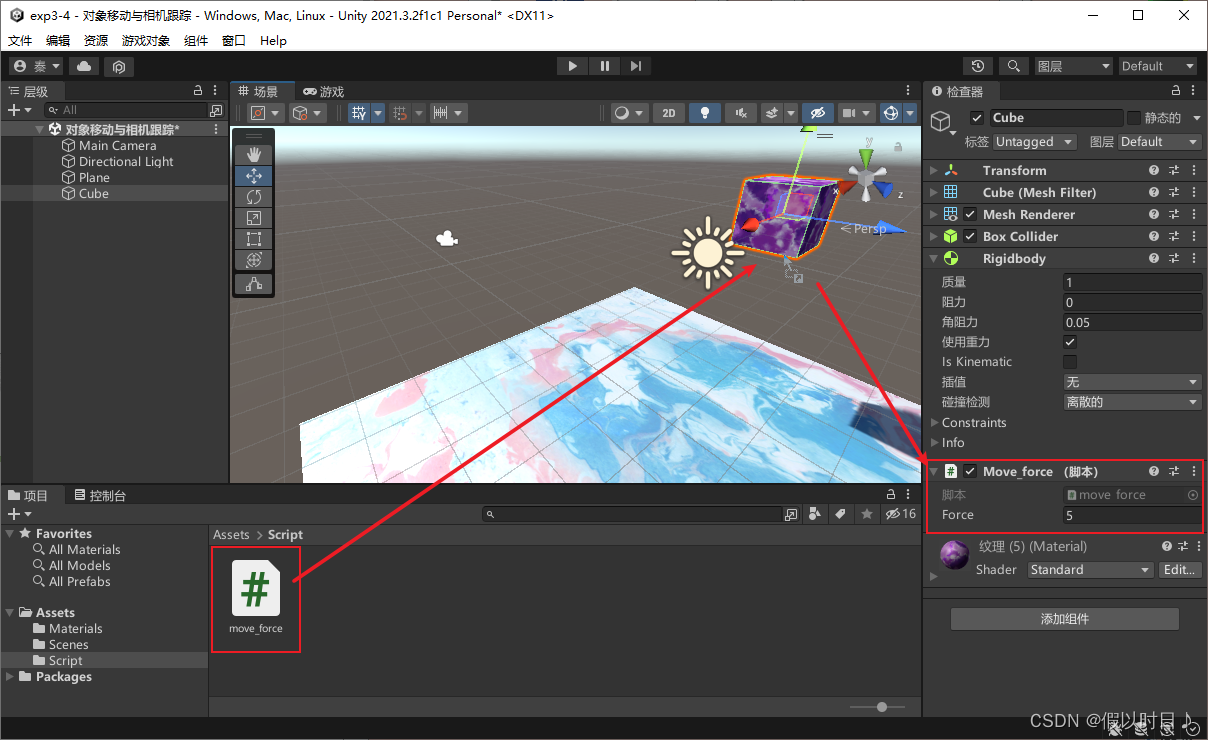
运行效果:
最初
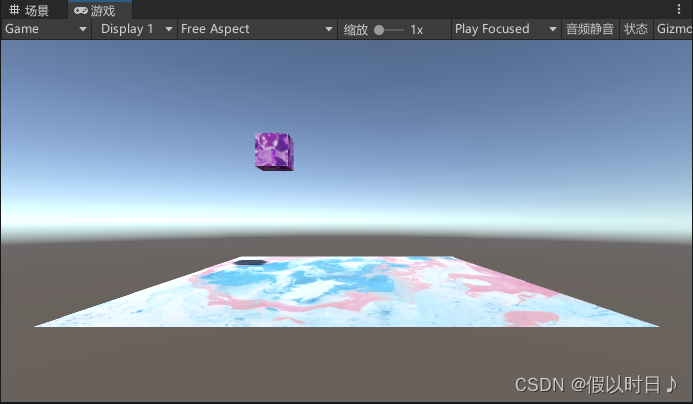
下落至平面
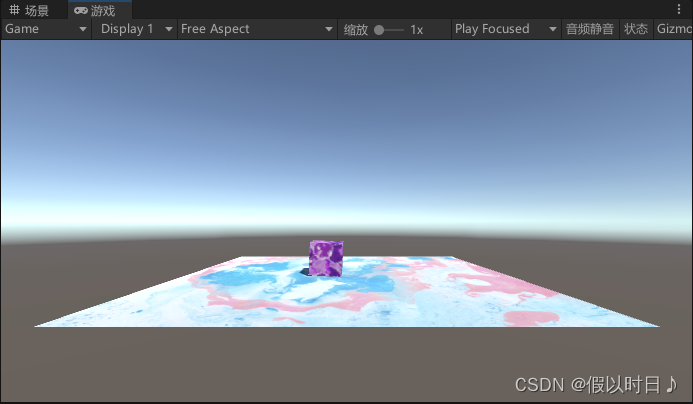
滚动
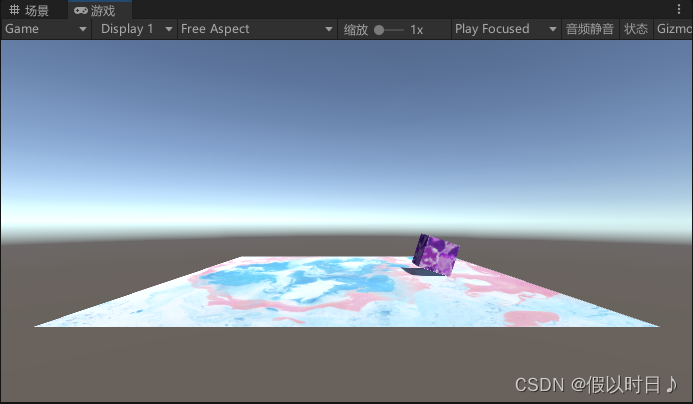
滚离平面
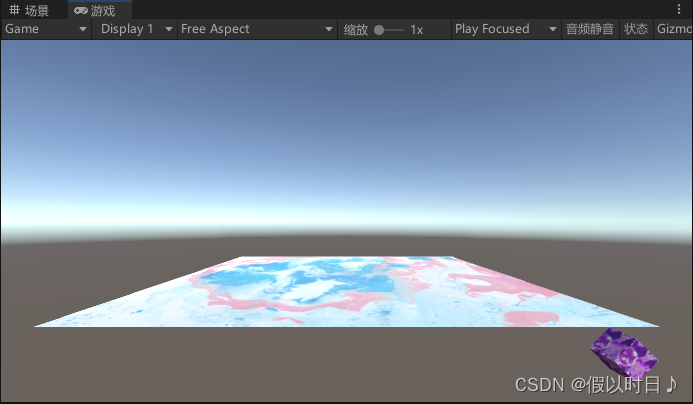
3. 相机的跟踪
创建并编写脚本实现相机跟随
using System.Collections;
using System.Collections.Generic;
using UnityEngine;
public class camera_follow : MonoBehaviour
{
public Transform PlayerTransform;
private Vector3 offset;
void Start () {
offset = transform.position - PlayerTransform.position;
}
void Update () {
transform.position = PlayerTransform.position + offset;
}
}使用脚本:
将脚本拖拽挂在到主相机上
把层级中的Cube拖拽至主相机的监视窗口下的脚本组件中的Player Transform
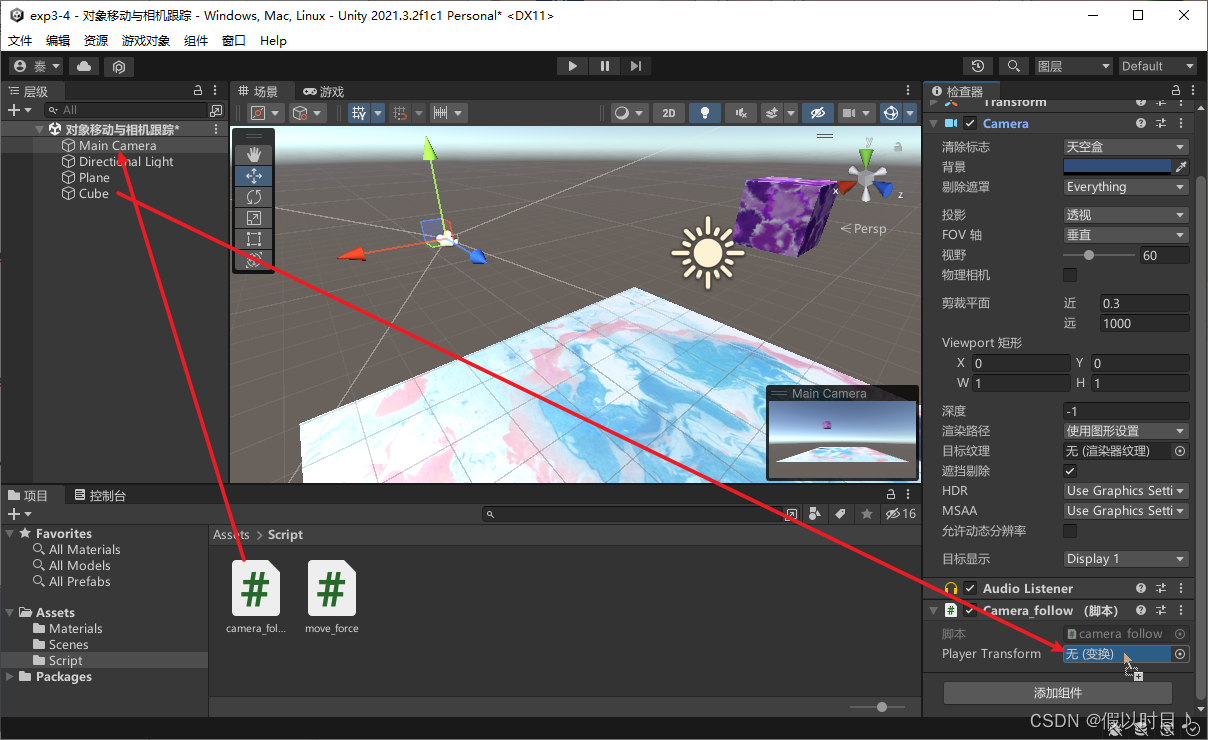
运行效果:
立方体下落离开平面后,相机跟随物体,平面已不在视野内
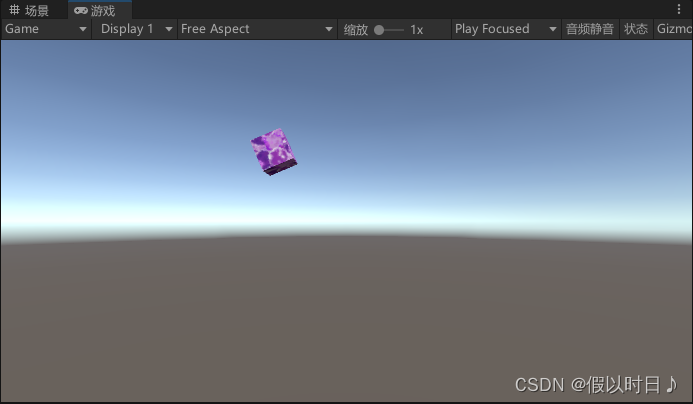
版权声明:本文为weixin_43895819原创文章,遵循 CC 4.0 BY-SA 版权协议,转载请附上原文出处链接和本声明。