返回分页数据列表
问题描述
现服务端数据库有users表如下:

前端需要获取其分页数据列表。
实现思路
1. 接收前端参数
使用PageParam类来接收分页请求的参数。
public class PageParam {
private int beginLine;// 当前行
private Integer pageSize = 3;
private Integer currentPage = 0;// 从0开始
public int getBeginLine() {
return pageSize * currentPage;
}
public Integer getPageSize() {
return pageSize;
}
public void setPageSize(Integer pageSize) {
this.pageSize = pageSize;
}
public Integer getCurrentPage() {
return currentPage;
}
public void setCurrentPage(Integer currentPage) {
this.currentPage = currentPage;
}
}
进一步编写PageParam的子类UserParam。
UserParam类的作用在于,除了可以封装基本的分页请求参数外,还可以封装筛选的条件。(例如,需要获取的是userSex=”Man”的User的列表时,可以用UserParam。)
public class UserParam extends PageParam{
private String userName;
private String userSex;
public String getUserName() {
return userName;
}
public void setUserName(String userName) {
this.userName = userName;
}
public String getUserSex() {
return userSex;
}
public void setUserSex(String userSex) {
this.userSex = userSex;
}
}
2. 服务端处理分页请求
@RestController("/")
public class UserController {
@Resource
private UserMapper userMapper;
@GetMapping("users")
public BaseResult<PageResult<UserEntity>> getUserList(UserParam userParam){
List<UserEntity> userEntityList = userMapper.getList(userParam);
long totalNumber = userMapper.getCount(userParam);
PageResult<UserEntity> pageResult = new PageResult<>(userParam,totalNumber,userEntityList);
return BaseResult.successWithData(pageResult);
}
}
注:在本例中,ORM框架为MyBatis。
服务端执行两次SQL操作,分别获取了user集合、分页请求数据的总数。
3. 将数据封装好后返回前端
然后,服务端将生成PageResult对象,再将其封装进BaseResult中返回给前端。
(代码见上面)
PageResult.java
public class PageResult<E>{
private int currentPage = 1;
private long totalPage;
private long totalNumber;
private List<E> list;
public PageResult(){
}
public PageResult(PageParam pageParam,long totalNumber,List<E> list){
this.currentPage = pageParam.getCurrentPage();
this.totalPage = totalNumber % pageParam.getPageSize() == 0 ? totalNumber
/ pageParam.getPageSize() : totalNumber / pageParam.getPageSize() + 1;
this.totalNumber = totalNumber;
this.list = list;
}
public int getCurrentPage() {
return currentPage;
}
public void setCurrentPage(int currentPage) {
this.currentPage = currentPage;
}
public long getTotalPage() {
return totalPage;
}
public void setTotalPage(long totalPage) {
this.totalPage = totalPage;
}
public long getTotalNumber() {
return totalNumber;
}
public void setTotalNumber(long totalNumber) {
this.totalNumber = totalNumber;
}
public List<E> getList() {
return list;
}
public void setList(List<E> list) {
this.list = list;
}
}
BaseResult.java
/**
* 通用响应对象
*/
public class BaseResult<T> {
private static final int SUCCESS_CODE = 0;
private static final String SUCCESS_MESSAGE = "成功";
private int code;
private String msg;
private T data;
private BaseResult(int code, String msg, T data) {
this.code = code;
this.msg = msg;
this.data = data;
}
private BaseResult() {
this(SUCCESS_CODE, SUCCESS_MESSAGE);
}
private BaseResult(int code, String msg) {
this(code, msg, null);
}
private BaseResult(T data) {
this(SUCCESS_CODE, SUCCESS_MESSAGE, data);
}
public static <T> BaseResult<T> success() {
return new BaseResult<>();
}
public static <T> BaseResult<T> successWithData(T data) {
return new BaseResult<>(data);
}
public static <T> BaseResult<T> failWithCodeAndMsg(int code, String msg) {
return new BaseResult<>(code, msg, null);
}
public static <T> BaseResult<T> buildWithParam(ResponseParam param) {
return new BaseResult<>(param.getCode(), param.getMsg(), null);
}
public int getCode() {
return code;
}
public void setCode(int code) {
this.code = code;
}
public String getMsg() {
return msg;
}
public void setMsg(String msg) {
this.msg = msg;
}
public T getData() {
return data;
}
public void setData(T data) {
this.data = data;
}
public static class ResponseParam {
private int code;
private String msg;
private ResponseParam(int code, String msg) {
this.code = code;
this.msg = msg;
}
public static ResponseParam buildParam(int code, String msg) {
return new ResponseParam(code, msg);
}
public int getCode() {
return code;
}
public void setCode(int code) {
this.code = code;
}
public String getMsg() {
return msg;
}
public void setMsg(String msg) {
this.msg = msg;
}
}
}
4. 测试结果
测试1
请求方式及参数:
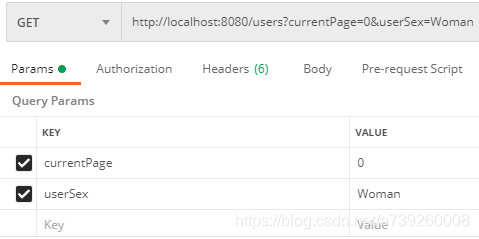
响应结果:
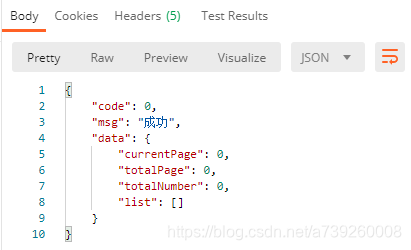
注:currentPage是从0开始的。
测试2
请求方式及参数:

注:此时没有userSex的筛选条件。
响应结果:
{
"code": 0,
"msg": "成功",
"data": {
"currentPage": 0,
"totalPage": 2,
"totalNumber": 4,
"list": [
{
"id": 4,
"userName": "Pony",
"passWord": "QWERTY",
"userSex": "Man",
"nickName": "P"
},
{
"id": 3,
"userName": "Mary",
"passWord": "QWERTY",
"userSex": "Man",
"nickName": "Ma"
},
{
"id": 2,
"userName": null,
"passWord": "QWERTY",
"userSex": "Man",
"nickName": "Ma"
}
]
}
}
版权声明:本文为a739260008原创文章,遵循 CC 4.0 BY-SA 版权协议,转载请附上原文出处链接和本声明。