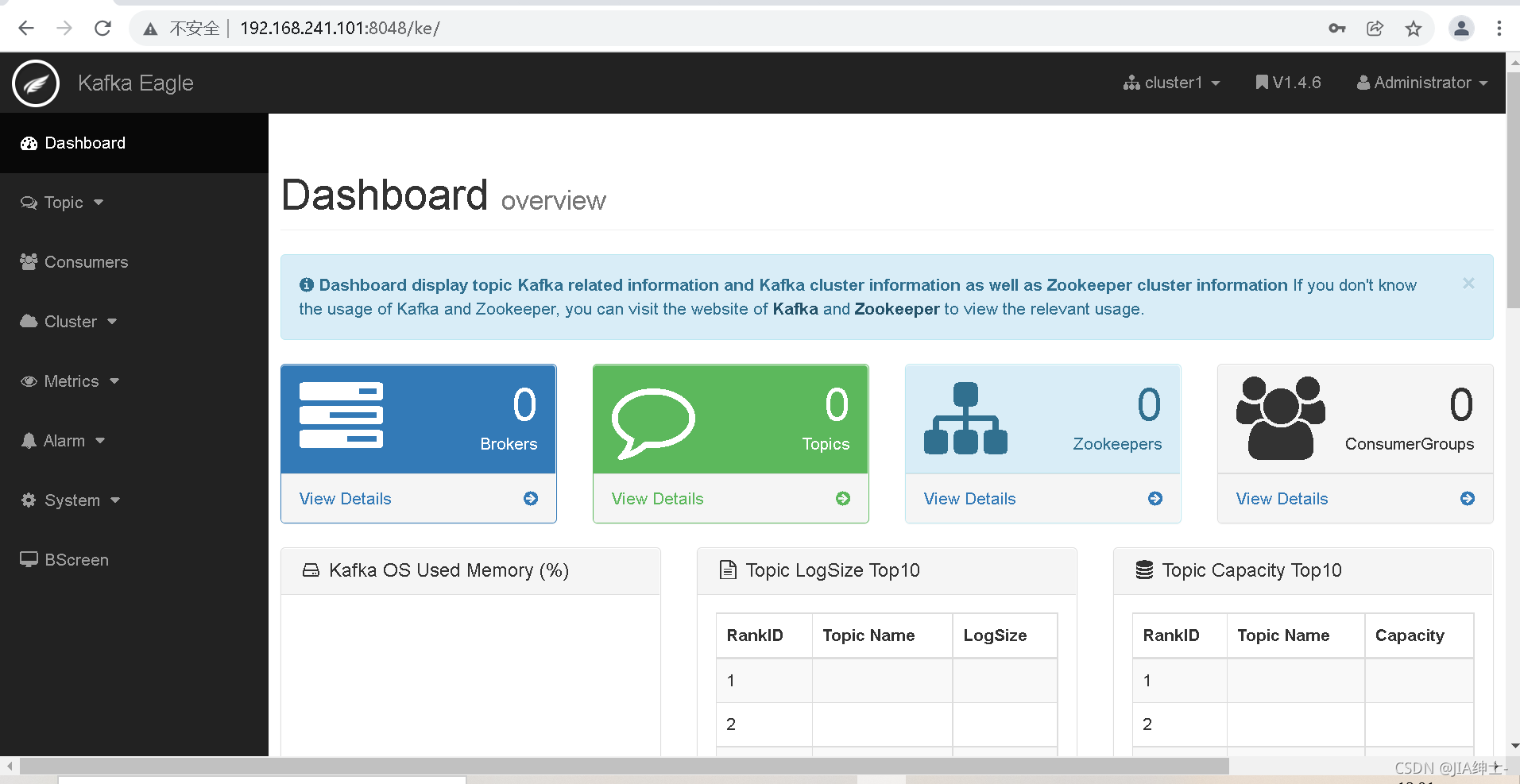
######################################
# multi zookeeper & kafka cluster list
######################################
kafka.eagle.zk.cluster.alias=cluster1
cluster1.zk.list=hadoop101:2181,hadoop102:2181,hadoop103:2181
#cluster2.zk.list=xdn10:2181,xdn11:2181,xdn12:2181
######################################
# broker size online list
######################################
cluster1.kafka.eagle.broker.size=20
######################################
# zk client thread limit
######################################
kafka.zk.limit.size=25
######################################
# kafka eagle webui port
######################################
kafka.eagle.webui.port=8048
######################################
# kafka offset storage
######################################
cluster1.kafka.eagle.offset.storage=kafka
cluster2.kafka.eagle.offset.storage=zk
######################################
# kafka metrics, 30 days by default
######################################
kafka.eagle.metrics.charts=true
kafka.eagle.metrics.retain=30
######################################
# kafka sql topic records max
######################################
kafka.eagle.sql.topic.records.max=5000
kafka.eagle.sql.fix.error=false
######################################
# delete kafka topic token
######################################
kafka.eagle.topic.token=keadmin
######################################
# kafka sasl authenticate
######################################
cluster1.kafka.eagle.sasl.enable=false
cluster1.kafka.eagle.sasl.protocol=SASL_PLAINTEXT
cluster1.kafka.eagle.sasl.mechanism=SCRAM-SHA-256
cluster1.kafka.eagle.sasl.jaas.config=org.apache.kafka.common.security.scram.ScramLoginModule required username=”kafka” password=”kafka-eagle”;
cluster1.kafka.eagle.sasl.client.id=
cluster1.kafka.eagle.sasl.cgroup.enable=false
cluster1.kafka.eagle.sasl.cgroup.topics=
cluster2.kafka.eagle.sasl.enable=false
cluster2.kafka.eagle.sasl.protocol=SASL_PLAINTEXT
cluster2.kafka.eagle.sasl.mechanism=PLAIN
cluster2.kafka.eagle.sasl.jaas.config=org.apache.kafka.common.security.plain.PlainLoginModule required username=”kafka” password=”kafka-eagle”;
cluster2.kafka.eagle.sasl.client.id=
cluster2.kafka.eagle.sasl.cgroup.enable=false
cluster2.kafka.eagle.sasl.cgroup.topics=
######################################
# kafka sqlite jdbc driver address
######################################
#kafka.eagle.driver=org.sqlite.JDBC
#kafka.eagle.url=jdbc:sqlite:/hadoop/kafka-eagle/db/ke.db
#kafka.eagle.username=root
#kafka.eagle.password=www.kafka-eagle.org
######################################
# kafka mysql jdbc driver address
######################################
kafka.eagle.driver=com.mysql.jdbc.Driver
kafka.eagle.url=jdbc:mysql://hadoop101:3306/ke?useUnicode=true&characterEncoding=UTF-8&zeroDateTimeBehavior=convertToNull
kafka.eagle.username=root
kafka.eagle.password=fei123AA!
开心找到原因了,分析如下:
一般搭建kafka监控的时候kafka和zk都已经搭建好了这里需要主意一个地方
1.kafka需要开启JMX端口
找到kafka安装路径,进入到bin文件夹,修改下面的地方。
vi kafka-server-start.sh
…
if [ “x$KAFKA_HEAP_OPTS” = “x” ]; then
export KAFKA_HEAP_OPTS=”-server -Xms2G -Xmx2G -XX:PermSize=128m -XX:+UseG1GC -XX:MaxGCPauseMillis=200 -XX:ParallelGCThreads=8 -XX:ConcGCThreads=5 -XX:InitiatingHeapOccupancyPercent=70″
export JMX_PORT=”9999″
fi
…
参考链接:[kafka添加jmx端口]:https://ke.smartloli.org/3.Manuals/11.Metrics.html
2.了解kafka在zookeeper配置
需要查看kafka的server.properties配置
找到zookeeper.connect此项配置,这个是要配置到eagle里面的
# root directory for all kafka znodes.
zookeeper.connect=g1-jg-hadoop-37:2181,g1-jg-hadoop-38:2181,g1-jg-hadoop-53,g1-jg-hadoop-54,g1-jg-hadoop-55:2181/kafka-hadoop-logs
!!!PS:此处踩了坑,如果说这里的zookeeper地址后面加了其他路径,在kafka-eagle里面也要配置,
否则在kafka-eagle的Dashboard中无法读取到kafka的信息。比如我们有人安装的kafka集群里面就有
192.168.18.11:2181/kafka1或者192.168.18.11:2181/kafka2这种地址。
如果你在安装kafka的时候没有配置多余路径,这样是最好的,如果有一定要加上。
pspsps!!!:kafka-eagle配置里面system-config.properties这里不要每个g1-jg-hadoop-38:2181后边都加路径只在最后边加一个就可以了
cluster1.zk.list=g1-jg-hadoop-53:2181,g1-jg-hadoop-54:2181,g1-jg-hadoop-55:2181,g1-jg-hadoop-37:2181,g1-jg-hadoop-38:2181/kafka-hadoop-logs
3.连通性测试
安装kafka-eagle的服务器,一定要提前测试是否能连接kafka注册的zookeeper端口
telnet 端口进行测试
总结:
kafka的server.properties配置
zookeeper.connect=hadoop101:2181,hadoop102:2181,hadoop103:2181/kafka
kafka-eagle的system-config.properties
cluster1.zk.list=hadoop101:2181,hadoop102:2181,hadoop103:2181/kafka
保持一样,可以解决这个问题哈。
