?? 【晚安独角兽】:hello你好我是独角兽,很高兴你能来阅读,昵称是希望自己能不断精进,向着优秀程序员前行!
? 博客来源于项目以及编程中遇到的问题总结,偶尔会有读书分享,我会陆续更新Java前端、后台、数据库、项目案例等相关知识点总结,感谢你的阅读和关注,希望我的博客能帮助到更多的人,分享获取新知,大家一起进步!
? 吾等采石之人,应怀大教堂之心,愿我们奔赴在各自的热爱里…
HTML+CSS+JavaScript实现
先点赞后观看,养成好习惯

效果图
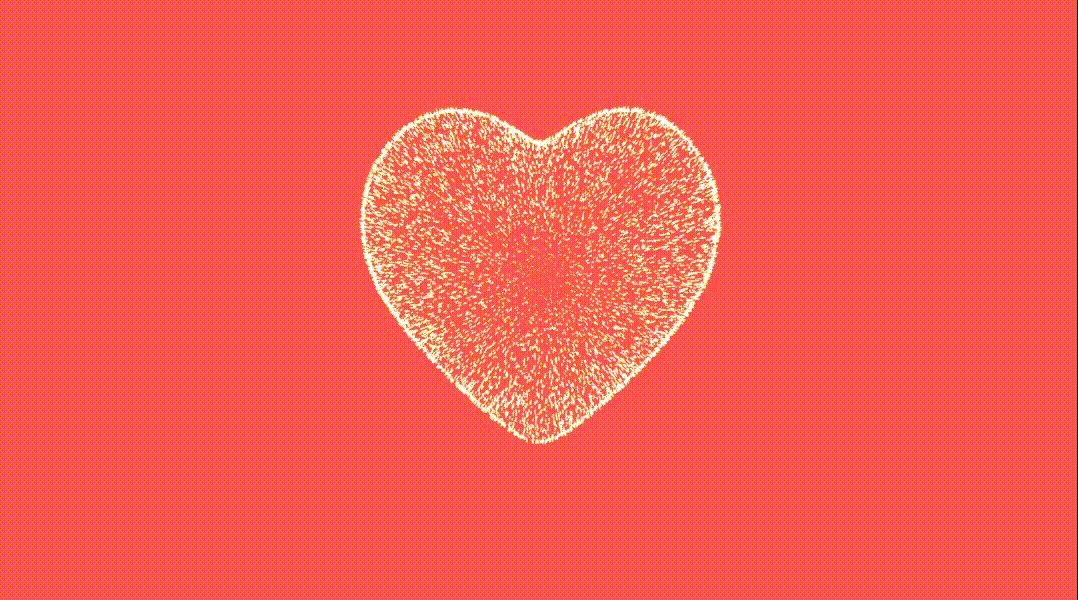
注:任意浏览器都可以,建议使用谷歌浏览器
代码
部分
代码如下仅供参考
可以直接拿去复制粘贴
(function () {
const _face = new THREE.Triangle();
const _color = new THREE.Vector3();
class MeshSurfaceSampler {
constructor(mesh) {
let geometry = mesh.geometry;
if (!geometry.isBufferGeometry || geometry.attributes.position.itemSize !== 3) {
throw new Error('THREE.MeshSurfaceSampler: Requires BufferGeometry triangle mesh.');
}
if (geometry.index) {
console.warn('THREE.MeshSurfaceSampler: Converting geometry to non-indexed BufferGeometry.');
geometry = geometry.toNonIndexed();
}
this.geometry = geometry;
this.randomFunction = Math.random;
this.positionAttribute = this.geometry.getAttribute('position');
this.colorAttribute = this.geometry.getAttribute('color');
this.weightAttribute = null;
this.distribution = null;
}
setWeightAttribute(name) {
this.weightAttribute = name ? this.geometry.getAttribute(name) : null;
return this;
}
build() {
const positionAttribute = this.positionAttribute;
const weightAttribute = this.weightAttribute;
const faceWeights = new Float32Array(positionAttribute.count / 3); // Accumulate weights for each mesh face.
for (let i = 0; i < positionAttribute.count; i += 3) {
let faceWeight = 1;
if (weightAttribute) {
faceWeight = weightAttribute.getX(i) + weightAttribute.getX(i + 1) + weightAttribute.getX(i + 2);
}
_face.a.fromBufferAttribute(positionAttribute, i);
_face.b.fromBufferAttribute(positionAttribute, i + 1);
_face.c.fromBufferAttribute(positionAttribute, i + 2);
faceWeight *= _face.getArea();
faceWeights[i / 3] = faceWeight;
} // Store cumulative total face weights in an array, where weight index
// corresponds to face index.
this.distribution = new Float32Array(positionAttribute.count / 3);
let cumulativeTotal = 0;
for (let i = 0; i < faceWeights.length; i++) {
cumulativeTotal += faceWeights[i];
this.distribution[i] = cumulativeTotal;
}
return this;
}
setRandomGenerator(randomFunction) {
this.randomFunction = randomFunction;
return this;
}
sample(targetPosition, targetNormal, targetColor) {
const cumulativeTotal = this.distribution[this.distribution.length - 1];
const faceIndex = this.binarySearch(this.randomFunction() * cumulativeTotal);
return this.sampleFace(faceIndex, targetPosition, targetNormal, targetColor);
}
binarySearch(x) {
const dist = this.distribution;
let start = 0;
let end = dist.length - 1;
let index = - 1;
while (start <= end) {
const mid = Math.ceil((start + end) / 2);
if (mid === 0 || dist[mid - 1] <= x && dist[mid] > x) {
index = mid;
break;
} else if (x < dist[mid]) {
end = mid - 1;
} else {
start = mid + 1;
}
}
return index;
}
sampleFace(faceIndex, targetPosition, targetNormal, targetColor) {
let u = this.randomFunction();
let v = this.randomFunction();
if (u + v > 1) {
u = 1 - u;
v = 1 - v;
}
_face.a.fromBufferAttribute(this.positionAttribute, faceIndex * 3);
_face.b.fromBufferAttribute(this.positionAttribute, faceIndex * 3 + 1);
_face.c.fromBufferAttribute(this.positionAttribute, faceIndex * 3 + 2);
targetPosition.set(0, 0, 0).addScaledVector(_face.a, u).addScaledVector(_face.b, v).addScaledVector(_face.c, 1 - (u + v));
if (targetNormal !== undefined) {
_face.getNormal(targetNormal);
}
if (targetColor !== undefined && this.colorAttribute !== undefined) {
_face.a.fromBufferAttribute(this.colorAttribute, faceIndex * 3);
_face.b.fromBufferAttribute(this.colorAttribute, faceIndex * 3 + 1);
_face.c.fromBufferAttribute(this.colorAttribute, faceIndex * 3 + 2);
_color.set(0, 0, 0).addScaledVector(_face.a, u).addScaledVector(_face.b, v).addScaledVector(_face.c, 1 - (u + v));
targetColor.r = _color.x;
targetColor.g = _color.y;
targetColor.b = _color.z;
}
return this;
}
}
THREE.MeshSurfaceSampler = MeshSurfaceSampler;
})();
运行步骤,在桌面新建个文本文档,将代码全部复制到文档后保存,然后重命名将.txt文件修改成.html文件最后点击文件就能运行成功啦,运行成功了快快发给爱慕女孩,说不定就能收获到爱情啦。(如果有不想动手的小伙伴可以私聊博主获取哦!!!!)
获取途径:
https://download.csdn.net/download/javayoungcoolboy/86936685
毕设专栏介绍
☕️最近开设的专栏整理了很多优秀Java项目,详细的分享了设计思路,计算机毕业生可以参考学习数据库设计,论文写作,项目优化等,每一篇博文均整理了相关系统可以设计的具体模块,以及详细的业务讲解,祝大家学业进步!
五、项目优化升级
?希望有基础的学生可以自己做出更优质的项目
开发建议: 尽量基于SpringBoot框架搭建项目,因为潮流,简单,方便,易用!
数据库设计: 参考已有的类似项目设计数据库,深入挖掘自己选题要解决什么问题,即设计什么数据表
项目升级: 前端的话有条件使用vue +element等潮流的前端框架,前后端分离开发; 后台引入中间件 如消息队列+缓存Redis , 微信支付(根据业务定),Jwt单点登录,爬虫,算法等!
??希望我们未来更高处见……