
一. Pinia安装
命令安装
yarn add pinia
# or with npm
npm install pinia
二. 使用Pinia
1. main.js引入并挂载
import { createPinia } from 'pinia'
app.use(createPinia())2. 在store包下建index.js
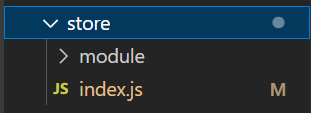
写入
import { defineStore } from 'pinia'
//1.定义并导出容器
//参数1:容器的ID.必须唯一,将来Pinia会把所有的容器挂载到根容器
//参数2:选项对象
//返回值:一个函数,调用得到容器实例
export const useStore = defineStore('storeId', {
/**
* 类似于组建的data,用来储存全局状态
* 1.必须是函数,这样为了在服务端渲染的时候避免交叉请求导致的数据状态太污染
* 2.必须是箭头函数,为了更好的TS类型推导
*/
state: () => {
return {
username:'张三',
phone:'1734985035',
createTime:'2004-05-12',
updateTime:'2023-01-04',
}
},
/**
* 类似于组件的computed,用来封装计算属性,有缓存的功能
*/
getters:{},
/**
* 类似于组建的methods,封装业务逻辑,修改state
*/
actions:{}
})3.然后在页面中引入store,使用pinia。
<template>
<h3>pinia</h3>
<!-- 在页面中直接使用就可以了 -->
<p>pinia 中的信息: {{store.username}} --- {{store.phone}}</p>
<!-- 下面这种调用方法也可以 -->
<p>{{createTime}}<p>
</template>
<script setup>
// 首先需要引入一下我们刚刚创建的store
import { useStore } from '../store';
// 因为是个方法,所以我们得调用一下
const store = useStore();
console.log(store)
let {username,phone,createTime,updateTime} = store
</script>
<style scoped>
</style>
输出信息如下:
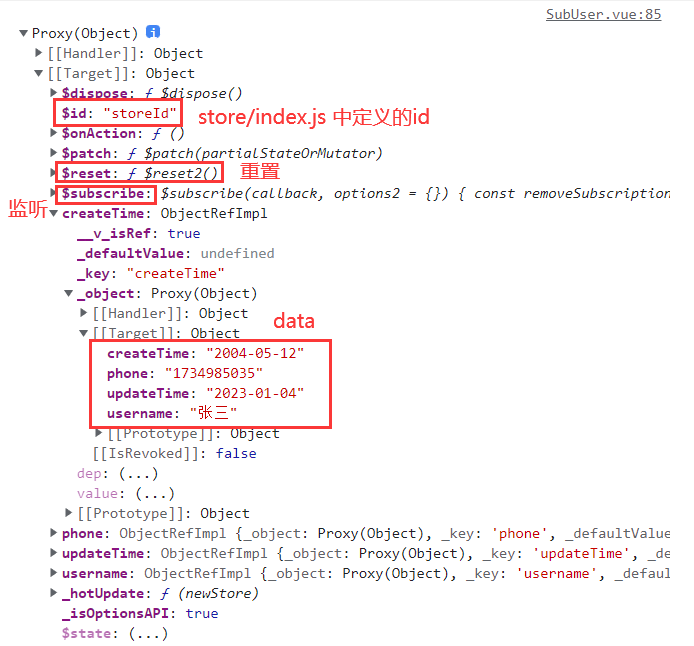
页面刷新
后,数据会重置,安装类似vuex- persistdstate的pinia插件解决。
三.持久化存储
-
安装插件
npm install pinia-persistedstate-plugin2. 插件如果放在全局维护起来比较差,所以对之前的main.js进行更改,改回引用store文件夹
import store from './store'
app.use(store)-
原本的
store/
index.js划分为user模块改名为user.js,store/index.js中内容更改更改
import { createPinia } from "pinia";
//引入插件
import { createPersistedState } from "pinia-persistedstate-plugin";
const store = createPinia();
//使用插件
store.use(createPersistedState());
export { store };
Vuex与Pinia的区别:
-
支持选项式api和组合式api写法
-
pinia没有mutations,只有: state、getters、actions
-
pinia分模块不需要modules(之前vuex分模块需要modules)
-
TypeScript支持很好
-
自动化代码拆分
-
pinia体积更小(性能更好)
-
pinia可以直接修改state数据
参考资料:
版权声明:本文为m0_62811051原创文章,遵循 CC 4.0 BY-SA 版权协议,转载请附上原文出处链接和本声明。