-
双击
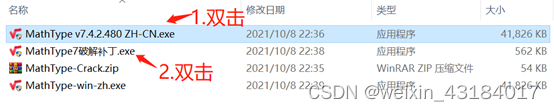
-
在Mathtype安装位置处找到MathPage.wll。路径:
D:\PHD- software\Mathtype\MathPage\64

-
在Mathtype安装位置处找到MathType Commands 2016.dotm
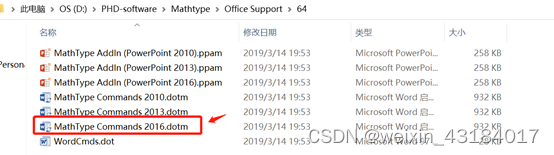
-
将MathPage.wll和MathType Commands 2016.dotm放到C:\Users\PC\AppData\Roaming\Microsoft\Templates
位置的查找方式:word文档,文件->选项->信任中心->信任中心设置->受信任位置

-
Word文档,文件->选项->加载项->word加载项->转到->添加MathType Commands 2016.dotm,打勾即可
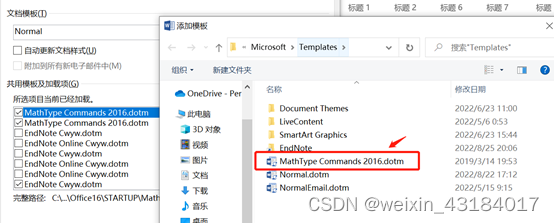
-
位置:C:\Users\PC\AppData\Roaming\Microsoft\Templates
版权声明:本文为weixin_43184017原创文章,遵循 CC 4.0 BY-SA 版权协议,转载请附上原文出处链接和本声明。