原文地址:http://rapidjson.org/zh-cn/md_doc_tutorial_8zh-cn.html
目录
本教程简介文件对象模型(Document Object Model, DOM)API。
如
用法一览
中所示,可以解析一个JSON至DOM,然后就可以轻松查询及修改DOM,并最终转换回JSON。
Value 及 Document
每个JSON值都储存为
Value
类,而
Document
类则表示整个DOM,它存储了一个DOM树的根
Value
。RapidJSON的所有公开类型及函数都在
rapidjson
命名空间中。
查询Value
在本节中,我们会使用到
example/tutorial/tutorial.cpp
中的代码片段。
假设我们用C语言的字符串储存一个JSON(
const char* json
):
“hello”
:
“world”
,
“t”
: true ,
“f”
:
false
,
“n”
: null,
“i”
: 123,
“pi”
: 3.1416,
“a”
: [1, 2, 3, 4]
把它解析至一个
Document
:
那么现在该JSON就会被解析至
document
中,成为一棵*DOM树*:
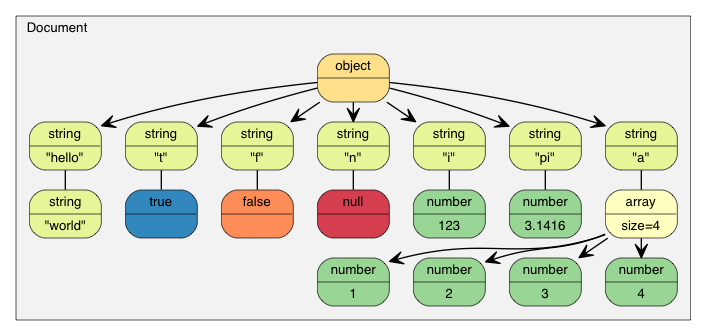
自从RFC 7159作出更新,合法JSON文件的根可以是任何类型的JSON值。而在较早的RFC 4627中,根值只允许是Object或Array。而在上述例子中,根是一个Object。
让我们查询一下根Object中有没有
"hello"
成员。由于一个
Value
可包含不同类型的值,我们可能需要验证它的类型,并使用合适的API去获取其值。在此例中,
"hello"
成员关联到一个JSON String。
“hello”
));
“hello”
].IsString());
“hello = %s\n”
, document[
“hello”
].GetString());
JSON True/False值是以
bool
表示的。
“t”
].IsBool());
“t = %s\n”
, document[
“t”
].GetBool() ?
“true”
:
“false”
);
true
JSON Null值可用
IsNull()
查询。
“n = %s\n”
, document[
“n”
].IsNull() ?
“null”
:
“?”
);
JSON Number类型表示所有数值。然而,C++需要使用更专门的类型。
“i”
].IsNumber());
// 在此情况下,IsUint()/IsInt64()/IsUInt64()也会返回 true
“i”
].IsInt());
“i = %d\n”
, document[
“i”
].GetInt());
// 另一种用法: (int)document[“i”]
“pi”
].IsNumber());
“pi”
].IsDouble());
“pi = %g\n”
, document[
“pi”
].GetDouble());
JSON Array包含一些元素。
// 使用引用来连续访问,方便之余还更高效。
“a[%d] = %d\n”
, i, a[i].GetInt());
注意,RapidJSON并不自动转换各种JSON类型。例如,对一个String的Value调用
GetInt()
是非法的。在调试模式下,它会被断言失败。在发布模式下,其行为是未定义的。
以下将会讨论有关查询各类型的细节。
查询Array
缺省情况下,
SizeType
是
unsigned
的typedef。在多数系统中,Array最多能存储2^32-1个元素。
你可以用整数字面量访问元素,如
a[0]
、
a[1]
、
a[2]
。
Array与
std::vector
相似,除了使用索引,也可使用迭代器来访问所有元素。
for
(Value::ConstValueIterator itr = a.Begin(); itr != a.End(); ++itr)
“%d ”
, itr->GetInt());
还有一些熟悉的查询函数:
-
SizeType Capacity() const
-
bool Empty() const
查询Object
和Array相似,我们可以用迭代器去访问所有Object成员:
static
const
char
* kTypeNames[] =
“Null”
,
“False”
,
“True”
,
“Object”
,
“Array”
,
“String”
,
“Number”
};
for
(Value::ConstMemberIterator itr = document.MemberBegin();
“Type of member %s is %s\n”
,
Type
of member hello is String
Type
of member t is True
Type
of member f is False
Type
of member n is Null
Type
of member i is Number
Type
of member pi is Number
Type
of member a is Array
注意,当
operator[](const char*)
找不到成员,它会断言失败。
若我们不确定一个成员是否存在,便需要在调用
operator[](const char*)
前先调用
HasMember()
。然而,这会导致两次查找。更好的做法是调用
FindMember()
,它能同时检查成员是否存在并返回它的Value:
“hello”
);
if
(itr != document.MemberEnd())
“%s %s\n”
, itr->value.GetString());
查询Number
JSON只提供一种数值类型──Number。数字可以是整数或实数。RFC 4627规定数字的范围由解析器指定。
由于C++提供多种整数及浮点数类型,DOM尝试尽量提供最广的范围及良好性能。
当解析一个Number时, 它会被存储在DOM之中,成为下列其中一个类型:
| 类型 | 描述 |
|---|---|
|
32位无号整数 |
|
32位有号整数 |
|
64位无号整数 |
|
64位有号整数 |
|
64位双精度浮点数 |
当查询一个Number时, 你可以检查该数字是否能以目标类型来提取:
| 查检 | 提取 |
|---|---|
|
不适用 |
|
|
|
|
|
|
|
|
|
|
注意,一个整数可能用几种类型来提取,而无需转换。例如,一个名为
x
的Value包含123,那么
x.IsInt() == x.IsUint() == x.IsInt64() == x.IsUint64() == true
。但如果一个名为
y
的Value包含-3000000000,那么仅会令
x.IsInt64() == true
。
当要提取Number类型,
GetDouble()
是会把内部整数的表示转换成
double
。注意
int
和
unsigned
可以安全地转换至
double
,但
int64_t
及
uint64_t
可能会丧失精度(因为
double
的尾数只有52位)。
查询String
除了
GetString()
,
Value
类也有一个
GetStringLength()
。这里会解释个中原因。
根据RFC 4627,JSON String可包含Unicode字符
U+0000
,在JSON中会表示为
"\\u0000"
。问题是,C/C++通常使用空字符结尾字符串(null-terminated string),这种字符串把`
\0'
作为结束符号。
为了符合RFC 4627,RapidJSON支持包含
U+0000
的String。若你需要处理这些String,便可使用
GetStringLength()
去获得正确的字符串长度。
例如,当解析以下的JSON至
Document d
之后:
“s”
:
“a\u0000b”
}
"a\\u0000b"
值的正确长度应该是3。但
strlen()
会返回1。
GetStringLength()
也可以提高性能,因为用户可能需要调用
strlen()
去分配缓冲。
此外,
std::string
也支持这个构造函数:
const
char
* s,
size_t
count);
此构造函数接受字符串长度作为参数。它支持在字符串中存储空字符,也应该会有更好的性能。
比较两个Value
你可使用
==
及
!=
去比较两个Value。当且仅当两个Value的类型及内容相同,它们才当作相等。你也可以比较Value和它的原生类型值。以下是一个例子。
if
(document[
“hello”
] == document[
“n”
])
/*…*/
;
// 比较两个值
if
(document[
“hello”
] ==
“world”
)
/*…*/
;
// 与字符串家面量作比较
if
(document[
“i”
] != 123)
/*…*/
;
// 与整数作比较
if
(document[
“pi”
] != 3.14)
/*…*/
;
// 与double作比较
Array/Object顺序以它们的元素/成员作比较。当且仅当它们的整个子树相等,它们才当作相等。
注意,现时若一个Object含有重复命名的成员,它与任何Object作比较都总会返回
false
。
创建/修改值
有多种方法去创建值。 当一个DOM树被创建或修改后,可使用
Writer
再次存储为JSON。
改变Value类型
当使用默认构造函数创建一个Value或Document,它的类型便会是Null。要改变其类型,需调用
SetXXX()
或赋值操作,例如:
构造函数的各个重载
几个类型也有重载构造函数:
要重建空Object或Array,可在默认构造函数后使用
SetObject()
/
SetArray()
,或一次性使用
Value(Type)
:
转移语意(Move Semantics)
在设计RapidJSON时有一个非常特别的决定,就是Value赋值并不是把来源Value复制至目的Value,而是把把来源Value转移(move)至目的Value。例如:
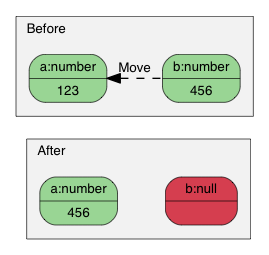
为什么?此语意有何优点?
最简单的答案就是性能。对于固定大小的JSON类型(Number、True、False、Null),复制它们是简单快捷。然而,对于可变大小的JSON类型(String、Array、Object),复制它们会产生大量开销,而且这些开销常常不被察觉。尤其是当我们需要创建临时Object,把它复制至另一变量,然后再析构它。
例如,若使用正常*复制*语意:
// 把元素加进contacts数组。
// …
“contacts”
, contacts, d.GetAllocator());
// 深度复制contacts (可能有大量内存分配)
// 析构contacts。
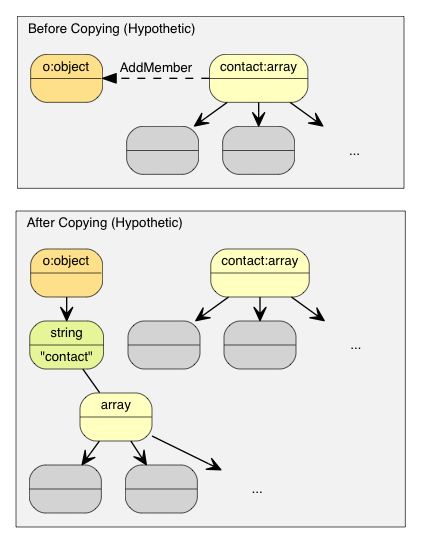
那个
o
Object需要分配一个和contacts相同大小的缓冲区,对conacts做深度复制,并最终要析构contacts。这样会产生大量无必要的内存分配/释放,以及内存复制。
有一些方案可避免实质地复制这些数据,例如引用计数(reference counting)、垃圾回收(garbage collection, GC)。
为了使RapidJSON简单及快速,我们选择了对赋值采用*转移*语意。这方法与
std::auto_ptr
相似,都是在赋值时转移拥有权。转移快得多简单得多,只需要析构原来的Value,把来源
memcpy()
至目标,最后把来源设置为Null类型。
因此,使用转移语意后,上面的例子变成:
// adding elements to contacts array.
“contacts”
, contacts, d.GetAllocator());
// 只需 memcpy() contacts本身至新成员的Value(16字节)
// contacts在这里变成Null。它的析构是平凡的。
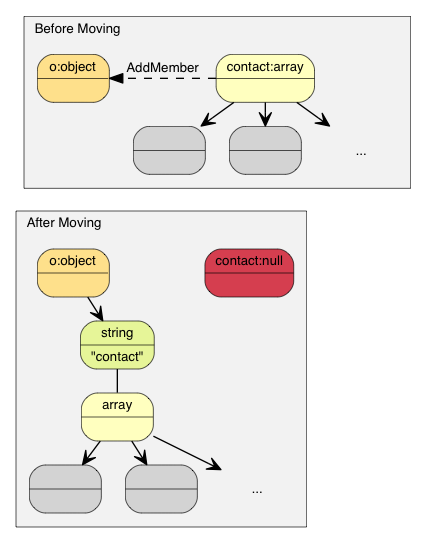
在C++11中这称为转移赋值操作(move assignment operator)。由于RapidJSON 支持C++03,它在赋值操作采用转移语意,其它修改形函数如
AddMember()
,
PushBack()
也采用转移语意。
转移语意及临时值
有时候,我们想直接构造一个Value并传递给一个“转移”函数(如
PushBack()
、
AddMember()
)。由于临时对象是不能转换为正常的Value引用,我们加入了一个方便的
Move()
函数:
// a.PushBack(Value(42), allocator); // 不能通过编译
创建String
RapidJSON提供两个String的存储策略。
- copy-string: 分配缓冲区,然后把来源数据复制至它。
- const-string: 简单地储存字符串的指针。
Copy-string总是安全的,因为它拥有数据的克隆。Const-string可用于存储字符串字面量,以及用于在DOM一节中将会提到的in-situ解析中。
为了让用户自定义内存分配方式,当一个操作可能需要内存分配时,RapidJSON要求用户传递一个allocator实例作为API参数。此设计避免了在每个Value存储allocator(或document)的指针。
因此,当我们把一个copy-string赋值时, 调用含有allocator的
SetString()
重载函数:
Document
document;
Value
author;
char
buffer[10];
int
len = sprintf(buffer,
“%s %s”
,
“Milo”
,
“Yip”
);
// 动态创建的字符串。
sizeof
(buffer));
// 清空buffer后author.GetString() 仍然包含 “Milo Yip”
在此例子中,我们使用
Document
实例的allocator。这是使用RapidJSON时常用的惯用法。但你也可以用其他allocator实例。
另外,上面的
SetString()
需要长度参数。这个API能处理含有空字符的字符串。另一个
SetString()
重载函数没有长度参数,它假设输入是空字符结尾的,并会调用类似
strlen()
的函数去获取长度。
最后,对于字符串字面量或有安全生命周期的字符串,可以使用const-string版本的
SetString()
,它没有allocator参数。对于字符串家面量(或字符数组常量),只需简单地传递字面量,又安全又高效:
对于字符指针,RapidJSON需要作一个标记,代表它不复制也是安全的。可以使用
StringRef
函数:
const
char
* cstr = getenv(
“USER”
);
size_t
cstr_len = …;
// 如果有长度
Value
s;
// s.SetString(cstr); // 这不能通过编译
修改Array
Array类型的Value提供与
std::vector
相似的API。
-
Clear()
-
Reserve(SizeType, Allocator&)
-
Value& PushBack(Value&, Allocator&)
-
template <typename T> GenericValue& PushBack(T, Allocator&)
-
Value& PopBack()
-
ValueIterator Erase(ConstValueIterator pos)
-
ValueIterator Erase(ConstValueIterator first, ConstValueIterator last)
注意,
Reserve(...)
及
PushBack(...)
可能会为数组元素分配内存,所以需要一个allocator。
以下是
PushBack()
的例子:
for
(
int
i = 5; i <= 10; i++)
// 可能需要调用realloc()所以需要allocator
// 流畅接口(Fluent interface)
“Lua”
, allocator).PushBack(
“Mio”
, allocator);
与STL不一样的是,
PushBack()
/
PopBack()
返回Array本身的引用。这称为流畅接口(_fluent interface_)。
如果你想在Array中加入一个非常量字符串,或是一个没有足够生命周期的字符串(见
Create String
),你需要使用copy-string API去创建一个String。为了避免加入中间变量,可以就地使用一个
临时值
:
// 就地Value参数
// 显式Value参数
修改Object
Object是键值对的集合。每个键必须为String。要修改Object,方法是增加或移除成员。以下的API用来增加城员:
-
Value& AddMember(Value&, Value&, Allocator& allocator)
-
Value& AddMember(StringRefType, Value&, Allocator&)
-
template <typename T> Value& AddMember(StringRefType, T value, Allocator&)
以下是一个例子。
Value
contact(kObject);
“name”
,
“Milo”
, document.GetAllocator());
“married”
,
true
, document.GetAllocator());
使用
StringRefType
作为name参数的重载版本与字符串的
SetString
的接口相似。 这些重载是为了避免复制
name
字符串,因为JSON object中经常会使用常数键名。
如果你需要从非常数字符串或生命周期不足的字符串创建键名(见
创建String
),你需要使用copy-string API。为了避免中间变量,可以就地使用
临时值
:
// 就地Value参数
// 显式参数
移除成员有几个选择:
-
bool RemoveMember(const Ch* name)
:使用键名来移除成员(线性时间复杂度)。 -
bool RemoveMember(const Value& name)
:除了
name
是一个Value,和上一行相同。 -
MemberIterator RemoveMember(MemberIterator)
:使用迭代器移除成员(_常数_时间复杂度)。 -
MemberIterator EraseMember(MemberIterator)
:和上行相似但维持成员次序(线性时间复杂度)。 -
MemberIterator EraseMember(MemberIterator first, MemberIterator last)
:移除一个范围内的成员,维持次序(线性时间复杂度)。
MemberIterator RemoveMember(MemberIterator)
使用了“转移最后”手法来达成常数时间复杂度。基本上就是析构迭代器位置的成员,然后把最后的成员转移至迭代器位置。因此,成员的次序会被改变。
深复制Value
若我们真的要复制一个DOM树,我们可使用两个APIs作深复制:含allocator的构造函数及
CopyFrom()
。
Document
d;
// Value v2(v1); // 不容许
// v1不变
// 两个都转移动d
// 把整个document复制至v2
// d不变
“array”
, v2, a);
交换Value
RapidJSON也提供
Swap()
。
无论两棵DOM树有多复杂,交换是很快的(常数时间)。
下一部分
本教程展示了如何询查及修改DOM树。RapidJSON还有一个重要概念:
-
流
是读写JSON的通道。流可以是内存字符串、文件流等。用户也可以自定义流。 -
编码
定义在流或内存中使用的字符编码。RapidJSON也在内部提供Unicode转换及校验功能。 -
DOM
的基本功能已在本教程里介绍。还有更高级的功能,如原位(*in situ*)解析、其他解析选项及高级用法。 -
SAX
是RapidJSON解析/生成功能的基础。学习使用
Reader
/
Writer
去实现更高性能的应用程序。也可以使用
PrettyWriter
去格式化JSON。 -
性能
展示一些我们做的及第三方的性能测试。 - 技术内幕讲述一些RapidJSON内部的设计及技术。
你也可以参考常见问题、API文档、例子及单元测试。