基于Python好用的爬虫程序,亲测!
若由于一些原因,通过程序无法获取ppt模板素材的,可以从以下链接中直接下载获取部分行业的ppt模板文件。如果未能找到符合所需要的ppt模板素材,可以直接留言索要。
点击此链接:
提取密码:8lh1
.
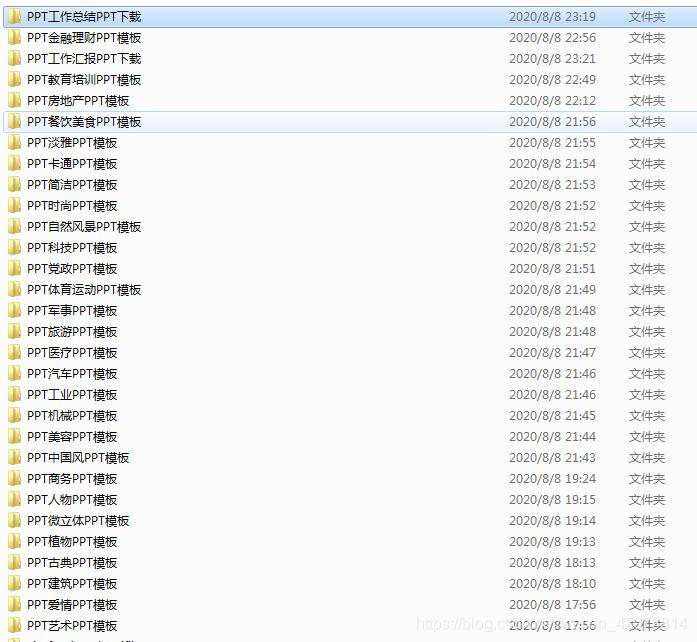
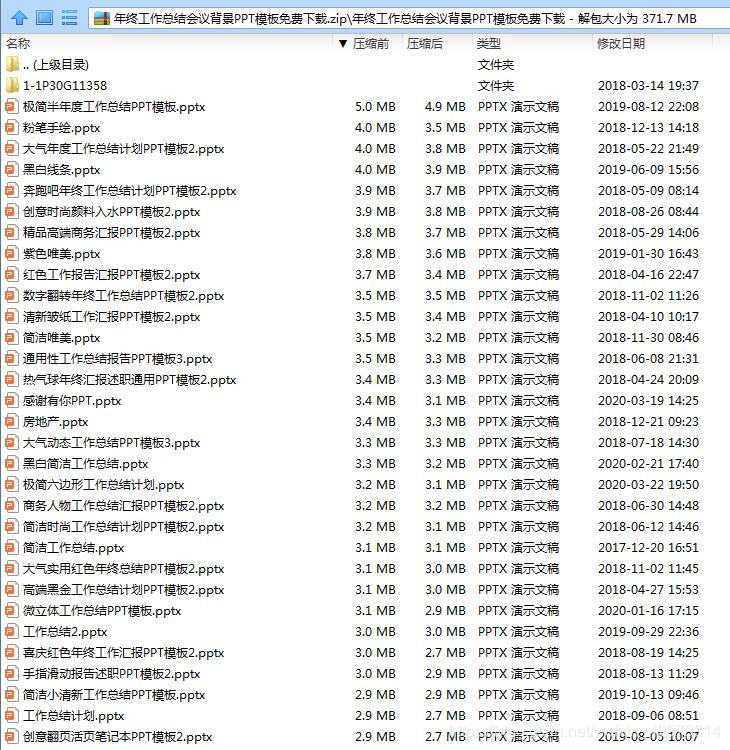
python代码实现【完整】
import requests
import urllib
import os
from bs4 import BeautifulSoup
from fake_useragent import UserAgent
def getPPT(url):
f = requests.get(url, headers=headers) # 发送GET请求
f.encoding = f.apparent_encoding # 设置编码方式
soup1 = BeautifulSoup(f.text, 'lxml')
classHtml = soup1.find('div', class_="col_nav i_nav clearfix").select('a') # 在html中寻找类别
for i in classHtml[:56]:
classUrl = i['href'].split('/')[2] # 将ppt模板类别关键词存到classUrl
if not os.path.isdir(r'D:\PPT\\' + i['title']): # 判断有无此目录
os.mkdir(r'D:\PPT' + i['title']) # 若无,创建此目录。
else:
continue # 若有此目录,直接退出循环,就认为此类别已经下载完毕了
n = 0
for y in range(1, 15): # 假设每个类别都有14页ppt(页数这一块找了很久,没找到全部获取的方法,只能采取此措施)
pagesUrl = url + i['href'] + '/ppt_' + classUrl + '_' + str(y) + '.html'
a = requests.get(pagesUrl, headers=headers)
if a.status_code != 404: # 排除状态码为404的网页
soup2 = BeautifulSoup(a.text, 'lxml')
for downppt in soup2.find('ul', class_='tplist').select('li > a'): # 获取下载界面的URL
b = requests.get(url + downppt['href'], headers=headers)
b.encoding = b.apparent_encoding # 设置编码类型
soup3 = BeautifulSoup(b.text, 'lxml')
downList = soup3.find('ul', class_='downurllist').select('a') # 获取下载PPT的URL
pptName = soup3.select('h1') # ppt模板名称
print('Downloading......')
try:
urllib.request.urlretrieve(downList[0]['href'], r'D:\PPT' + i['title'] + '/' + pptName[
0].get_text() + '.rar') # 开始下载模板
print(
i['title'] + 'type template download completed the ' + str(n) + ' few.' + pptName[0].get_text())
n += 1
except:
print(i['title'] + 'type download failed the ' + str(n) + ' few.')
n += 1
if __name__ == '__main__':
headers = {'user-agent': UserAgent().random} # 定义请求头
getPPT('http://www.1ppt.com')
版权声明:本文为weixin_42973814原创文章,遵循 CC 4.0 BY-SA 版权协议,转载请附上原文出处链接和本声明。