1. make时报错:
prebuilts/clang/host/linux-x86/clang-3289846/bin/clang.real: error while loading shared libraries: libncurses.so.5: cannot open shared object file: No such file or directory
解决办法:
sudo apt-get install libncurses5
重新make可以正常编译
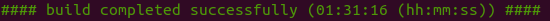
2. emulator时报错
emulator: ERROR: x86_64 emulation currently requires hardware acceleration!
Please ensure KVM is properly installed and usable.
CPU acceleration status: /dev/kvm is not found: VT disabled in BIOS or KVM kernel module not loaded
More info on configuring VM acceleration on Linux:
https://developer.android.com/studio/run/emulator-acceleration#vm-linux
General information on acceleration: https://developer.android.com/studio/run/emulator-acceleration.
解决办法:在bios中开启虚拟化技术
版权声明:本文为druieam原创文章,遵循 CC 4.0 BY-SA 版权协议,转载请附上原文出处链接和本声明。