pytorch通过默认源下载特别慢。通过添加清华源镜像五分钟不到就能解决,首先添加清华源:
conda config –add channels https://mirrors.tuna.tsinghua.edu.cn/anaconda/cloud/pytorch/
conda config –add channels https://mirrors.tuna.tsinghua.edu.cn/anaconda/pkgs/free/
conda config –add channels https://mirrors.tuna.tsinghua.edu.cn/anaconda/pkgs/main/
conda config –set show_channel_urls yes
添加完后可以通过conda info 查看镜像
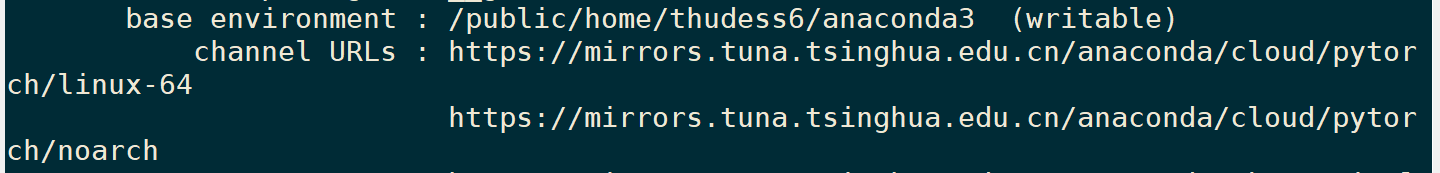
然后打开
pytorch官网
选择你的配置。配置好了之后pytorch会给你生成一个conda命令。
注意:!!!!
不要直接使用这个命令。去掉最后的
-c pytorch。
因为-c pytorch指定从默认镜像安装。删除这个
-c pytorch
才是从清华源下载!
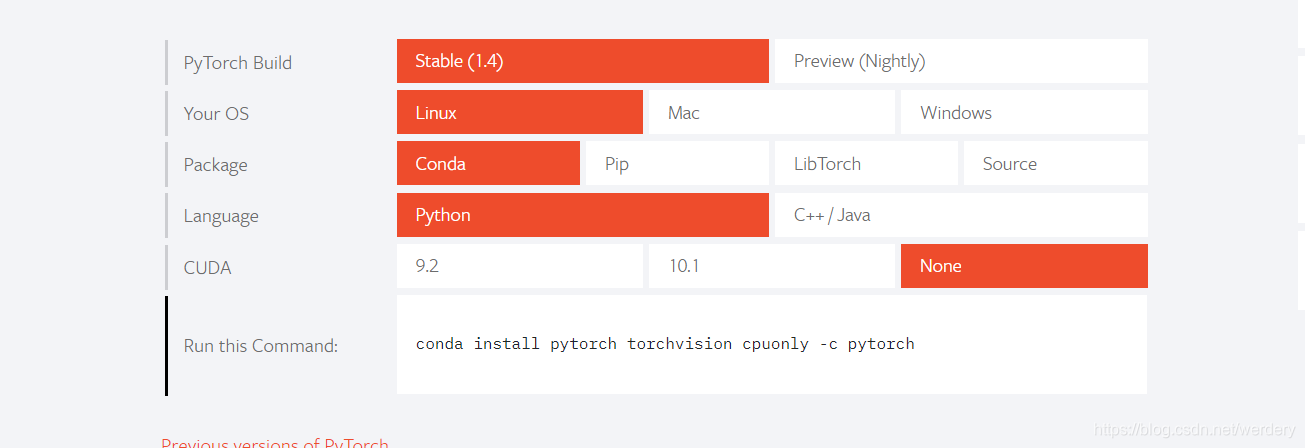
版权声明:本文为werdery原创文章,遵循 CC 4.0 BY-SA 版权协议,转载请附上原文出处链接和本声明。