Github地址:
液体动画项目源地址(克隆)https://github.com/Tame-complexity/liquid-swipe-android
我已经制作成了一款2048的游戏,可以直接下载借鉴弄成毕业设计就可以用
源码地址见文末
先看效果图
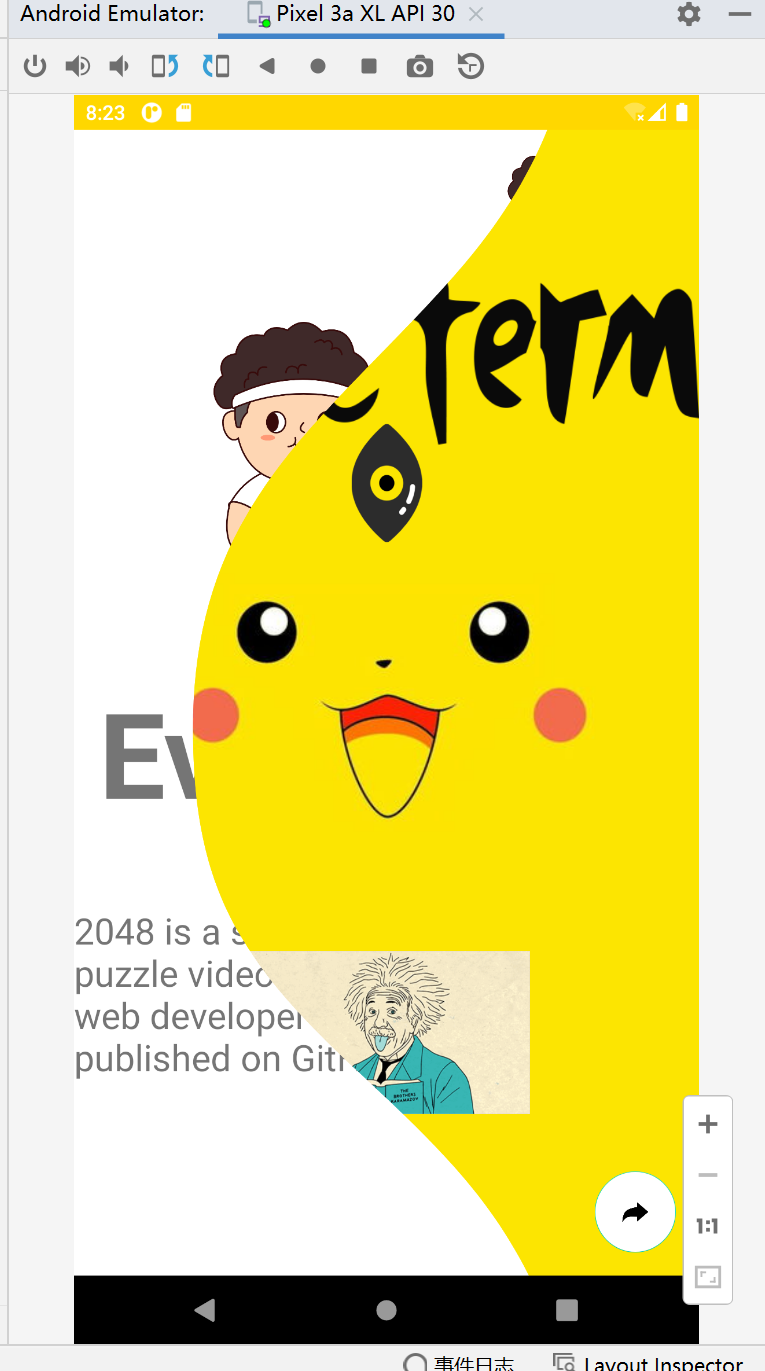
例子
要运行示例项目,请克隆 repo,然后运行
app
(必须有自己的github账号)
As library
GitHub Packages
第 1 步:为 GitHub 生成个人访问令牌
- 在您的 GitHub 帐户中:
- 设置 -> 开发者设置 -> 个人访问令牌 -> 生成新令牌
- 确保选择以下范围(“read:packages”)并生成令牌
- 生成后确保复制您的新个人访问令牌。你再也看不到了!唯一的选择是生成一个新密钥。
第 2 步:存储您的 GitHub — 个人访问令牌详细信息
- 在你的 Android 根项目中创建一个 github.properties 文件
- 如果是公共存储库,请确保将此文件添加到 .gitignore 以保持令牌私有
- 添加属性 gpr.usr=GITHUB_USERID 和 gpr.key=PERSONAL_ACCESS_TOKEN
- 将 GITHUB_USERID 替换为个人/组织 Github 用户 ID,将 PERSONAL_ACCESS_TOKEN 替换为 #Step 1 中生成的令牌
第 3 步:更新应用程序模块内的 build.gradle
- 将以下代码添加到将使用库的 app 模块内的 build.gradle
def githubProperties = new Properties()
githubProperties.load(new FileInputStream(rootProject.file("github.properties")))
repositories {
maven {
name = "GitHubPackages"
url = uri("https://maven.pkg.github.com/Cuberto/liquid-swipe-android")
credentials {
/** Create github.properties in root project folder file with
** gpr.usr=GITHUB_USER_ID & gpr.key=PERSONAL_ACCESS_TOKEN
** Or set env variable GPR_USER & GPR_API_KEY if not adding a properties file**/
username = githubProperties['gpr.usr'] ?: System.getenv("GPR_USER")
password = githubProperties['gpr.key'] ?: System.getenv("GPR_API_KEY")
}
}
}
- 在app模块的build.gradle的依赖里面,使用如下代码
dependencies {
//consume library
implementation 'com.cuberto:liquid-swipe:1.0.0'
implementation 'com.airbnb.android:lottie:4.2.2'
implementation 'com.cuberto:liquid-swipe:1.0.0'
implementation 'androidx.core:core-ktx:1.3.2'
}
同步项目,现在您可以使用 flashytabbar 库
用法
将 LiquidPager 添加到您的 xml 并像使用 ViewPager 一样使用它
<com.cuberto.liquid_swipe.LiquidPager
android:id="@+id/pager"
android:layout_width="match_parent"
android:layout_height="match_parent" />
效果图
毕业设计
这是一款2048的小游戏
运用了
kotline的液体动效
以及json动画化
运行结果如图:
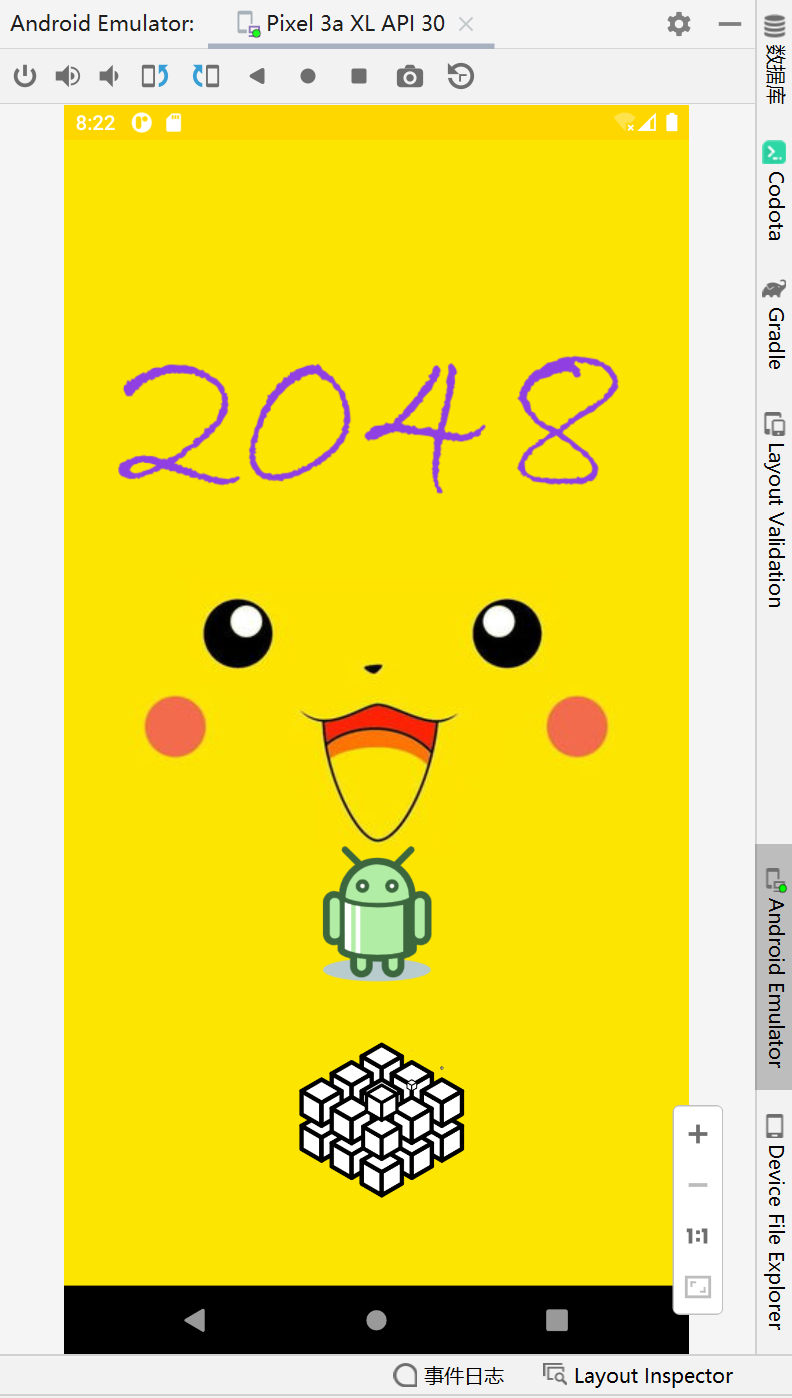
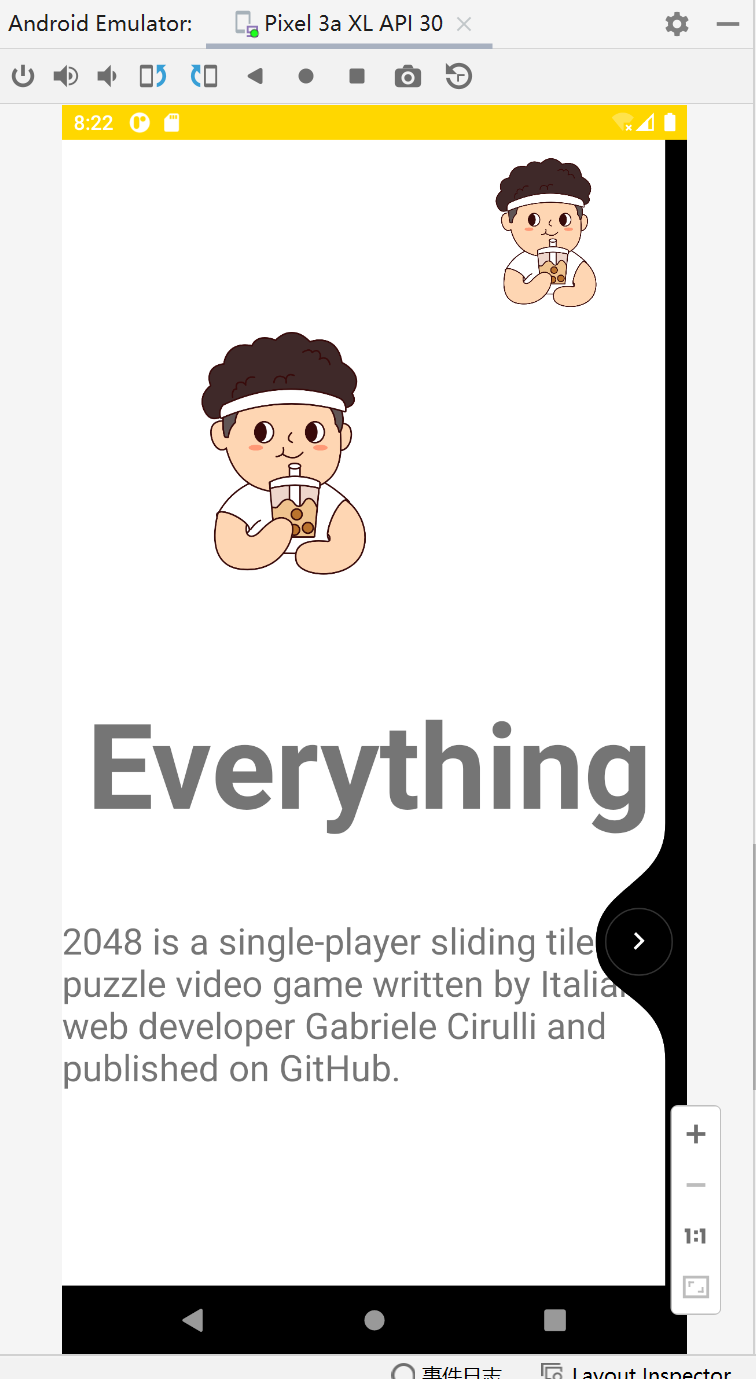
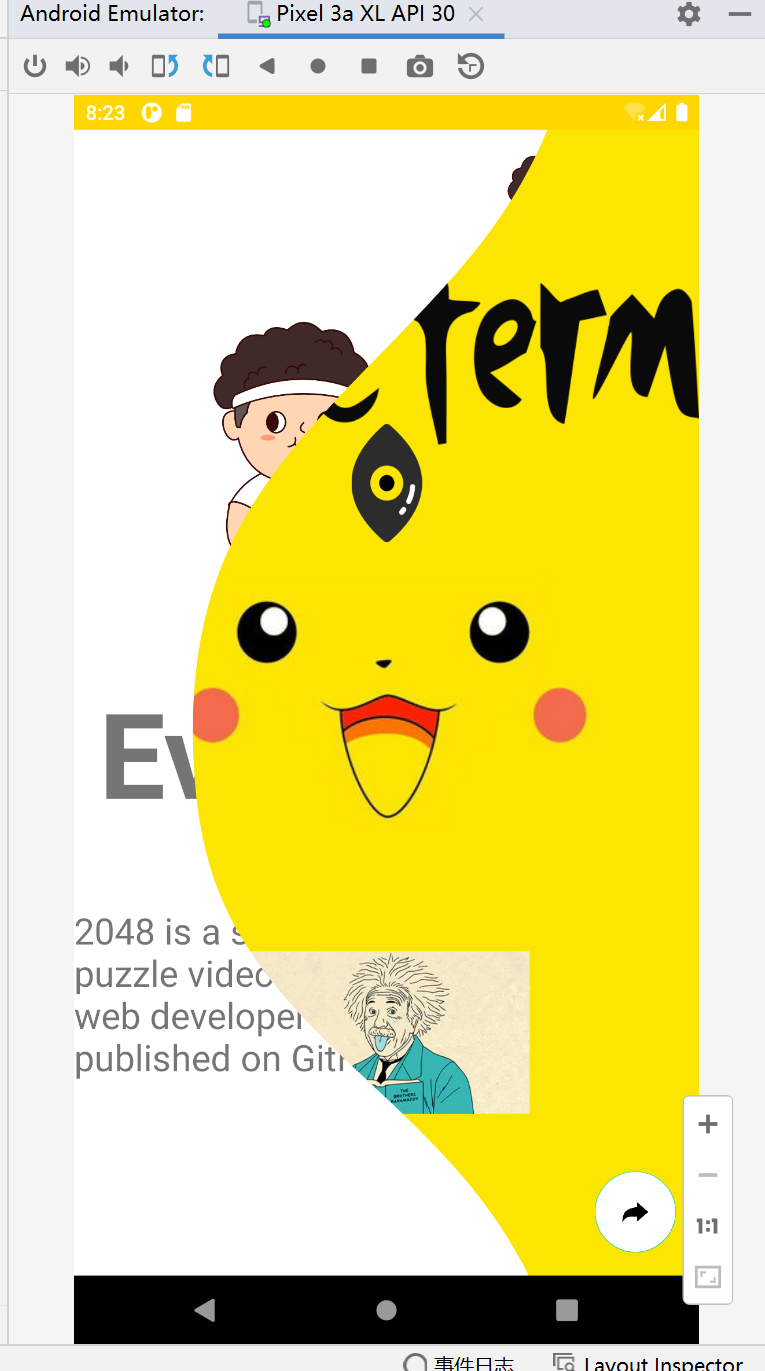
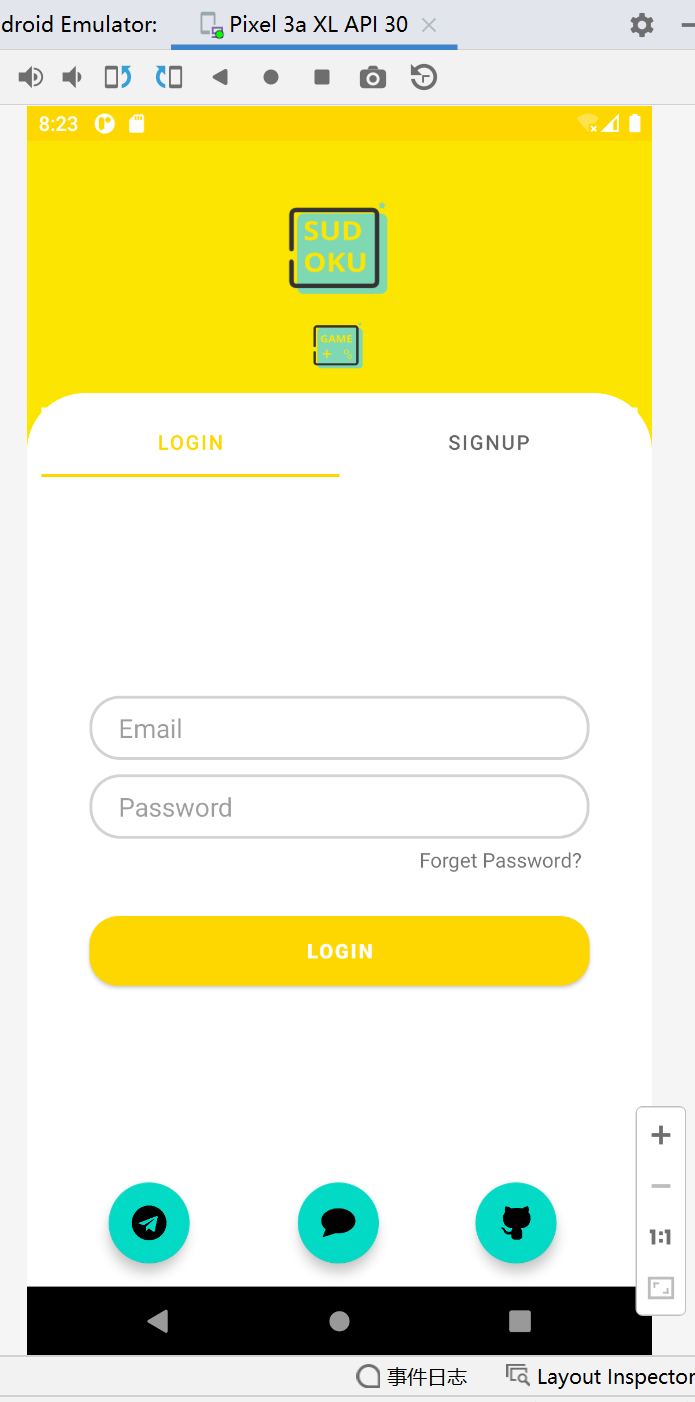
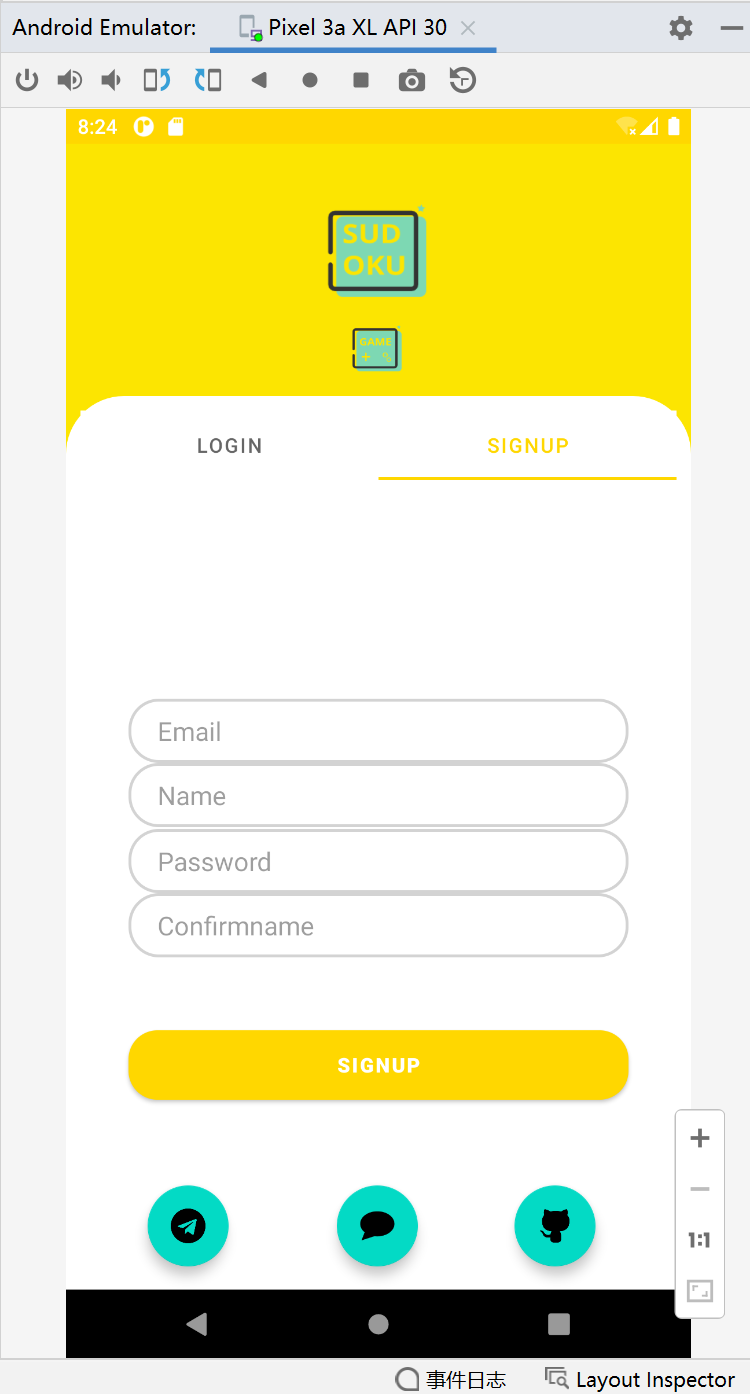

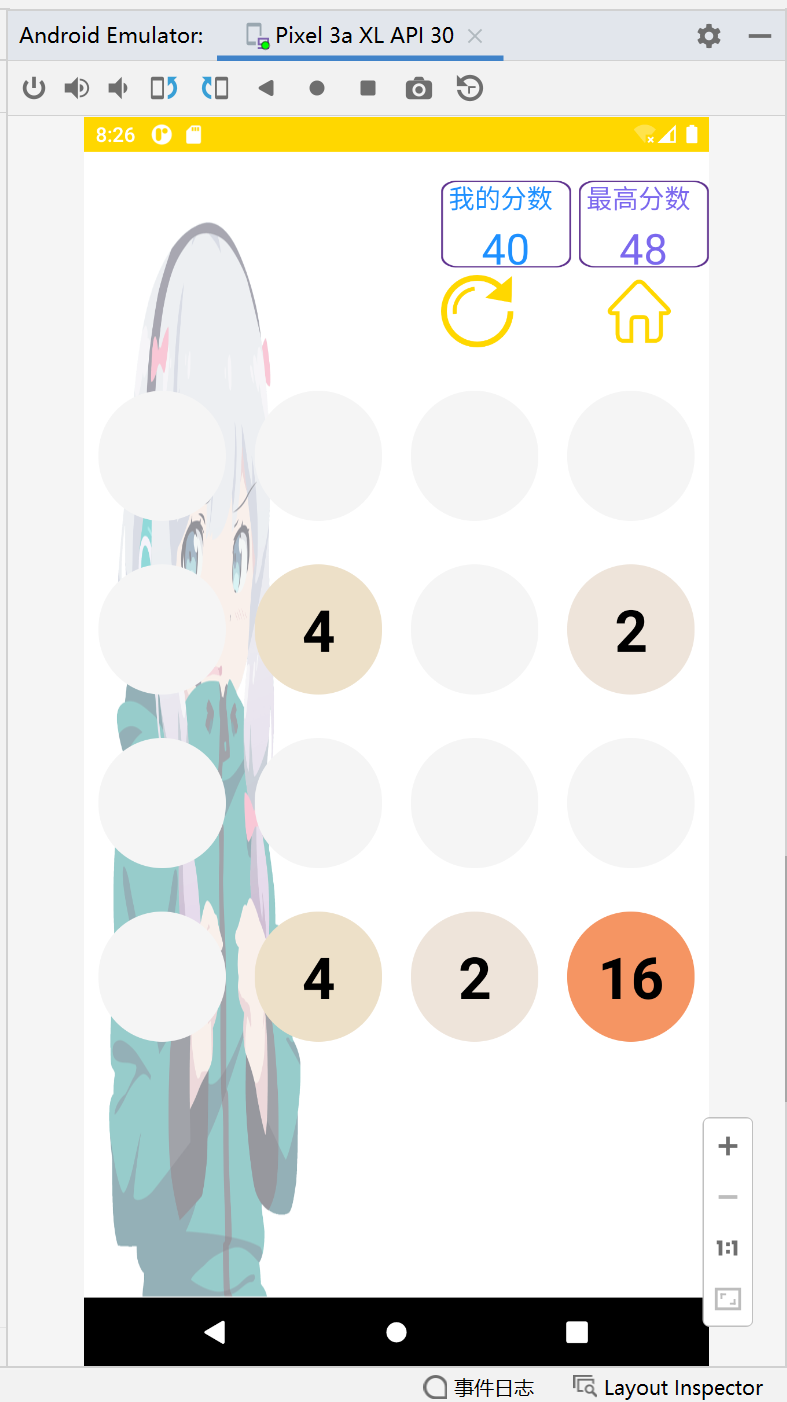

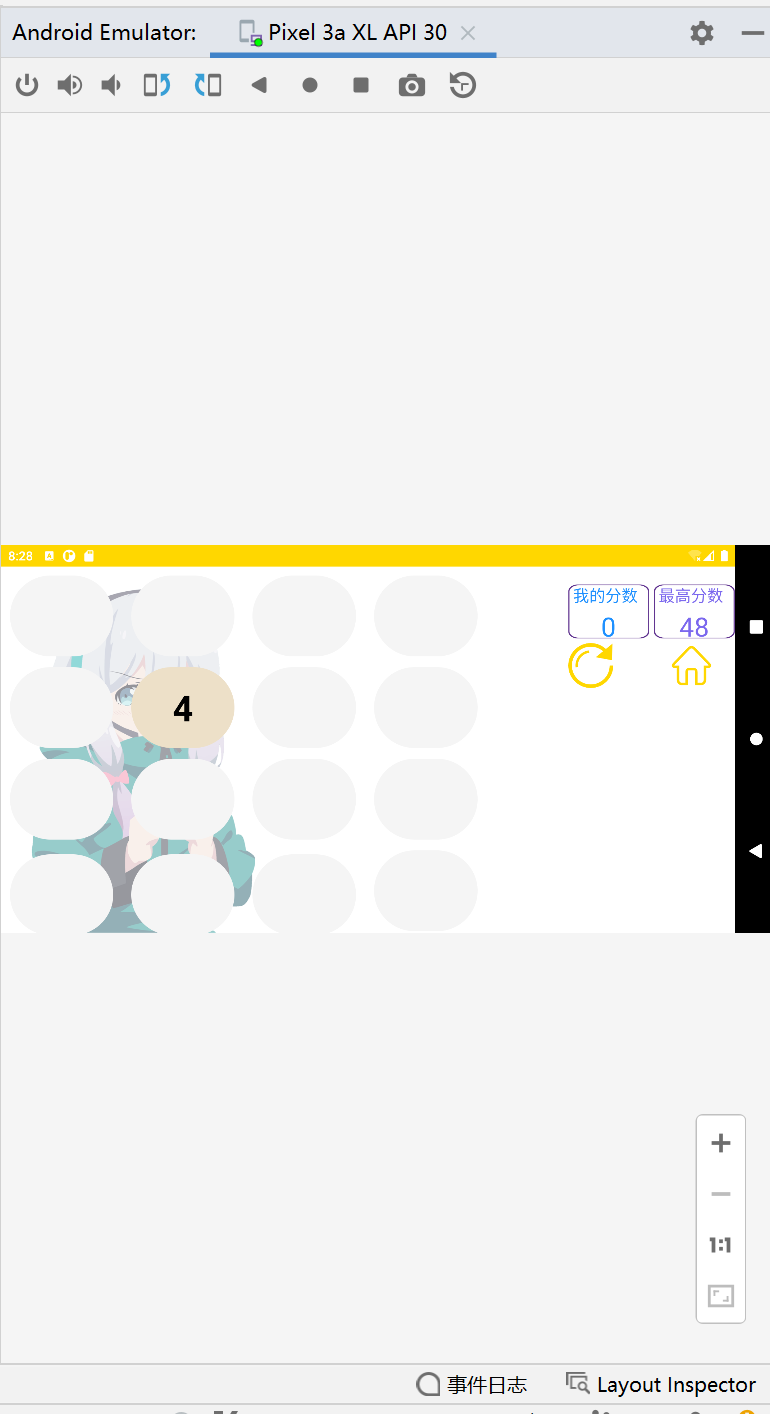

下载地址:https://github.com/Tame-complexity
希望点个star
版权声明:本文为crayon0原创文章,遵循 CC 4.0 BY-SA 版权协议,转载请附上原文出处链接和本声明。