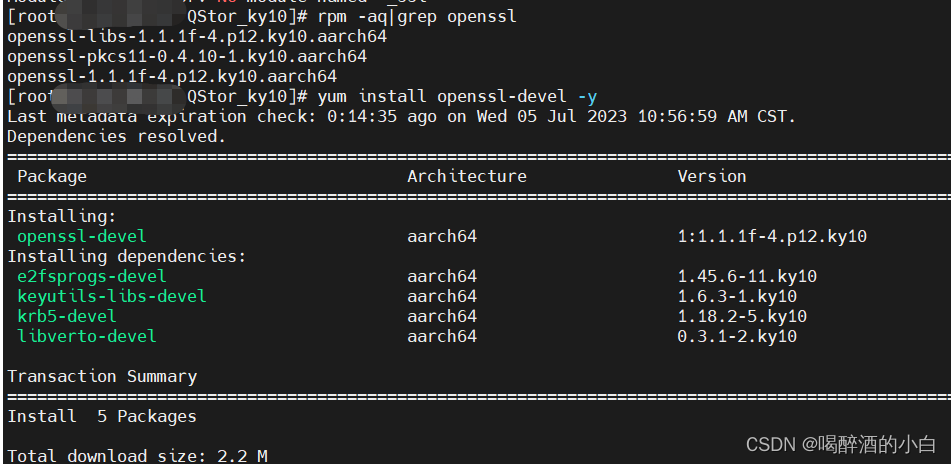问题1
import _ssl # if we can’t import it, let the error propagate
ModuleNotFoundError: No module named ‘_ssl’
make: *** [Makefile:25: doc] Error 1
python -c "import ssl; print(ssl.OPENSSL_VERSION)"
pip3 install pyopenssl
问题2
Could not fetch URL https://pypi.org/simple/pip/: There was a problem confirming the ssl certificate: HTTPSConnectionPool(host=‘pypi.org’, port=443): Max retries exceeded with url: /simple/pip/ (Caused by SSLError(“Can’t connect to HTTPS URL because the SSL module is not available.”)) – skipping
pip3 install pyopenssl -i http://pypi.douban.com/simple/ --trusted-host pypi.douban.com
解释如下:
pip3 install pyopenssl
是用于在 Python 3 环境中安装名为 pyopenssl 的包的命令。
-i http://pypi.douban.com/simple/
指定了使用豆瓣镜像源来下载包。这是因为
pip
默认从官方 Python 包索引(PyPI)下载软件包,但有时由于网络原因,访问 PyPI 可能会很慢或不稳定。使用豆瓣镜像源可以提高下载速度和稳定性。
--trusted-host pypi.douban.com
指定了要信任的主机名。当使用自定义镜像源时,为了防止出现安全警告,我们需要显式地告诉
pip
我们信任此主机。在本例中,我们指定了豆瓣镜像源
pypi.douban.com
作为受信任的主机。
注意:上述命令是特定情况下的示例,您在使用时可能需要更改镜像源或信任的主机名,具体取决于您的环境和需求。
rpm -aq|grep openssl
openssl version
原因:缺少openssl-devel
yum install openssl-devel -y
rpm -aq|grep openssl
openssl-libs-1.1.1f-4.p12.ky10.aarch64
openssl-devel-1.1.1f-4.p12.ky10.aarch64
openssl-pkcs11-0.4.10-1.ky10.aarch64
openssl-1.1.1f-4.p12.ky10.aarch64