一. 继承Thread类
继承Thread类创建线程的步骤:
- 创建一个自定义类继承Thread类,重写run()方法,将所要单独线程运行写入run()方法中;
- 创建Thread类的子类的对象;
- 调用该对象的start()方法,该start()方法表示开启线程,然后调用执行run方法;
@Test
public void test() {
Thread.currentThread().setName("主进程");
System.out.println("当前线程为:" + Thread.currentThread().getName());
//创建一个新线程
ThreadDemo thread1 = new ThreadDemo();
//为线程设置名称
thread1.setName("次线程");
//开启线程
thread1.start();
}
class ThreadDemo extends Thread {
@Override
public void run() {
System.out.println("当前线程为:" + Thread.currentThread().getName());
}
}
二. 继承Runnable接口
实现Runnable接口创建线程的步骤为:
- 创建一个类并实现Runnable接口(可以使用Lambda表达式)
- 重写run()方法,将所要单独线程的代码写入run()方法中
- 创建该类对象,将该对象作为Thread类的构造器参数传入
- 使用构造器创建对象调用start()方法(运行该线程)
@Test
public void test() {
Thread.currentThread().setName("主进程");
System.out.println("当前线程为:" + Thread.currentThread().getName());
//创建线程
Thread thread = new Thread(() -> {
System.out.println("当前线程为:" + Thread.currentThread().getName());
});
thread.setName("次线程");
thread.start();
Thread thread1 = new Thread(new ThreadDemo());
thread1.setName("次次线程");
thread1.start();
}
class ThreadDemo implements Runnable {
@Override
public void run() {
System.out.println("当前线程为:" + Thread.currentThread().getName());
}
}
三. 实现Callable接口与创建Future接口实现类对象
实现Callable接口并实现Callable接口
- 创建一个类并实现Callable接口(可以使用Lambda表达式)
- 重写call()方法,将所要单独线程执行的代码写进call方法中,需要注意的是call()方法是有返回值的,并且可以抛出异常
-
如果想要获取运行该线程后的返回值,需要创建Futrue接口的实现类的对象,也就是FutureTask的对象,通过调用该对象的get()方法得到call()方法的返回值
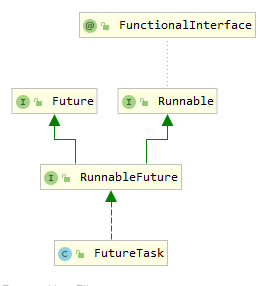
- 使用FutureTask的带参构造器创建对象,并传入实现了Callable接口的类的对象(可以使用Lambda表达式)
- 使用Thread类的带参构造器创建对象,将FutureTask类的对象作为参数传入,然后调用Thread类的对象的start()方法运行该线程
@Test
public void test5() throws ExecutionException, InterruptedException {
Thread.currentThread().setName("主进程");
System.out.println("当前线程为:" + Thread.currentThread().getName());
//创建FutureTask
FutureTask<String> futureTask = new FutureTask<>(() -> {
System.out.println("当前线程为:" + Thread.currentThread().getName());
return "二级线程";
});
//创建线程
Thread thread = new Thread(futureTask, "次线程");
thread.start();
System.out.println("当前返回值为:" + futureTask.get());
//不使用Lambda表达式
FutureTask<String> stringFutureTask = new FutureTask<String>(new ThreadDemo());
new Thread(stringFutureTask, "次线程二").start();
System.out.println("当前返回值为:" +stringFutureTask.get());
}
class ThreadDemo implements Callable {
@Override
public Object call() throws Exception {
System.out.println("当前线程为:" + Thread.currentThread().getName());
return "二级线程";
}
}
四. 使用线程池创建
使用线程池创建线程的步骤
- 使用Executors类中的newFixedThreadPool(int num)方法创建一个线程数量为num的线程池
-
使用线程池中的execute()方法执行由实现Runnable接口创建的线程
,
使用submit()方法执行由实现Callable接口创建的线程
-
调用线程池中的shutdown()方法关闭线程池(只是关闭了获取线程,
线程池并未立即死亡
,会在执行完被调用的线程后死亡)
//实现Runnable接口
class ThreadDemo6 implements Runnable {
@Override
public void run() {
try {
Thread.sleep(1000);
} catch (InterruptedException e) {
e.printStackTrace();
}
System.out.println("ThreadDemo6当前线程为:" + Thread.currentThread().getName());
}
}
//实现Runnable接口
class ThreadDemo7 implements Runnable {
@Override
public void run() {
try {
Thread.sleep(1000);
} catch (InterruptedException e) {
e.printStackTrace();
}
System.out.println("ThreadDemo7当前线程为:" + Thread.currentThread().getName());
}
}
class ThreadDemo8 implements Callable<String> {
@Override
public String call() {
try {
Thread.sleep(1000);
} catch (InterruptedException e) {
e.printStackTrace();
}
System.out.println("ThreadDemo8当前线程为:" + Thread.currentThread().getName());
return "ThreadDemo8返回的结果:" + Thread.currentThread().getName();
}
}
@Test
public void test6() throws ExecutionException, InterruptedException {
Thread.currentThread().setName("主线程");
System.out.println("当前线程为:" + Thread.currentThread().getName());
//通过线程池工厂创建线程数量为2的线程池
ExecutorService executorService = Executors.newFixedThreadPool(2);
executorService.execute(new ThreadDemo6());
executorService.execute(new ThreadDemo7());
//submit()用于实现Callable接口创建的线程
Future<String> task = executorService.submit(new ThreadDemo8());
//获取call方法的返回值
String result = task.get();
System.out.println(result);
//关闭线程池
executorService.shutdown();
}
版权声明:本文为at10090原创文章,遵循 CC 4.0 BY-SA 版权协议,转载请附上原文出处链接和本声明。