1、重新创建一个资源服务

2、pom.xml如下
<?xml version="1.0" encoding="UTF-8"?>
<project xmlns="http://maven.apache.org/POM/4.0.0" xmlns:xsi="http://www.w3.org/2001/XMLSchema-instance"
xsi:schemaLocation="http://maven.apache.org/POM/4.0.0 https://maven.apache.org/xsd/maven-4.0.0.xsd">
<modelVersion>4.0.0</modelVersion>
<parent>
<groupId>org.springframework.boot</groupId>
<artifactId>spring-boot-starter-parent</artifactId>
<version>2.4.5</version>
<relativePath/> <!-- lookup parent from repository -->
</parent>
<groupId>com.xachen</groupId>
<artifactId>jwtresourcetest</artifactId>
<version>0.0.1-SNAPSHOT</version>
<name>jwtresourcetest</name>
<description>Demo project for JWT Resource Test</description>
<properties>
<java.version>1.8</java.version>
</properties>
<dependencies>
<dependency>
<groupId>org.springframework.boot</groupId>
<artifactId>spring-boot-starter-oauth2-client</artifactId>
</dependency>
<dependency>
<groupId>org.springframework.boot</groupId>
<artifactId>spring-boot-starter-oauth2-resource-server</artifactId>
</dependency>
<dependency>
<groupId>org.springframework.boot</groupId>
<artifactId>spring-boot-starter-security</artifactId>
</dependency>
<dependency>
<groupId>org.springframework.boot</groupId>
<artifactId>spring-boot-starter-web</artifactId>
</dependency>
<dependency>
<groupId>org.springframework.security</groupId>
<artifactId>spring-security-jwt</artifactId>
<version>1.0.10.RELEASE</version>
</dependency>
<dependency>
<groupId>org.springframework.security.oauth.boot</groupId>
<artifactId>spring-security-oauth2-autoconfigure</artifactId>
<version>2.1.3.RELEASE</version>
</dependency>
<dependency>
<groupId>org.springframework.boot</groupId>
<artifactId>spring-boot-starter-test</artifactId>
<scope>test</scope>
</dependency>
<dependency>
<groupId>org.springframework.security</groupId>
<artifactId>spring-security-test</artifactId>
<scope>test</scope>
</dependency>
</dependencies>
<build>
<plugins>
<plugin>
<groupId>org.springframework.boot</groupId>
<artifactId>spring-boot-maven-plugin</artifactId>
</plugin>
</plugins>
</build>
</project>
3、添加config包和下面的3个文件
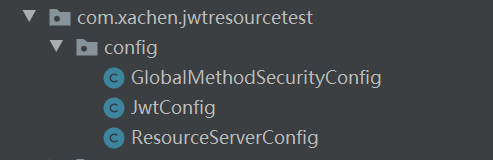
(1)
package com.xachen.jwtresourcetest.config;
import org.springframework.context.annotation.Configuration;
import org.springframework.security.config.annotation.method.configuration.EnableGlobalMethodSecurity;
/**
* Created by fangzhipeng on 2017/6/1.
*/
@Configuration
// 开启方法级别的安全认证
@EnableGlobalMethodSecurity(prePostEnabled = true)
public class GlobalMethodSecurityConfig {
}
(2)
package com.xachen.jwtresourcetest.config;
import org.springframework.beans.factory.annotation.Autowired;
import org.springframework.beans.factory.annotation.Qualifier;
import org.springframework.context.annotation.Bean;
import org.springframework.context.annotation.Configuration;
import org.springframework.core.io.ClassPathResource;
import org.springframework.core.io.Resource;
import org.springframework.security.oauth2.provider.token.TokenStore;
import org.springframework.security.oauth2.provider.token.store.JwtAccessTokenConverter;
import org.springframework.security.oauth2.provider.token.store.JwtTokenStore;
import org.springframework.util.FileCopyUtils;
import java.io.IOException;
/**
* Created by fangzhipeng on 2017/6/1.
*
*/
@Configuration
public class JwtConfig {
// 作为JWT转换器
@Autowired
JwtAccessTokenConverter jwtAccessTokenConverter;
// 这里需要注入一个tokenStore 为之后做准备
@Bean
@Qualifier("tokenStore")
public TokenStore tokenStore() {
return new JwtTokenStore(jwtAccessTokenConverter);
}
@Bean
protected JwtAccessTokenConverter jwtTokenEnhancer() {
JwtAccessTokenConverter converter = new JwtAccessTokenConverter();
Resource resource = new ClassPathResource("public.cert");
String publicKey ;
try {
publicKey = new String(FileCopyUtils.copyToByteArray(resource.getInputStream()));
} catch (IOException e) {
throw new RuntimeException(e);
}
converter.setVerifierKey(publicKey);
return converter;
}
}
(3)
package com.xachen.jwtresourcetest.config;
import org.slf4j.Logger;
import org.slf4j.LoggerFactory;
import org.springframework.beans.factory.annotation.Autowired;
import org.springframework.context.annotation.Configuration;
import org.springframework.http.HttpMethod;
import org.springframework.security.config.annotation.web.builders.HttpSecurity;
import org.springframework.security.oauth2.config.annotation.web.configuration.EnableResourceServer;
import org.springframework.security.oauth2.config.annotation.web.configuration.ResourceServerConfigurerAdapter;
import org.springframework.security.oauth2.config.annotation.web.configurers.ResourceServerSecurityConfigurer;
import org.springframework.security.oauth2.provider.token.TokenStore;
import org.springframework.security.oauth2.provider.token.store.JwtAccessTokenConverter;
/**
* 1. 资源服务器需要配置 Resource Server的相关配置
* 2. @EnableResourceServer 开启Resource Server的功能
*/
@Configuration
@EnableResourceServer
public class ResourceServerConfig extends ResourceServerConfigurerAdapter{
Logger log = LoggerFactory.getLogger(ResourceServerConfig.class);
/**
* 重写 这个方法表示什么路径需要保护,什么不需要保护;
* 如果 需要使用这套方案的话,很显然每个子系统都是资源服务器 都是需要配置Security 的 访问不同的资源需要不同的权限
* @param http
* @throws Exception
*/
@Override
public void configure(HttpSecurity http) throws Exception {
http
.csrf().disable()
.authorizeRequests()
.antMatchers("/user/login","/user/register").permitAll()
.antMatchers("/**").authenticated();
}
@Override
public void configure(ResourceServerSecurityConfigurer resources) throws Exception {
resources.resourceId("foo").tokenStore(tokenStore);
}
@Autowired
TokenStore tokenStore;
@Autowired
JwtAccessTokenConverter tokenConverter;
}
4、添加公钥
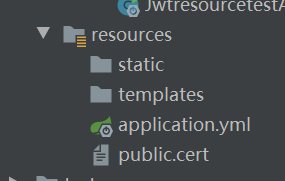
5、application.yml如下
server.port: 9090
6、测试如下
路径
brear添加前面获取的accesstoken

版权声明:本文为chencaw原创文章,遵循 CC 4.0 BY-SA 版权协议,转载请附上原文出处链接和本声明。