1.Could no find the package(altera_Insim_funtions)
本人最近在跟随“野火”学习FPGA。在按照教程下载并安装了野火所提供的Quartus和Modelsim之后,我在进行Quartus与Modelsim的联合仿真时遇到如下了问题:
could not find the package(altera_lnsim_functions).
vlog failed.
具体可参考该文章:
(2条消息) quartus调用modelsim出现的错误_小仙女搞芯片的博客-CSDN博客_quartus调用modelsim出错
![]()
https://blog.csdn.net/qq_34849963/article/details/105797744?spm=1001.2014.3001.5501
按照该文章所述解决方案,即更新高版本Quartus,该问题得到了解决。我更新到了Quartus Prime 19.1,相关下载教程可参考本人的另一篇文章:
2. Module ‘xxx’ is not defined. #Error loading design
在之后的使用过程中,我还遇到了另一个问题。在有ip核参与仿真时,Modelsim报出以下错误:
Module ‘XXX’ is not defined.
# Error: Error loading design #Pausing macro execution.

本人参考了别人的解决思路:
(2条消息) quartus与modelsim联合仿真时出现错误# Error: Error loading design #Pausing macro execution,一种解决思路_dividada的博客-CSDN博客
![]()
https://blog.csdn.net/DIVIDADA/article/details/123823640
但并没有解决该问题。后来我发现是在仿真前进行设置并添加测试文件时出现了问题。本人之前在设置testbench和仿真文件时,没有添加ip核的.v文件,导致仿真时报错ip核未定义。这里应该添加ip核的.v文件。具体步骤如下:
首先点击Assignment下的setting

在Simulation 下的NativeLink setting 这点击testbench
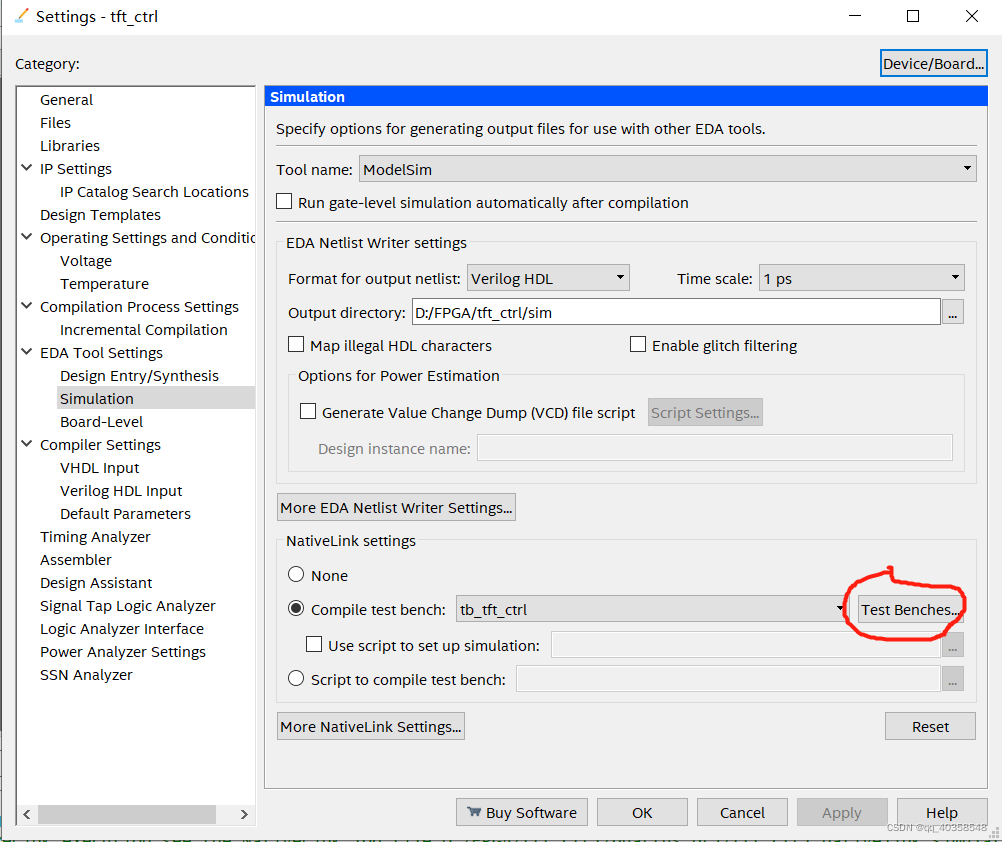
点击edit对之前的testbench进行修改。
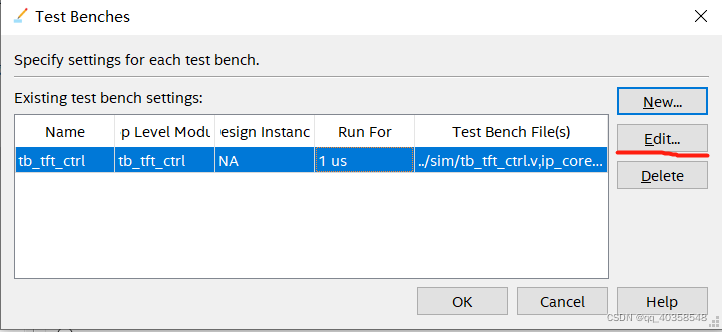
点击testbench andsimulation file下的该按钮选择ip核的.v文件。

选好后点击add添加。
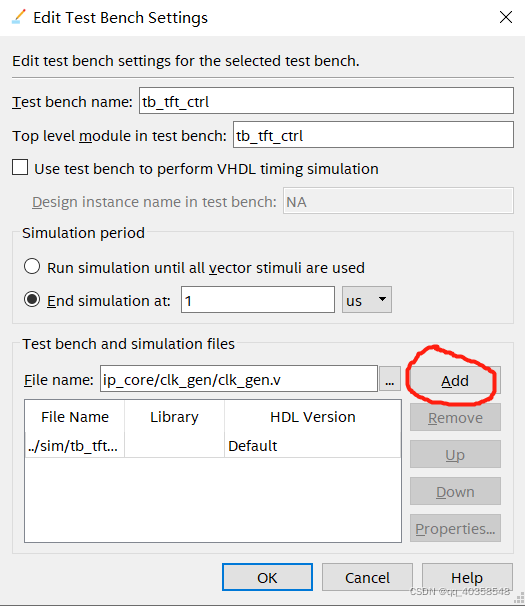
之后点击一路点击OK。
最后这里点击apply和OK。
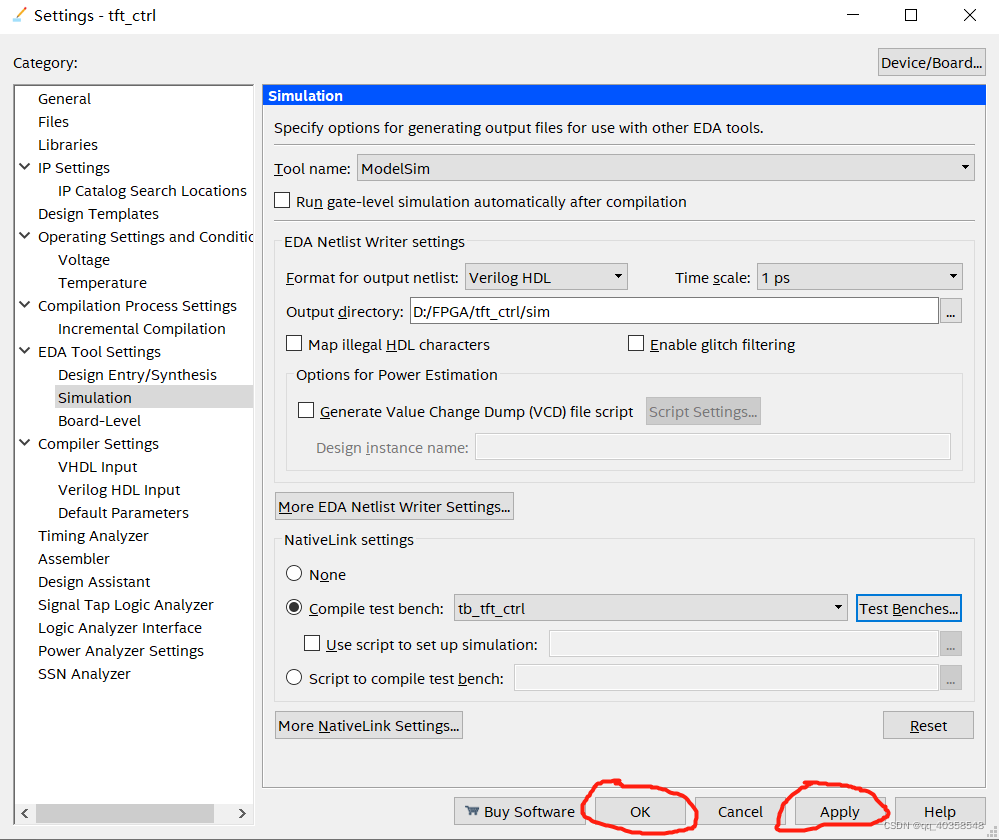
之后再进行仿真时,Modelsim就没有再报错了,该问题得到解决。