(vue)监听switch按钮-根据开关显示input的值
初始开启效果:
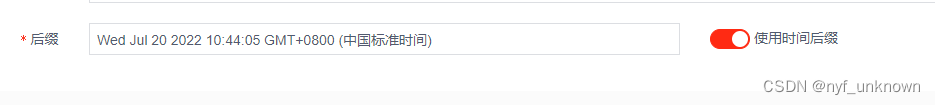
按钮关闭:
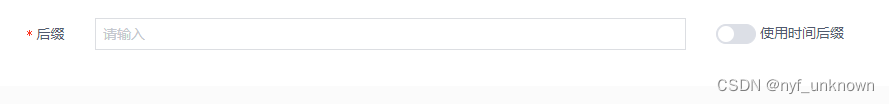
<div class="input-wrap-item">
<label class="label-mark">后缀</label>
<Input v-model="houzhui" placeholder="请输入" />
<div style="overflow: hidden; line-height: 30px">
<el-switch v-model="openDate"></el-switch>
<span style="padding-left: 4px">使用时间后缀</span>
</div>
</div>
data() {
return {
houzhui: "",
newDate: "",
}
}
watch: {
//后缀按钮监听
openDate: {
deep: true,
handler(newVal, oldVal) {
if (newVal == true) {
this.houzhui = this.newDate;
} else {
this.houzhui = "";
}
},
},
},
mounted() {
this.newDate = new Date();
if (this.openDate == true) {
this.houzhui = this.newDate;
}
},
版权声明:本文为qq_44754635原创文章,遵循 CC 4.0 BY-SA 版权协议,转载请附上原文出处链接和本声明。