一、问题
在Anaconda中新建环境后,想在GUI上直接安装Pytorch,但是速度特别慢。
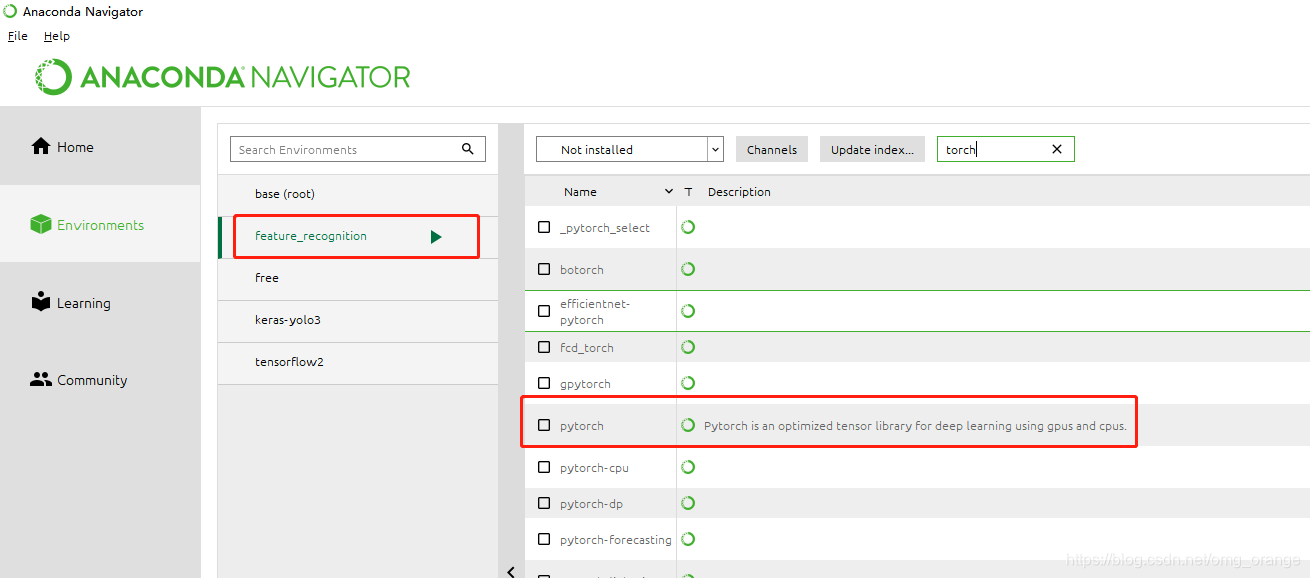
二、解决方法
1.点击环境右侧的箭头,打开当前环境的终端
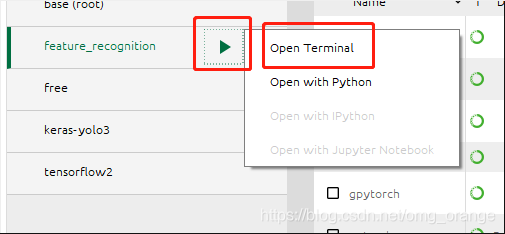
2. 添加镜像
在弹出来的终端窗口中添加镜像网址,输入的代码如下:
conda config --add channels https://mirrors.tuna.tsinghua.edu.cn/anaconda/cloud/pytorch/
conda config --add channels https://mirrors.tuna.tsinghua.edu.cn/anaconda/pkgs/free/
conda config --add channels https://mirrors.tuna.tsinghua.edu.cn/anaconda/pkgs/main/
conda config --add channels https://mirrors.bfsu.edu.cn/anaconda/pkgs/free/
conda config --add channels https://mirrors.bfsu.edu.cn/anaconda/pkgs/main/
conda config --add channels https://mirrors.tuna.tsinghua.edu.cn/anaconda/cloud/conda-forge/
conda config --add channels https://mirrors.tuna.tsinghua.edu.cn/anaconda/cloud/msys2/
conda config --add channels https://mirrors.tuna.tsinghua.edu.cn/anaconda/cloud/bioconda/
conda config --add channels https://mirrors.tuna.tsinghua.edu.cn/anaconda/cloud/menpo/
conda config --add channels https://mirrors.tuna.tsinghua.edu.cn/anaconda/cloud/fastai/
示例:

3. Pytorch资源下载命令行
到
Pytorch官网
,根据Python和CUDA选择对应的版本进行选择,得到命令行
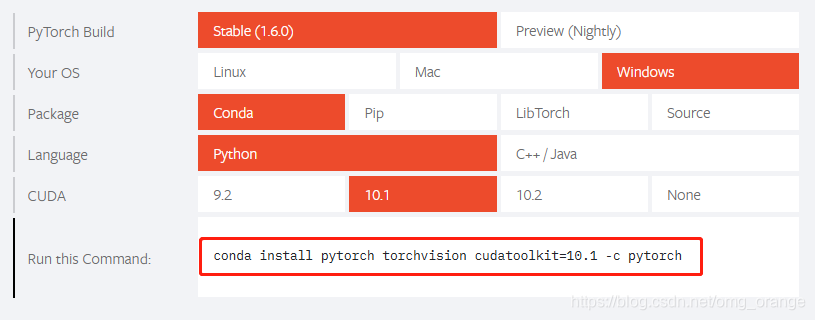
但是一定要去掉-c pytorch,安装的时候才会默认从镜像源下载相应的包
,因此这里用命令行:
conda install pytorch torchvision cudatoolkit=10.1
4. 检查命令行中窗口中,下载使用的是否是镜像源
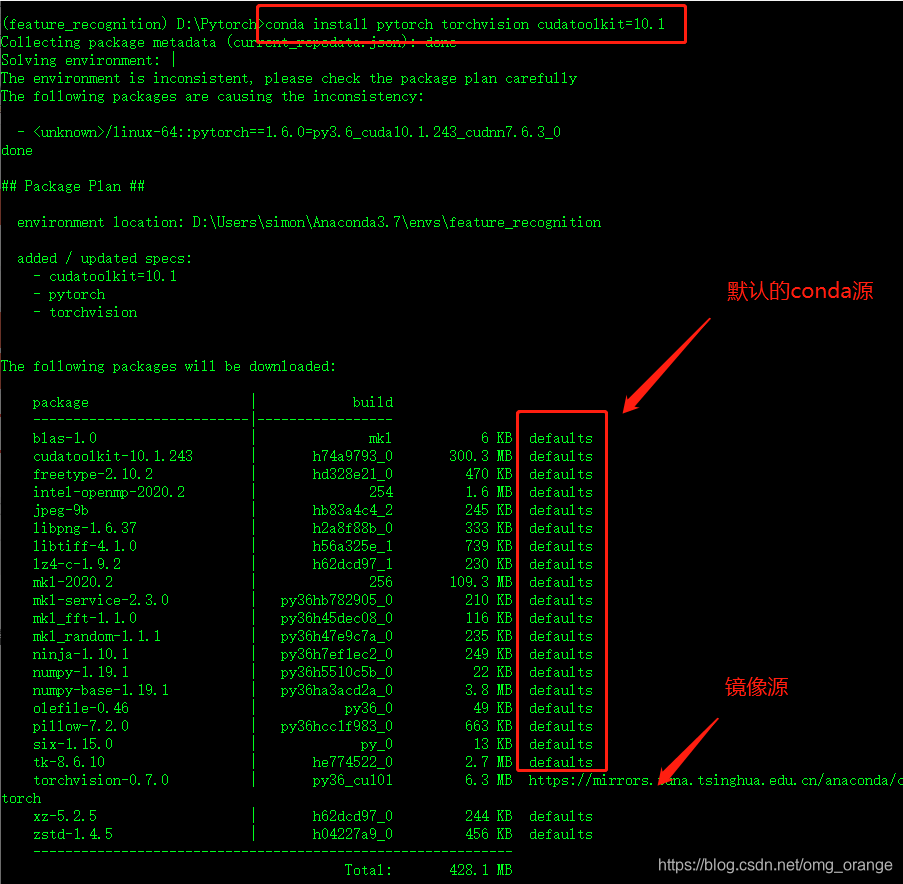
如果发现来源是default,说明还是用的conda自己的源,速度还是慢。需要修改源
5.修改下载源
用everything找到conda的.condarc配置文件

将配置文件中通道channels下的“
-defaults
”去掉,防止使用默认源。
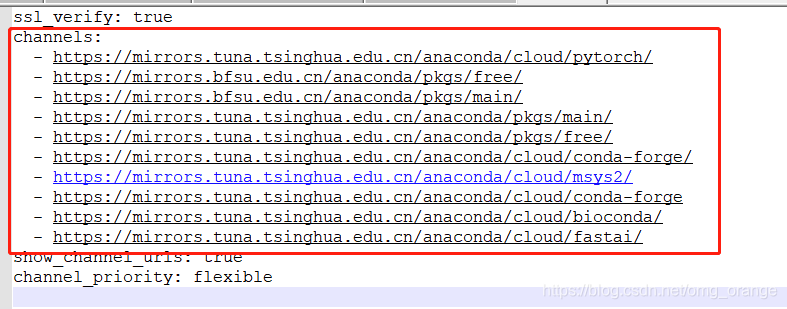
6.再次运行下载命令,检查所有包的源都是来自镜像就正常下载
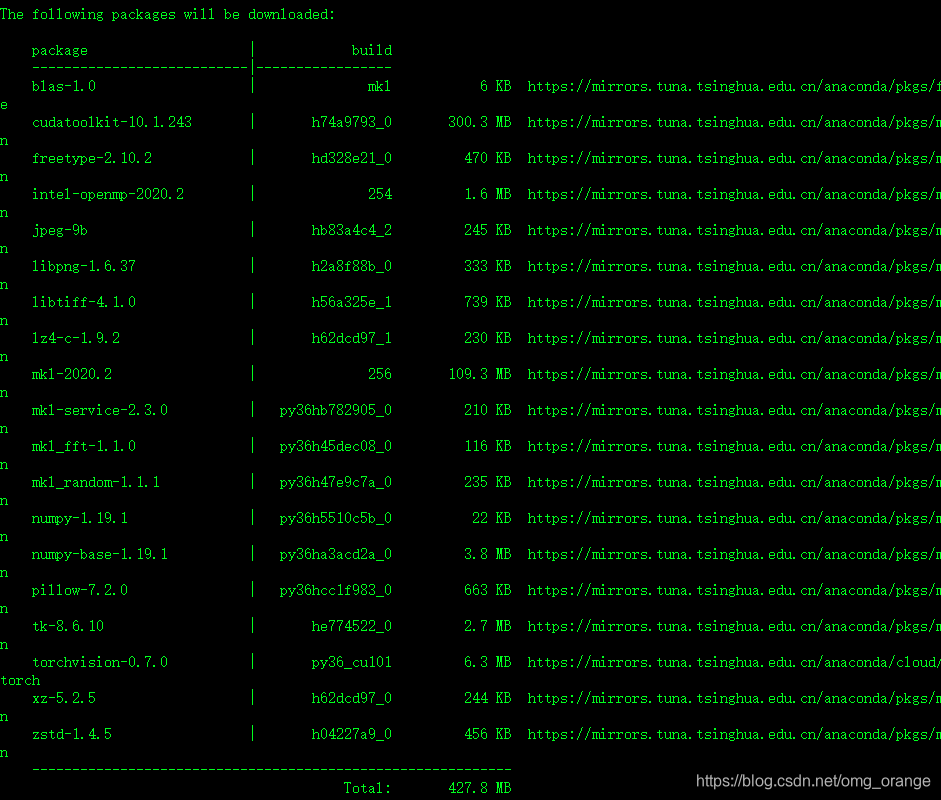
三、PS
版权声明:本文为omg_orange原创文章,遵循 CC 4.0 BY-SA 版权协议,转载请附上原文出处链接和本声明。