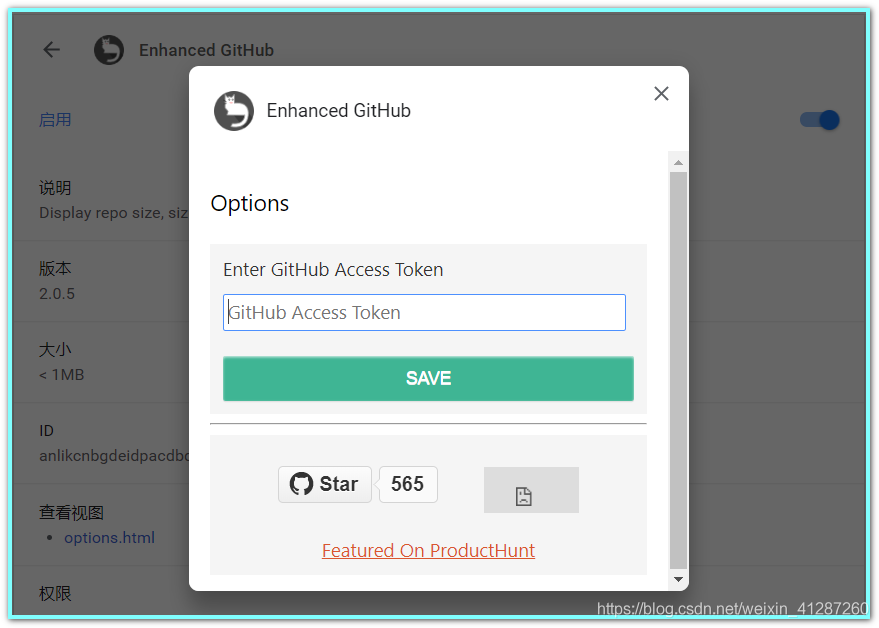GitHub在默认情况下是不显示仓库大小的,那如果我们要怎样才能查看一个仓库的大小?这里介绍几种方法,需要注意的是这里要区分公开仓库和私有仓库。
目录
一、GitHub自带查看仓库大小的功能(public、private)
三、利用浏览器插件:Enhanced GitHub(public、private)
一、GitHub自带查看仓库大小的功能(public、private)
因为这是自带功能,所以公开仓库和私有仓库都可以查看大小。
(以下内容转自:
如何查看自己的Github仓库占据了多少存储空间_汪子熙的博客-CSDN博客
)其实github上提供了非常方便的工具供我们查看。
登录github网页首页,选择自己账户的settings:
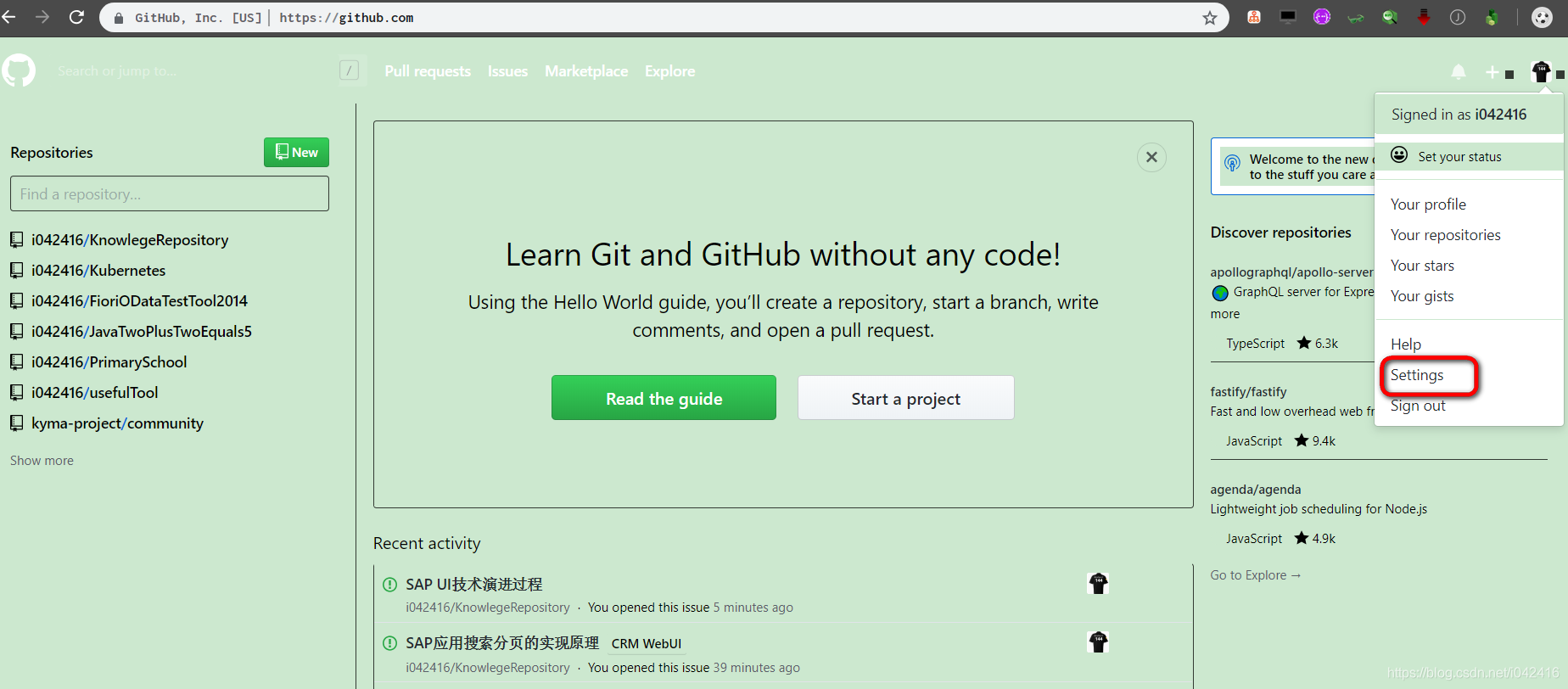
点击repository:

这里就有每个repository对应的存储空间大小:
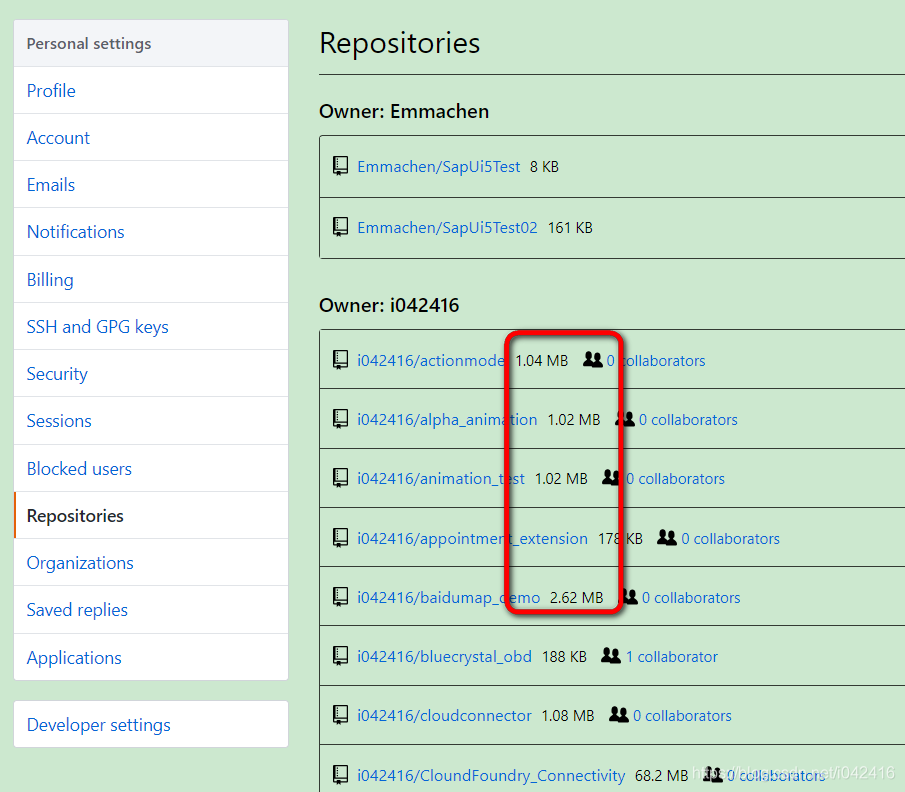
二、利用GitHub提供的API查看(public)
只要访问指定网址,即可参看仓库大小,;所以只能访问公开仓库的信息。
语法:
https://api.github.com/repos/
user/repo ,
访问后得到一个包含仓库信息的json数据。
如,我的第一个仓库:
https://api.github.com/repos/yansheng836/hello-world
json数据如下:我们可以看到内容很丰富,其中的size就是仓库大小,单位是kb,其他内容有兴趣也可以了解下。
{
"id": 159042524,
"node_id": "MDEwOlJlcG9zaXRvcnkxNTkwNDI1MjQ=",
"name": "hello-world",
"full_name": "yansheng836/hello-world",
"private": false,
"owner": {
"login": "yansheng836",
"id": 45334066,
"node_id": "MDQ6VXNlcjQ1MzM0MDY2",
"avatar_url": "https://avatars0.githubusercontent.com/u/45334066?v=4",
"gravatar_id": "",
"url": "https://api.github.com/users/yansheng836",
"html_url": "https://github.com/yansheng836",
"followers_url": "https://api.github.com/users/yansheng836/followers",
"following_url": "https://api.github.com/users/yansheng836/following{/other_user}",
"gists_url": "https://api.github.com/users/yansheng836/gists{/gist_id}",
"starred_url": "https://api.github.com/users/yansheng836/starred{/owner}{/repo}",
"subscriptions_url": "https://api.github.com/users/yansheng836/subscriptions",
"organizations_url": "https://api.github.com/users/yansheng836/orgs",
"repos_url": "https://api.github.com/users/yansheng836/repos",
"events_url": "https://api.github.com/users/yansheng836/events{/privacy}",
"received_events_url": "https://api.github.com/users/yansheng836/received_events",
"type": "User",
"site_admin": false
},
"html_url": "https://github.com/yansheng836/hello-world",
"description": ":smiley:My first repository. ",
"fork": false,
"url": "https://api.github.com/repos/yansheng836/hello-world",
"forks_url": "https://api.github.com/repos/yansheng836/hello-world/forks",
"keys_url": "https://api.github.com/repos/yansheng836/hello-world/keys{/key_id}",
"collaborators_url": "https://api.github.com/repos/yansheng836/hello-world/collaborators{/collaborator}",
"teams_url": "https://api.github.com/repos/yansheng836/hello-world/teams",
"hooks_url": "https://api.github.com/repos/yansheng836/hello-world/hooks",
"issue_events_url": "https://api.github.com/repos/yansheng836/hello-world/issues/events{/number}",
"events_url": "https://api.github.com/repos/yansheng836/hello-world/events",
"assignees_url": "https://api.github.com/repos/yansheng836/hello-world/assignees{/user}",
"branches_url": "https://api.github.com/repos/yansheng836/hello-world/branches{/branch}",
"tags_url": "https://api.github.com/repos/yansheng836/hello-world/tags",
"blobs_url": "https://api.github.com/repos/yansheng836/hello-world/git/blobs{/sha}",
"git_tags_url": "https://api.github.com/repos/yansheng836/hello-world/git/tags{/sha}",
"git_refs_url": "https://api.github.com/repos/yansheng836/hello-world/git/refs{/sha}",
"trees_url": "https://api.github.com/repos/yansheng836/hello-world/git/trees{/sha}",
"statuses_url": "https://api.github.com/repos/yansheng836/hello-world/statuses/{sha}",
"languages_url": "https://api.github.com/repos/yansheng836/hello-world/languages",
"stargazers_url": "https://api.github.com/repos/yansheng836/hello-world/stargazers",
"contributors_url": "https://api.github.com/repos/yansheng836/hello-world/contributors",
"subscribers_url": "https://api.github.com/repos/yansheng836/hello-world/subscribers",
"subscription_url": "https://api.github.com/repos/yansheng836/hello-world/subscription",
"commits_url": "https://api.github.com/repos/yansheng836/hello-world/commits{/sha}",
"git_commits_url": "https://api.github.com/repos/yansheng836/hello-world/git/commits{/sha}",
"comments_url": "https://api.github.com/repos/yansheng836/hello-world/comments{/number}",
"issue_comment_url": "https://api.github.com/repos/yansheng836/hello-world/issues/comments{/number}",
"contents_url": "https://api.github.com/repos/yansheng836/hello-world/contents/{+path}",
"compare_url": "https://api.github.com/repos/yansheng836/hello-world/compare/{base}...{head}",
"merges_url": "https://api.github.com/repos/yansheng836/hello-world/merges",
"archive_url": "https://api.github.com/repos/yansheng836/hello-world/{archive_format}{/ref}",
"downloads_url": "https://api.github.com/repos/yansheng836/hello-world/downloads",
"issues_url": "https://api.github.com/repos/yansheng836/hello-world/issues{/number}",
"pulls_url": "https://api.github.com/repos/yansheng836/hello-world/pulls{/number}",
"milestones_url": "https://api.github.com/repos/yansheng836/hello-world/milestones{/number}",
"notifications_url": "https://api.github.com/repos/yansheng836/hello-world/notifications{?since,all,participating}",
"labels_url": "https://api.github.com/repos/yansheng836/hello-world/labels{/name}",
"releases_url": "https://api.github.com/repos/yansheng836/hello-world/releases{/id}",
"deployments_url": "https://api.github.com/repos/yansheng836/hello-world/deployments",
"created_at": "2018-11-25T14:52:04Z",
"updated_at": "2019-09-22T12:27:48Z",
"pushed_at": "2019-09-07T05:34:18Z",
"git_url": "git://github.com/yansheng836/hello-world.git",
"ssh_url": "git@github.com:yansheng836/hello-world.git",
"clone_url": "https://github.com/yansheng836/hello-world.git",
"svn_url": "https://github.com/yansheng836/hello-world",
"homepage": "https://yansheng836.github.io/hello-world/",
"size": 157,
"stargazers_count": 0,
"watchers_count": 0,
"language": "C++",
"has_issues": true,
"has_projects": true,
"has_downloads": true,
"has_wiki": true,
"has_pages": true,
"forks_count": 0,
"mirror_url": null,
"archived": false,
"disabled": false,
"open_issues_count": 0,
"license": {
"key": "mit",
"name": "MIT License",
"spdx_id": "MIT",
"url": "https://api.github.com/licenses/mit",
"node_id": "MDc6TGljZW5zZTEz"
},
"forks": 0,
"open_issues": 0,
"watchers": 0,
"default_branch": "master",
"network_count": 0,
"subscribers_count": 1
}
三、利用浏览器插件:Enhanced GitHub(public、private)
Google商店网址:
https://chrome.google.com/webstore/detail/enhanced-github/anlikcnbgdeidpacdbdljnabclhahhmd

下面是官方介绍:
概述
显示仓库大小,每个文件的大小,下载链接和复制文件内容的选项,
在GitHub网站顶部提供有用功能的扩展。
特征
1.显示仓库规模。
2.显示每个活动分支中的每个文件大小(不适用于文件夹/符号链接)
3.显示每个文件的下载链接(不适用于文件夹/符号链接)
4.直接将文件内容复制到剪贴板(对于markdown文件不起作用)
5.在查看文件内容的同时下载文件。
7.即将推出…请在https://github.com/softvar/enhanced-github/issues上打开一个问题以提出建议
注意:从v1.0.0开始-由于GitHub已停止直接下载文件,因此在按Alt / Cmd(对于Mac)/ Ctrl(对于Windows)时单击下载图标/按钮。
它是开源的-根据MIT许可证 https://github.com/softvar/enhanced-github
注意:私有仓库需要添加Token
该插件适用于公开和私有仓库,但是私有仓库需要添加token,不然因为权限不够,会访问不了。
添加token步骤:(详情可见:
GitHub – softvar/enhanced-github: Browser extension to display size of each file, download link and copy file contents directly to the clipboard
)
1. 先到
Sign in to GitHub · GitHub
,点击“Generate new token”,范围勾选repo就可以了(如下),拉到最下面,点击“Generatetoken”申请一个token。
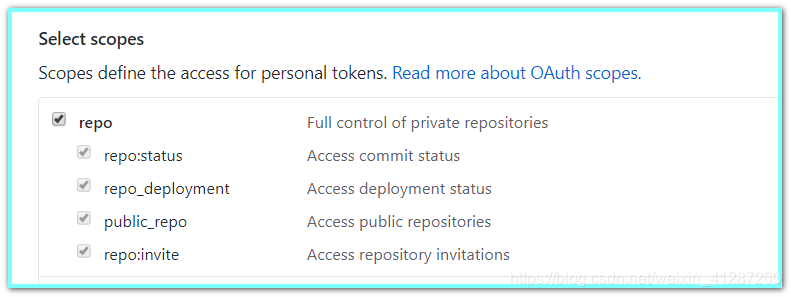
2. 复制token,然后(右键)点击该插件,选择“选项”,跳转后,等一会儿(10s左右),会弹出如下弹窗,将复制的token填进去,然后去访问一个自己的私有仓库就可以显示大小。
补充:该插件的另一个很棒的功能就是很简单就能下载一个文件(暂时不支持下载文件夹)