文章目录
1、jar包放到项目中
1、在项目个目录下创建libs文件夹,放入jar包
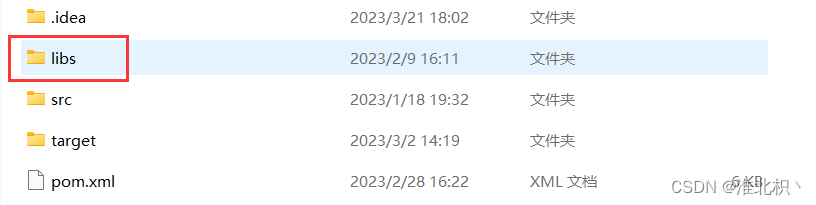
2、打开File —> Project Structure
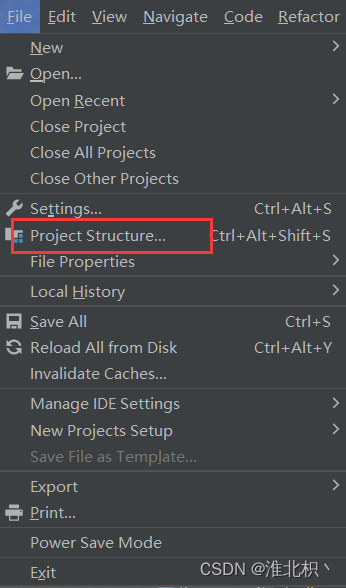
3、点击Libraries,点击“+”,选择Java
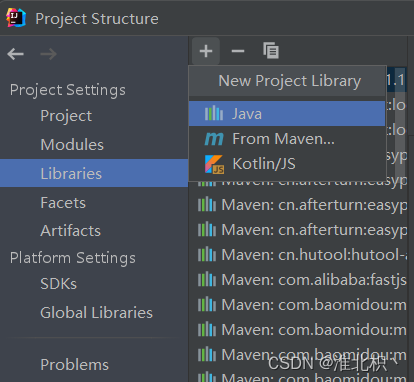
4、选择jar包,点击OK
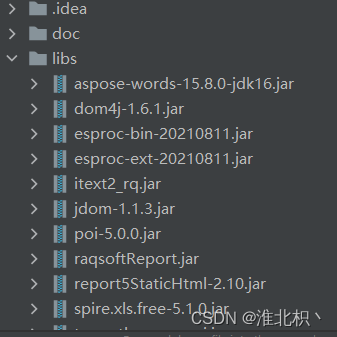
5、修改pom文件
<dependency>
<groupId>com.aspose</groupId>
<artifactId>aspose-cells</artifactId>
<scope>system</scope>
<systemPath>${project.basedir}/libs/aspose-cells-18.6.jar</systemPath>
<version>1.0.0</version>
</dependency>
<plugins>
<plugin>
<configuration>
<fork>true</fork>
<includeSystemScope>true</includeSystemScope>
</configuration>
</plugin>
</plugins>
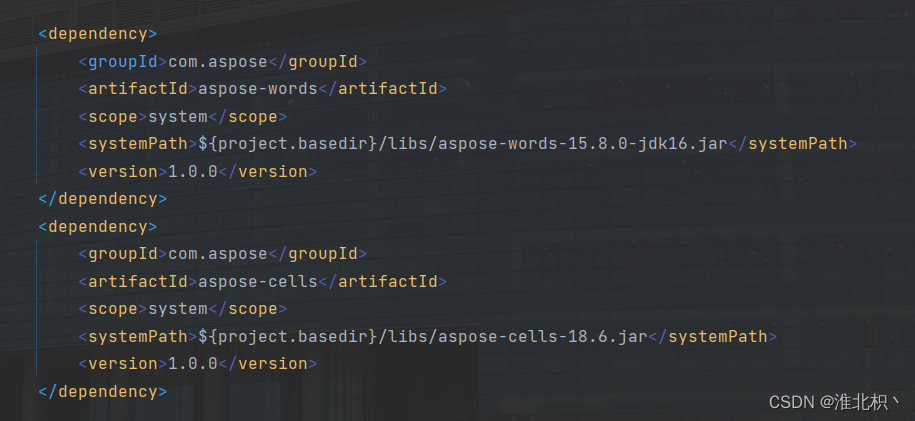
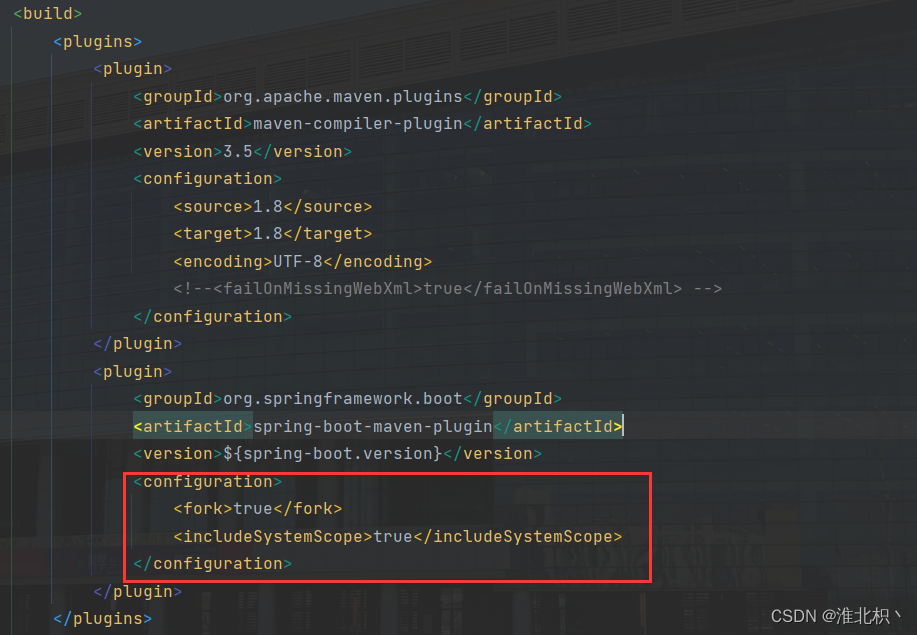
版权声明:本文为weixin_49832841原创文章,遵循 CC 4.0 BY-SA 版权协议,转载请附上原文出处链接和本声明。