一、使用easy poi注解实现二级表头效果
使用注解写的话easy poi 貌似最多只能实现二级表头, 更多级需求用easy poi的模板, 或者用阿里的easy excel; 下面是注解实现下图效果代码。官网: http://doc.wupaas.com/docs/easypoi/easypoi-1c0u96flii98v
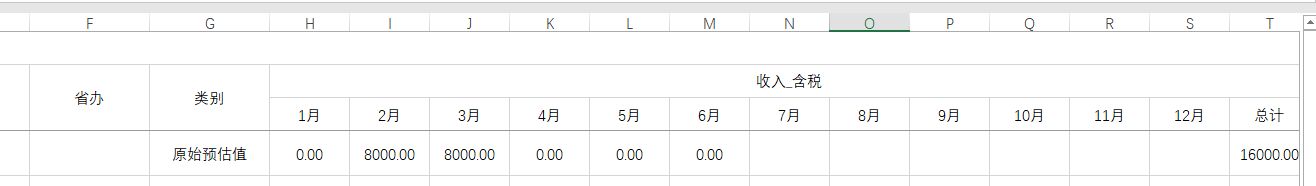
二、实现
1、依赖
<!-- spring boot直接用这个就行 -->
<dependency>
<groupId>cn.afterturn</groupId>
<artifactId>easypoi-spring-boot-starter</artifactId>
<version>3.3.0</version>
</dependency>
<!-- 非spring boot用这个 -->
<dependency>
<groupId>cn.afterturn</groupId>
<artifactId>easypoi-base</artifactId>
<version>3.3.0</version>
</dependency>
<dependency>
<groupId>cn.afterturn</groupId>
<artifactId>easypoi-web</artifactId>
<version>3.3.0</version>
</dependency>
<dependency>
<groupId>cn.afterturn</groupId>
<artifactId>easypoi-annotation</artifactId>
<version>3.3.0</version>
</dependency>
2、实体bean
@Data
public class RealIncome {
/**
* 运营项目名称
*/
@Excel(name = "运营项目名称", orderNum = "0", width = 15, height = 13.5d, mergeVertical = true)
private String projectName;
/**
* 我方主体名称
*/
@Excel(name = "我方主体名称", orderNum = "1", width = 15, isWrap = false)
private String myEntityName;
/**
* 收入_含税 1-12月
*/
@Excel(name = "1月", orderNum = "7", groupName = "收入_含税")
private BigDecimal incomeContainTax1;
@Excel(name = "2月", orderNum = "8", groupName = "收入_含税")
@Excel(name = "12月", orderNum = "18", groupName = "收入_含税")
private BigDecimal incomeContainTax12;
@Excel(name = "总计", orderNum = "19", groupName = "收入_含税")
private BigDecimal incomeContainTaxSum;
...
}
上面height属性设置行高不生效, 官网写使用@ExcelTarget的height, 但是里面只有一个value属性, 没有找到height
更多参数见官网: http://doc.wupaas.com/docs/easypoi/easypoi-1c0u96flii98v
3、生成导出
/**
* excel 导出
*
* @param list 数据
* @param title 标题
* @param sheetName sheet名称
* @param pojoClass pojo类型
* @param fileName 文件名称
* @param response
*/
public static void exportExcel(List<?> list, String title, String sheetName, Class<?> pojoClass, String fileName,
HttpServletResponse response) throws IOException {
defaultExport(list, pojoClass, fileName, response, new ExportParams(title, sheetName, ExcelType.XSSF));
}
/**
* 默认的 excel 导出
*
* @param list 数据
* @param pojoClass pojo类型
* @param fileName 文件名称
* @param response
* @param exportParams 导出参数
*/
private static void defaultExport(List<?> list, Class<?> pojoClass, String fileName, HttpServletResponse response,
ExportParams exportParams) throws IOException {
Workbook workbook = ExcelExportUtil.exportExcel(exportParams, pojoClass, list);
downLoadExcel(fileName, response, workbook);
}
/**
* 下载
*
* @param fileName 文件名称
* @param response
* @param workbook excel数据
*/
private static void downLoadExcel(String fileName, HttpServletResponse response, Workbook workbook)
throws IOException {
try {
response.setCharacterEncoding("UTF-8");
response.setHeader("Content-Type", "application/vnd.ms-excel");
response.setHeader("Content-Disposition", "attachment;filename="
+ URLEncoder.encode(fileName + "." + ExcelTypeEnum.XLSX.getValue(), "UTF-8"));
workbook.write(response.getOutputStream());
} catch (Exception e) {
throw new IOException(e.getMessage());
}
}
4、问题
使用上述注解实现, 无法动态传入表头!!!
可以使用下面的ExcelExportEntity实现, 但是对数据封装结构要求比较严格, 没法直接用List实现!!!
5、使用ExcelExportEntity实现动态表头传值
数据封装结构比较复杂, 不好实现, 不推荐, 直接使用模板应该可以。
public static void main(String[] args) {
List<Map<String, Object>> list = new ArrayList<>();
Map<String, Object> map = new HashMap<>();
map.put("projectName", "云");
map.put("myEntityName", "en");
List<Map<String, Object>> incomeCTList = new ArrayList<>();
Map<String, Object> subMap = new HashMap<>();
subMap.put("incomeContainTax1", "12");
subMap.put("incomeContainTax2", "13");
subMap.put("incomeContainTaxSum", "25");
incomeCTList.add(subMap);
map.put("incomeContainTax", incomeCTList);
list.add(map);
Map<String, Object> map2 = new HashMap<>();
map2.put("projectName", "云2");
map2.put("myEntityName", "en2");
List<Map<String, Object>> incomeCTList2 = new ArrayList<>();
Map<String, Object> subMap2 = new HashMap<>();
subMap2.put("incomeContainTax1", "120");
subMap2.put("incomeContainTax2", "130");
subMap2.put("incomeContainTaxSum", "250");
incomeCTList2.add(subMap2);
map2.put("incomeContainTax", incomeCTList2);
List<Map<String, Object>> incomeNCTList2 = new ArrayList<>();
Map<String, Object> subMap22 = new HashMap<>();
subMap22.put("incomeNotContainTax1", "120");
subMap22.put("incomeNotContainTax2", "130");
subMap22.put("incomeNotContainTaxSum", new BigDecimal("23.567"));
incomeNCTList2.add(subMap22);
map2.put("incomeNotContainTax", incomeNCTList2);
list.add(map2);
try {
test(list);
} catch (IOException e) {
e.printStackTrace();
}
}
private static void test(List list) throws IOException {
List<ExcelExportEntity> colList = new ArrayList<>();
ExcelExportEntity colEntity = new ExcelExportEntity("运营项目名称", "projectName");
colEntity.setNeedMerge(true);
colList.add(colEntity);
colEntity = new ExcelExportEntity("我方主体名称", "myEntityName");
colEntity.setNeedMerge(true);
colList.add(colEntity);
String year = "2020";
ExcelExportEntity incomeContainTaxGroup = new ExcelExportEntity("收入_含税", "incomeContainTax");
List<ExcelExportEntity> incomeContainTaxList = new ArrayList<>();
incomeContainTaxList.add(new ExcelExportEntity("1月", "incomeContainTax1"));
incomeContainTaxList.add(new ExcelExportEntity("2月", "incomeContainTax2"));
incomeContainTaxList.add(new ExcelExportEntity("3月", "incomeContainTax3"));
incomeContainTaxList.add(new ExcelExportEntity(year, "incomeContainTaxSum"));
incomeContainTaxGroup.setList(incomeContainTaxList);
colList.add(incomeContainTaxGroup);
ExcelExportEntity incomeNotContainTaxGroup = new ExcelExportEntity("收入_不含税", "incomeNotContainTax");
List<ExcelExportEntity> incomeNotContainTaxList = new ArrayList<>();
incomeNotContainTaxList.add(new ExcelExportEntity("1月", "incomeNotContainTax1"));
incomeNotContainTaxList.add(new ExcelExportEntity("2月", "incomeNotContainTax2"));
incomeNotContainTaxList.add(new ExcelExportEntity("3月", "incomeNotContainTax3"));
incomeNotContainTaxList.add(new ExcelExportEntity(year, "incomeNotContainTaxSum"));
incomeNotContainTaxGroup.setList(incomeNotContainTaxList);
colList.add(incomeNotContainTaxGroup);
Workbook workbook = ExcelExportUtil.exportExcel(new ExportParams("利润汇总表", "sheetName啊"), colList,
list);
FileOutputStream fos = new FileOutputStream("E:/利润汇总表.xls");
workbook.write(fos);
fos.close();
}
版权声明:本文为neuqzlc原创文章,遵循 CC 4.0 BY-SA 版权协议,转载请附上原文出处链接和本声明。