0.软件安装包
网络工程师软件安装包合集 – 知乎
22-02-09 更新了华三模拟器HCL21-12-09 更新了eve-ng安装包和安装视频、更新学习视频内容、更新ENSP不被和谐0.华三模拟器0.1.H3C HCL链接: https://pan.baidu.com/s/1C7_soM1aCbt8GSQlv8mNfw 提取码: iwge 1.华为…

https://zhuanlan.zhihu.com/p/442906734
1.简介
虚拟化技术是将多台物理的网络设备变成为一台逻辑设备,从管理设备角度来说,本来需要管理两台设备,虚拟化之后直接管理一台设备。
每个厂家都有自身的堆叠技术
思科:StackWise、VSS、FEX
华为:ISTACK、CSS、SVF
H3C:IRF2、IRF3、
锐捷:STACK、VSU
JUNIPER:VC、QFabric

这编文章主要介绍的是H3C的堆叠技术IRF2
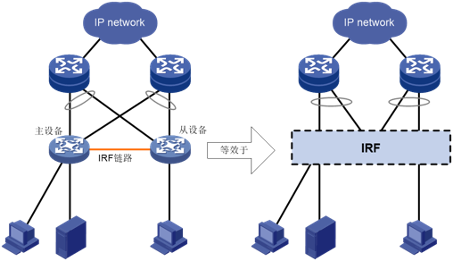
两台设备通过IRF堆叠之后从逻辑上等于右边的情况。
2.IRF基础概念
通过堆叠线,正常情况堆叠线需要用万兆或者以上标准的线缆(建议使用双线路捆绑),将两台设备进行虚拟机化,物理硬件的资源进行统一,其中只有一个主控在计划资源,其他主控作为热备用。
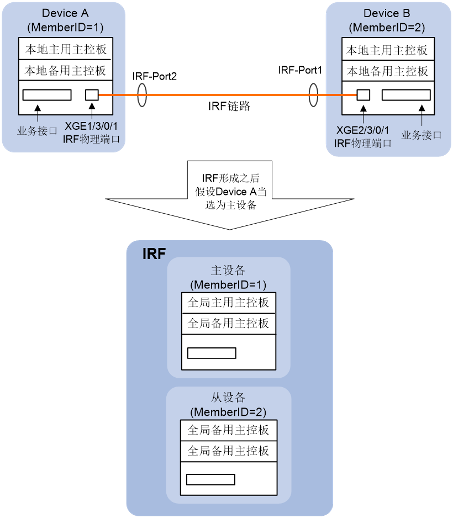
3.角色
主用设备:管理控制IRF(比如路由计算收敛,配置下发等)
从属设备:相当于主用设备的板卡,如果主用设备故障,从属设备选举一个作为主用设备。
4.拓扑
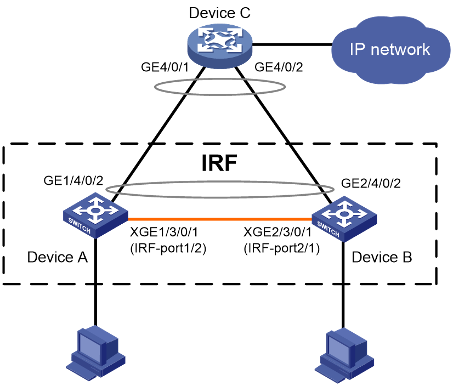
5.配置思路
Device A提供的接入端口数目已经不能满足网络需求,需要另外增加一台设备Device B。(本文以两台设备组成IRF为例,在实际组网中可以根据需要,将多台设备组成IRF,配置思路和配置步骤与本例类似)
为了防止万一IRF链路故障导致IRF分裂、网络中存在两个配置冲突的IRF,需要启用MAD检测功能。因为接入层设备较多,我们采用LACP MAD检测。
配置步骤
5.1. 配置Device A
# 配置Device A的成员编号为1,创建IRF端口2,并将它与物理端口Ten-GigabitEthernet3/0/1绑定。
<Sysname> system-view
[Sysname] irf member 1
[Sysname] irf-port 2
[Sysname-irf-port2] port group interface ten-gigabitethernet 3/0/1
[Sysname-irf-port2] quit
# 将当前配置保存到下次启动配置文件。
[Sysname] quit
<Sysname> save
# 将设备的运行模式切换到IRF模式。
<Sysname> system-view
[Sysname] chassis convert mode irf
The device will switch to IRF mode and reboot.
You are recommended to save the current running configuration and specify the configuration file for the next startup. Continue? [Y/N]:y
Please input the file name(*.cfg)[flash:/startup.cfg]
(To leave the existing filename unchanged, press the enter key):
flash:/startup.cfg exists, overwrite? [Y/N]:y
Validating file. Please wait…
Saved the current configuration to mainboard device successfully.
Do you want to convert the content of the next startup configuration file flash:
/startup.cfg to make it available in IRF mode? [Y/N]:y
Now rebooting, please wait…
设备重启后Device A组成了只有一台成员设备的IRF。
5.2.配置Device B
# 配置Device B的成员编号为2,创建IRF端口1,并将它与物理端口Ten-GigabitEthernet3/0/1绑定。
<Sysname> system-view
[Sysname] irf member 2
[Sysname] irf-port 1
[Sysname-irf-port1] port group interface ten-gigabitethernet 3/0/1
[Sysname-irf-port1] quit
# 将当前配置保存到下次启动配置文件。
[Sysname] quit
<Sysname> save
# 参照图1-17进行物理连线。
# 将设备的运行模式切换到IRF模式。
<Sysname> system-view
[Sysname] chassis convert mode irf
The device will switch to IRF mode and reboot.
You are recommended to save the current running configuration and specify the configuration file for the next startup. Continue? [Y/N]:y
Please input the file name(*.cfg)[flash:/startup.cfg]
(To leave the existing filename unchanged, press the enter key):
flash:/startup.cfg exists, overwrite? [Y/N]:y
Validating file. Please wait…
Saved the current configuration to mainboard device successfully.
Do you want to convert the content of the next startup configuration file flash:
/startup.cfg to make it available in IRF mode? [Y/N]:y
Now rebooting, please wait…
设备B重启后与设备A形成IRF。
6.取消IRF
6.1.查看irf状态
<IRF> display irf
MemberID Slot Role Priority CPU-Mac Description
*+1 0 Master 1 00e0-fc0f-8C01 DeviceA
1 1 Standby 1 00e0-fc0f-8c02 DeviceA
2 0 Standby 1 00e0-fc0f-15e1 DeviceB
2 1 Standby 1 00e0-fc0f-15e2 DeviceB
————————————————–
* indicates the device is the master.
+ indicates the device through which the user logs in.
The Bridge MAC of the IRF is: 0000-fc00-313e
Auto upgrade : no
Mac persistent : always
Domain ID : 0
Auto merge : yes
IRF mode : normal
6.2.断开堆叠的物理接口
<IRF> system-view
[IRF] interface ten-gigabitethernet 1/3/0/1
[IRF-Ten-Gigabitethernet1/3/0/1] shutdown
[IRF-Ten-Gigabitethernet1/3/0/1] quit
6.3.将设备运行模式切换到独立运行模式
[IRF] undo chassis convert mode
The device will switch to stand-alone mode and reboot.
You are recommended to save the current running configuration and specify the configuration file for the next startup. Continue? [Y/N]:y
Please input the file name(*.cfg)[flash:/startup.cfg]
(To leave the existing filename unchanged, press the enter key):
flash:/startup.cfg exists, overwrite? [Y/N]:y
Validating file. Please wait…
Saved the current configuration to mainboard device successfully.
Do you want to convert the content of the next startup configuration file flash:
/startup.cfg to make it available in stand-alone mode? [Y/N]:y
Now rebooting, please wait…
后续更新HCL上配置IRF———
已更新实验操作配置